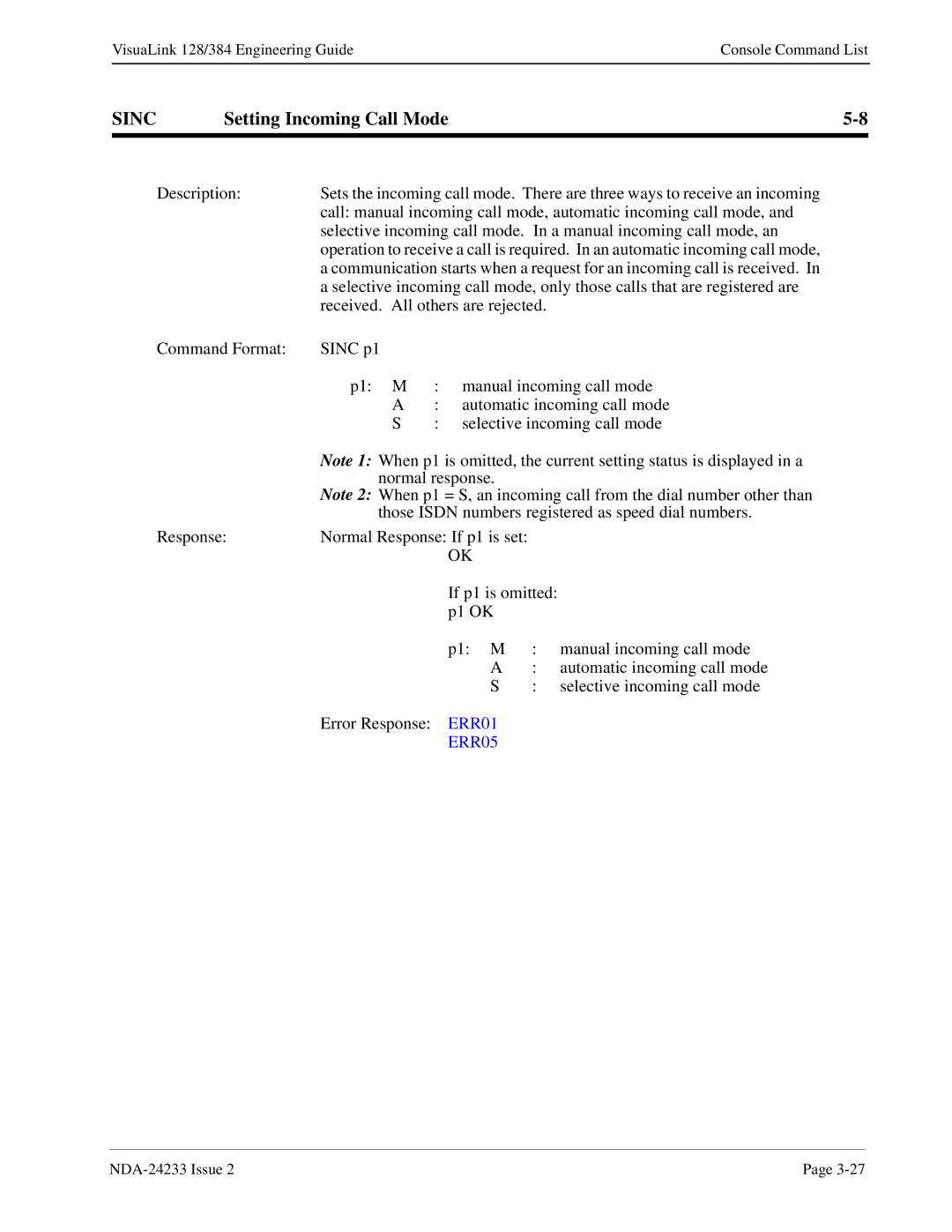VisuaLink 128/384 Engineering GuideConsole Command List
SINC | Setting Incoming Call Mode |
Description: | Sets the incoming call mode. There are three ways to receive an incoming |
| call: manual incoming call mode, automatic incoming call mode, and |
| selective incoming call mode. In a manual incoming call mode, an |
| operation to receive a call is required. In an automatic incoming call mode, |
| a communication starts when a request for an incoming call is received. In |
| a selective incoming call mode, only those calls that are registered are |
| received. All others are rejected. |
Command Format: | SINC p1 |
p1: M : manual incoming call mode
A: automatic incoming call mode
S : selective incoming call mode
Note 1: When p1 is omitted, the current setting status is displayed in a normal response.
Note 2: When p1 = S, an incoming call from the dial number other than
those ISDN numbers registered as speed dial numbers.
Response: | Normal Response: If p1 is set: |
|
|
| OK |
|
|
| If p1 is omitted: |
| |
| p1 OK |
|
|
| p1: M | : | manual incoming call mode |
| A | : | automatic incoming call mode |
| S | : | selective incoming call mode |
Error Response: ERR01
ERR05
Page |