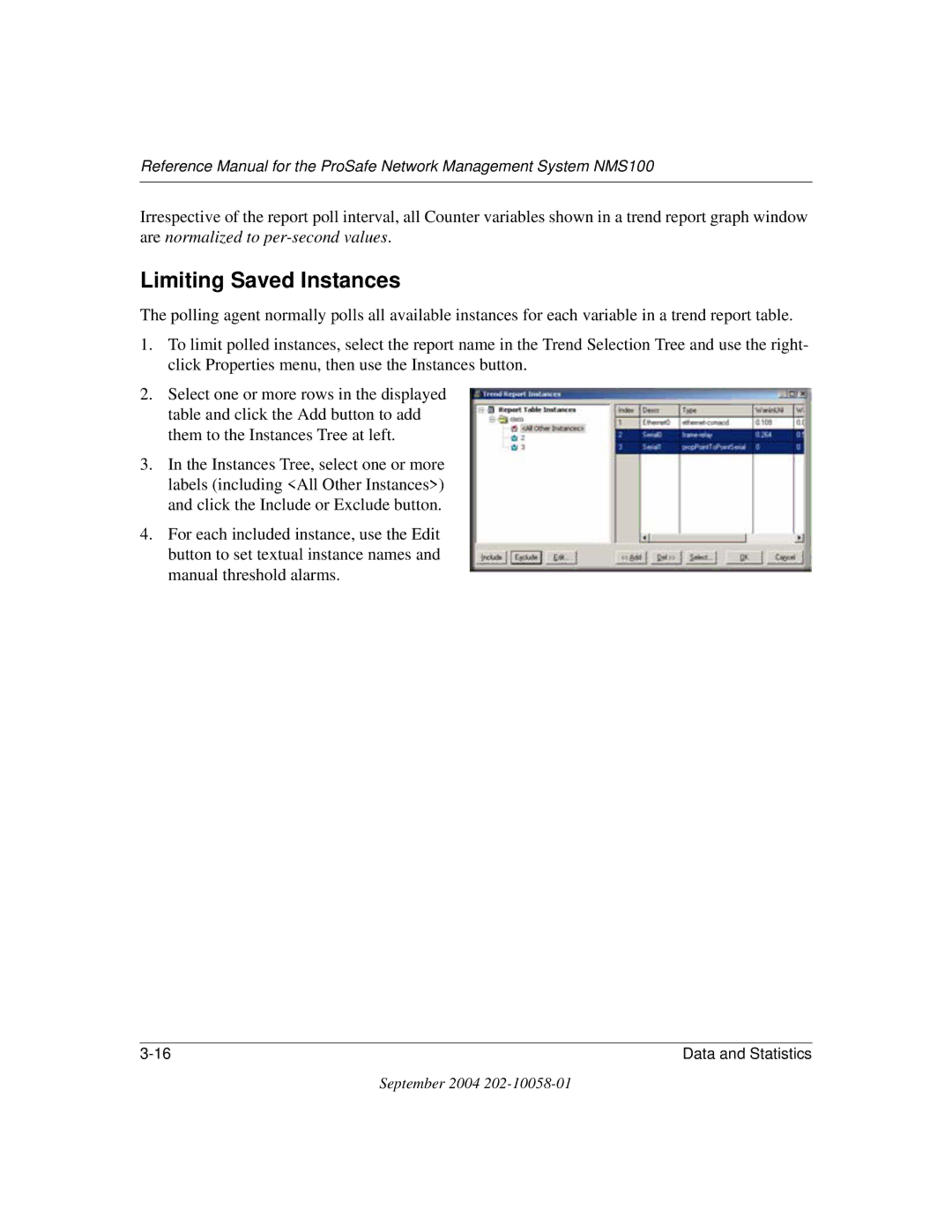Reference Manual for the ProSafe Network Management System NMS100
Irrespective of the report poll interval, all Counter variables shown in a trend report graph window are normalized to
Limiting Saved Instances
The polling agent normally polls all available instances for each variable in a trend report table.
1.To limit polled instances, select the report name in the Trend Selection Tree and use the right- click Properties menu, then use the Instances button.
2.Select one or more rows in the displayed table and click the Add button to add them to the Instances Tree at left.
3.In the Instances Tree, select one or more labels (including <All Other Instances>) and click the Include or Exclude button.
4.For each included instance, use the Edit button to set textual instance names and manual threshold alarms.
Data and Statistics |
September 2004