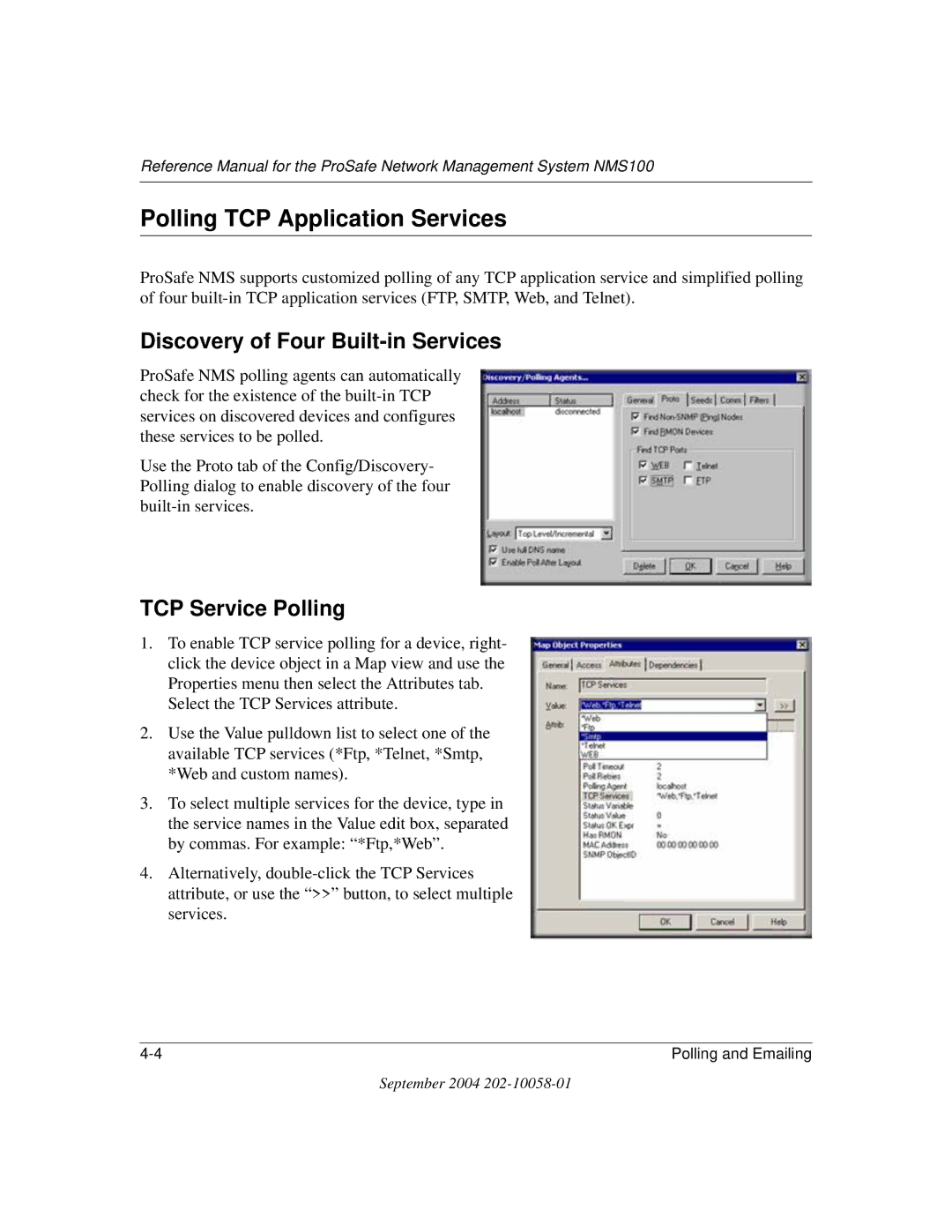Reference Manual for the ProSafe Network Management System NMS100
Polling TCP Application Services
ProSafe NMS supports customized polling of any TCP application service and simplified polling of four
Discovery of Four Built-in Services
ProSafe NMS polling agents can automatically check for the existence of the
Use the Proto tab of the Config/Discovery- Polling dialog to enable discovery of the four
TCP Service Polling
1.To enable TCP service polling for a device, right- click the device object in a Map view and use the Properties menu then select the Attributes tab.
Select the TCP Services attribute.
2.Use the Value pulldown list to select one of the available TCP services (*Ftp, *Telnet, *Smtp, *Web and custom names).
3.To select multiple services for the device, type in the service names in the Value edit box, separated by commas. For example: “*Ftp,*Web”.
4.Alternatively,
Polling and Emailing |
September 2004