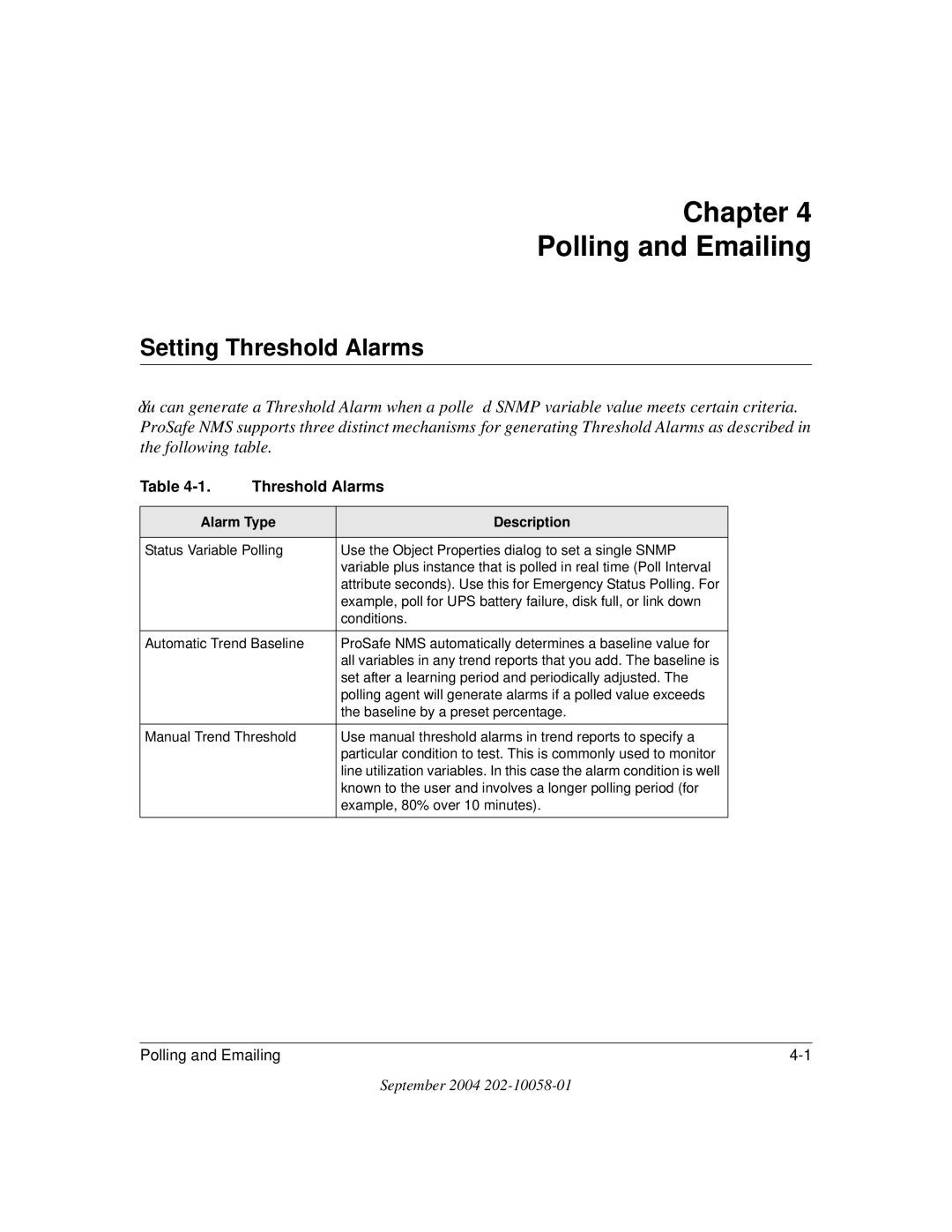Chapter 4
Polling and Emailing
Setting Threshold Alarms
You can generate a Threshold Alarm when a polled SNMP variable value meets certain criteria. ProSafe NMS supports three distinct mechanisms for generating Threshold Alarms as described in the following table.
Table | Threshold Alarms | |
|
| |
Alarm Type | Description | |
|
| |
Status Variable Polling | Use the Object Properties dialog to set a single SNMP | |
|
| variable plus instance that is polled in real time (Poll Interval |
|
| attribute seconds). Use this for Emergency Status Polling. For |
|
| example, poll for UPS battery failure, disk full, or link down |
|
| conditions. |
Automatic Trend Baseline | ProSafe NMS automatically determines a baseline value for | |
|
| all variables in any trend reports that you add. The baseline is |
|
| set after a learning period and periodically adjusted. The |
|
| polling agent will generate alarms if a polled value exceeds |
|
| the baseline by a preset percentage. |
Manual Trend Threshold | Use manual threshold alarms in trend reports to specify a | |
|
| particular condition to test. This is commonly used to monitor |
|
| line utilization variables. In this case the alarm condition is well |
|
| known to the user and involves a longer polling period (for |
|
| example, 80% over 10 minutes). |
Polling and Emailing |
September 2004