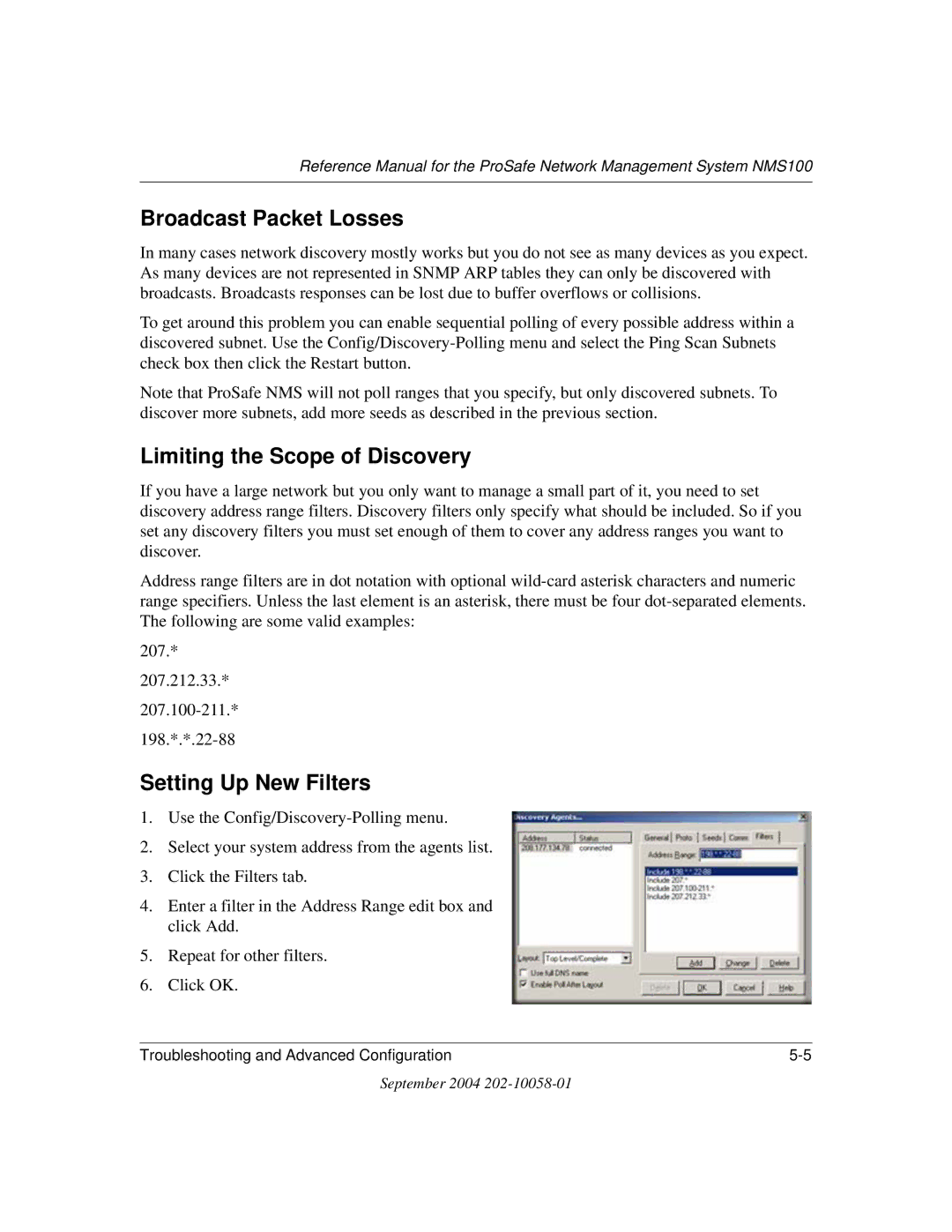Reference Manual for the ProSafe Network Management System NMS100
Broadcast Packet Losses
In many cases network discovery mostly works but you do not see as many devices as you expect. As many devices are not represented in SNMP ARP tables they can only be discovered with broadcasts. Broadcasts responses can be lost due to buffer overflows or collisions.
To get around this problem you can enable sequential polling of every possible address within a discovered subnet. Use the
Note that ProSafe NMS will not poll ranges that you specify, but only discovered subnets. To discover more subnets, add more seeds as described in the previous section.
Limiting the Scope of Discovery
If you have a large network but you only want to manage a small part of it, you need to set discovery address range filters. Discovery filters only specify what should be included. So if you set any discovery filters you must set enough of them to cover any address ranges you want to discover.
Address range filters are in dot notation with optional
207.* 207.212.33.*
Setting Up New Filters
1.Use the
2.Select your system address from the agents list.
3.Click the Filters tab.
4.Enter a filter in the Address Range edit box and click Add.
5.Repeat for other filters.
6.Click OK.
Troubleshooting and Advanced Configuration |
September 2004