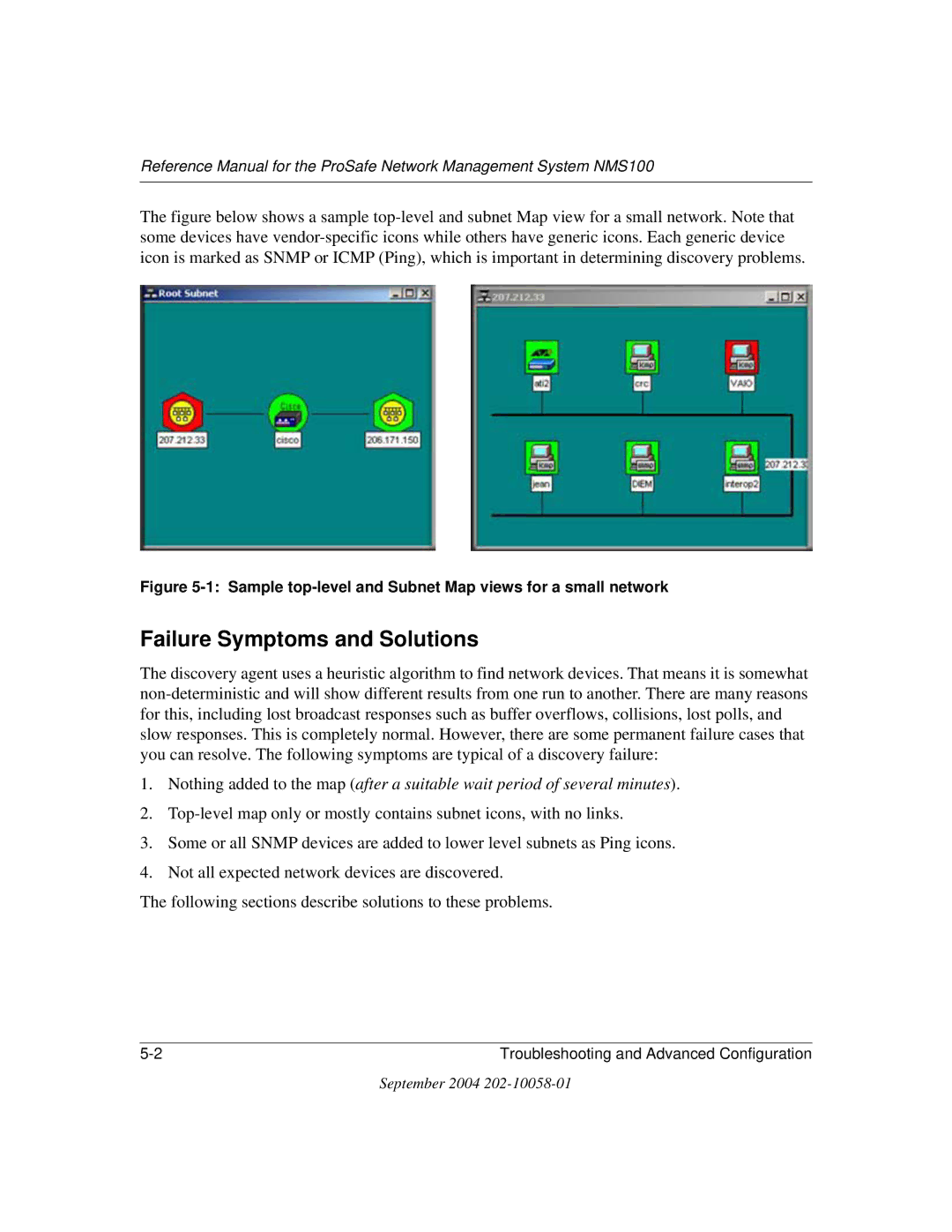Reference Manual for the ProSafe Network Management System NMS100
The figure below shows a sample top-level and subnet Map view for a small network. Note that some devices have vendor-specific icons while others have generic icons. Each generic device icon is marked as SNMP or ICMP (Ping), which is important in determining discovery problems.
Figure 5-1: Sample top-level and Subnet Map views for a small network
Failure Symptoms and Solutions
The discovery agent uses a heuristic algorithm to find network devices. That means it is somewhat
1.Nothing added to the map (after a suitable wait period of several minutes).
2.
3.Some or all SNMP devices are added to lower level subnets as Ping icons.
4.Not all expected network devices are discovered.
The following sections describe solutions to these problems.
Troubleshooting and Advanced Configuration |
September 2004