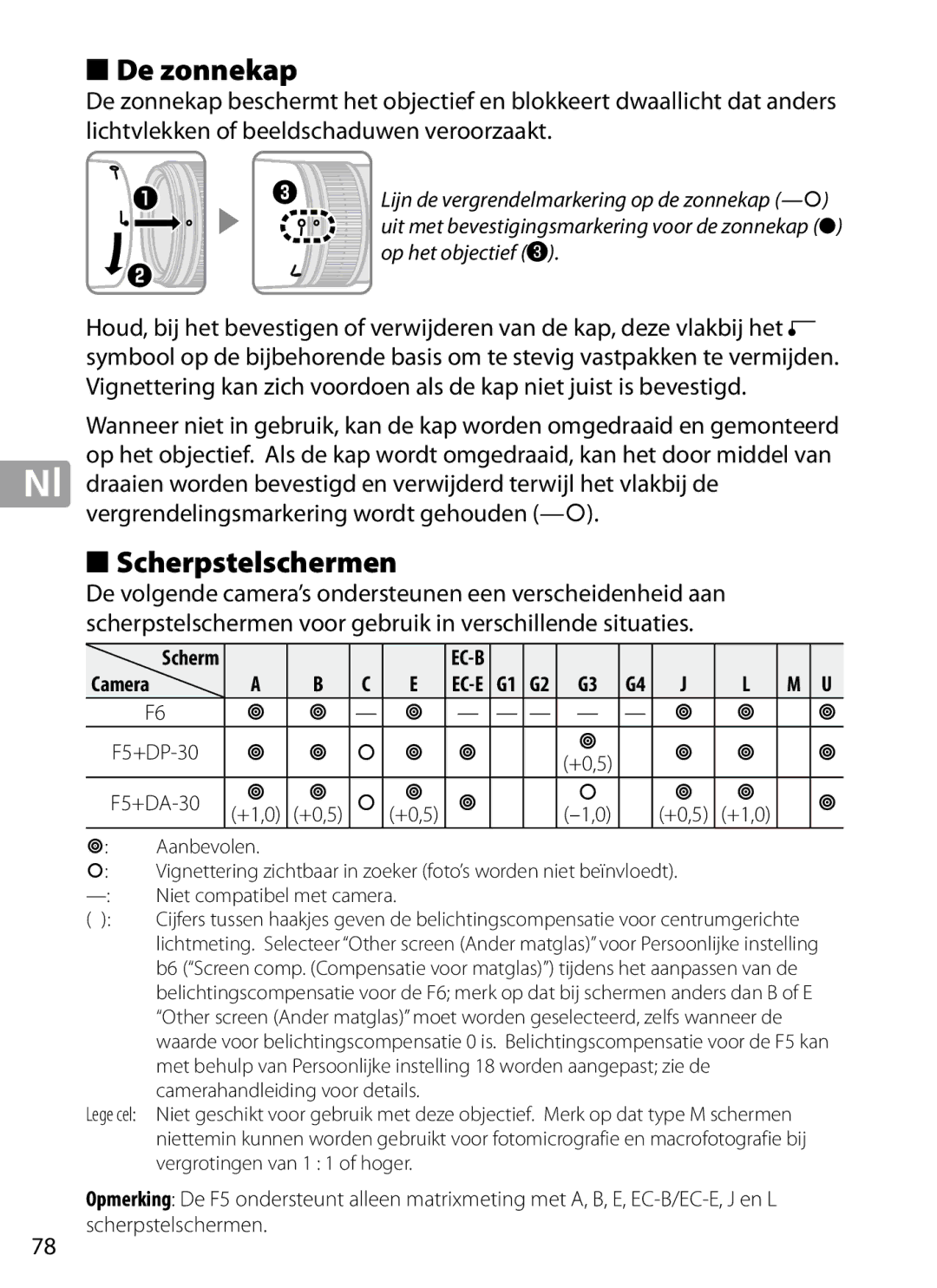2202 specifications
The Nikon 2202 is a versatile and powerful digital camera designed to meet the needs of both amateur and professional photographers. As part of Nikon's esteemed lineup of imaging products, the 2202 combines advanced technologies with user-friendly features, making it an excellent choice for various photography styles.One of the standout features of the Nikon 2202 is its high-resolution sensor. The camera boasts a robust 24.2-megapixel APS-C image sensor, capturing stunning detail and vibrant colors. This sensor is complemented by Nikon’s EXPEED image processing engine, which enhances performance and ensures quick image processing, allowing photographers to shoot in rapid succession without sacrificing quality.
The Nikon 2202 supports a broad ISO range, from 100 to 25,600, enabling users to capture clear images in various lighting conditions, from bright daylight to low-light environments. This flexibility is particularly beneficial for event photography, where lighting conditions can change rapidly.
In terms of autofocus, the Nikon 2202 is equipped with a 39-point autofocus system that provides quick and accurate focus on subjects. This feature is crucial for capturing fast-moving subjects, making it an ideal choice for sports and wildlife photography. Moreover, the camera includes Continuous Shooting mode, allowing photographers to capture up to 5 frames per second, ensuring that even the swiftest moments are well-documented.
The Nikon 2202 also offers Full HD video recording capabilities at 1080p, making it suitable for videographers looking to create high-quality video content. With built-in stereo sound and a variety of frame rates to choose from, capturing cinematic footage is as straightforward as capturing still images.
For users seeking creative control, the camera includes several shooting modes, including manual, aperture priority, and shutter priority. These modes give photographers the ability to experiment with settings and achieve their desired artistic effects.
The design of the Nikon 2202 emphasizes ergonomic handling, featuring a comfortable grip and intuitive button layout. The camera also includes a large LCD monitor for easy framing and reviewing of shots.
In conclusion, the Nikon 2202 is a well-rounded digital camera that combines high-performance imaging technologies with user-friendly features. It is an ideal choice for photographers looking to elevate their craft, whether they are shooting stills or video. With its robust build and impressive specifications, the Nikon 2202 is ready to take on any photographic challenge.