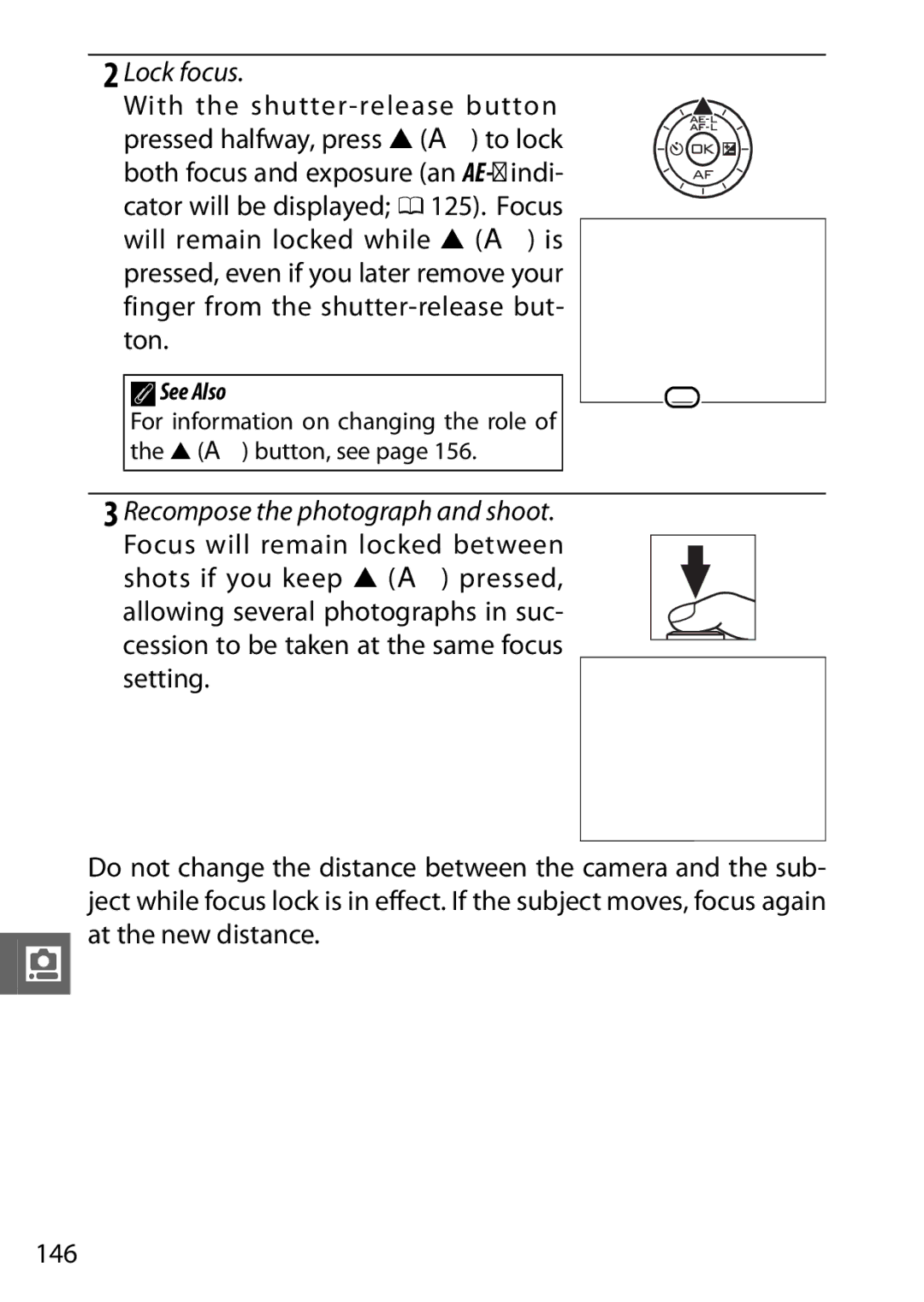Reference Manual
Symbols and Conventions
Camera Settings
Digitutor
Page
Take pictures or movies in any of four modes
Getting the Most from Your Camera
Combine photos, movies, and music
View short movies in high definition
Accessories
Iii
Table of Contents
More on Photography
Movie Mode
Motion Snapshot Mode
More on Playback
Playback Menu
Connections
Shooting Menu
Vii
148
Setup Menu 151
147
149
169
Technical Notes 161
168
173
For Your Safety
ATurn off immediately in the event of mal
Page
AObserve proper precautions when handling the charger
Xii
Xiii
Power Cable
Xiv
Disposing of Data Storage Devices
AVC Patent Portfolio License Temperature Warnings
Xvi
Xvii
DUse Only Nikon Brand Accessories
AServicing the Camera and Accessories
ABefore Taking Important Pictures
Xviii
Package Contents
SIntroduction
Parts of the Camera
Camera Body
Camera Body
Monitor
155
$Display Button
Shooting
AThe Framing Grid
AThe Electronic Viewfinder
ASee also
Mode Dial
Camera offers a choice of the follow- ing shooting modes
Selecting Shooting Options
Multi Selector
Displaying Shooting Options
Menu Navigation
&Feature Button
Shutter type still-image mode 0 27 Choose a mechanical s
GButton
Button
Using the Menus
Use the multi selector to navigate the menus 0
Attach the camera strap
Charge the battery
First Steps
Attach the strap securely to the two camera eyelets
AThe AC Wall Adapter
DThe Battery and Charger
DInserting and Removing Batteries and Memory Cards
Insert the battery and a memory card
AThe Write Protect Switch
AFormatting Memory Cards
ARemoving Batteries and Memory Cards
DMemory Cards
ALenses with Retractable Lens Barrel Buttons
Attach a lens
ADetaching the Lens
ATurning the Camera Off
AAuto Power Off
Turn the camera on
AAttaching and Removing Lenses
Choose a language and set the clock
AThe Camera Clock
Battery
Check the battery level and memory card capacity
Battery Level
Number of Exposures Remaining
Page
Select still image mode
Taking Photos in Still Image Mode
AAutomatic Scene Selection hScene auto selector
AUsing a Zoom Lens
Ready the camera
Focus
Frame the photograph
Position your subject in the center of the frame
While the shutter-release button is
Shoot
AExposure Mode
Shutter-Release Button
AElectronic Hi
Recording Movies in Still Image Mode
Choosing a Shutter Type
Flicker
Viewing Photographs
Deleting Pictures
ADeleting Multiple Pictures
Page
Taking Photos in Smart Photo Selector Mode
Select Smart Photo Selector mode
Begin buffering photographs
Buffering
ASmart Photo Selector Mode
Smoothly press the shutter-release
Choosing the Best Shot
Selector, only the best shot will be dis
ADeleting Individual Photographs
Page
Record movies with sound at an aspect ratio of 16
Select movie mode
HD Movies
Frame the opening shot
AAudio Recording
Start recording
End recording
AMaximum Length
Choosing the Movie Type
DRecording Movies
Select slow-motion mode
Slow Motion
Frame rate options are described on
Use
Viewing Movies
Following operations can be performed
Pause playback
Deleting Movies
Page
Select Motion Snapshot mode
Shooting in Motion Snapshot Mode
Frame the picture
Begin buffering
AMotion Snapshot Mode
Choosing a Theme
Deleting Motion Snapshots
Viewing Motion Snapshots
About 2.5 s, followed by the photo
Press 4 E to display self-timer options
Self-Timer and Remote Control Modes
Display self-timer options
Mount the camera on a tripod
Select the desired option
Remote control mode Aim the ML-L3 at
Frame the photograph and shoot
AMovie Mode
ATripod Mounting Spacer
Focus Mode
Press 3 % to display focus mode options
Display focus mode options
AThe AF-Assist Illuminator
AGetting Good Results with Autofocus
Frame
Press 3 % and select MF manual focus 0
Select manual focus mode
Manual Focus
Display the manual focus guides
Movies
Focus
AFocal Plane Position
Exposure Compensation
AExposure Compensation
AOptional Flash Units
Attaching Flash Units
Remove the multi accessory port cover
Flash Photography
Attach the flash unit
Blinks once a second
AThe Flash/Capture-Illuminator Status Indicators
Graph is taken
Times a second
Position the flash head
Turn the camera and flash unit on Choose a flash mode
Taking Pictures
Take pictures
ABounce Lighting
Bounce Lighting
AThe Capture Illuminator
Flash Mode
Electronic selected for Shutter type 0 27 Exposure mode
Select Flash mode
Mechanical selected for Shutter type 0 27 Exposure mode
AShutter Speed
DUsing a Flash
Attaching the GP-N100
GP-N100 GPS Unit
Attach the GP-N100
Disable
Setup Menu Options
Enable
Clock with the time reported by the GPS device
Hicon
AConnection Status
AAssisted GPS
Simple Photo Information
Photo Information
AThumbnail Playback
Detailed Photo Information
AHistograms
Thumbnail Playback
Calendar Playback
Description
Playback Zoom
Playback Menu
Deleting Pictures
Deleting the Current Picture
Picture
Select a picture
Rating Pictures
Press
Slide Shows
Choose how long each still image is displayed
Adjust display times and choose a background track
Adjust the following options
Back the entire movie before displaying the next
Options shown at right are dis
Select Start
Use Description
Page
Select a language
Installing the Supplied Software
Windows Mac OS
Start the installer
Exit the installer
System requirements for the Short Movie Creator are
System Requirements
Windows
System requirements for the ViewNX 2 are
AMotion Snapshots
Choose how pictures will be copied to the computer
Viewing and Editing Pictures on a Computer
Transferring Pictures
Start Nikon Transfer
Terminate the connection
Viewing Pictures
Click Start Transfer
AStarting ViewNX 2 Manually
Printing Pictures
Retouching Photographs
Creating Short Movies
Viewing Places
Select components
Creating Short Movies
Transfer pictures
Select a style and background track
Short Movie Creator icon on
Save the movie
AStarting Short Movie Creator
AViewing Short Movies on Other Devices
Connect the A/V cable
Viewing Pictures on TV
Standard Definition Devices
Tune the television to the video channel Turn the camera on
Turn the camera off and connect the Hdmi cable
High-Definition Devices
Connect the Hdmi cable
Tune the device to the Hdmi channel Turn the camera on
Camera Remote control
Hdmi Device Control
Printing Photographs
Connecting the Printer
Connect the camera using the supplied USB cable
Turn the camera off Connect the USB cable
Start printing
Adjust print options
Printing Pictures One at a Time
Copies have been printed, press J
Choose an option
Printing Multiple Pictures
Display the PictBridge menu
Highlight one of the following options and press
Select pictures or choose dates
AInspecting Pictures
Errors
Select Use printer settings
APictBridge Print Options
Creating a Dpof Print Order Print Set
DPrint Set Dpof
100
Playback menu contains the following options
101
Crop 0 Edit movie 0
Selecting Multiple Images
102
Protect
Reset
Rotate Tall
Rating
104
Lighting
AImage Size
DResized Copies
Resize
105
Playback zoom may not be available with resized copies
106
Crop
DCropped Copies
Pause the movie on opening or closing frame
Edit Movie
Select Choose start point or Choose end point
Delete the unwanted frames
108
DTrimming Movies
Shooting menu contains the following options
109
Reset Shooting Options
Auto
Exposure Mode
111
Aperture
112
AShutter Speed and Aperture
Apertures low f-numbers that blur
Programmed auto
Choose a combination of shutter speed and aperture
Frame a photograph, focus, and shoot
Choose a shutter speed
Shutter-priority auto
114
Choose an aperture
Aperture-priority auto
115
Choose shutter speed and aperture
AThe Exposure Indicator
Manual
Mechanical shutter 0 27, 122 or
117
Open the shutter
Close the shutter
119
Image Quality
Image Size
Option
AFile Names
120
AImage Quality and Size
Memory Buffer
Continuous
121
ABuffer Size
Frame Rate
Choose the type of shutter used in still image mode 0
Shutter Type
Electronic Hi
Choose a frame size and frame rate for HD movies 0
Movie Settings
123
Matrix
Metering
124
Spot
Lock exposure
Autoexposure Lock
Meter exposure
Recompose the photograph
Fluorescent
White Balance
126
Cloudy
Fine-tune white balance
Fine-Tuning White Balance
Display fine-tuning options
Save changes and exit
Light a reference object
Preset Manual
Select Preset manual
Message shown at right will be displayed 128
Check the results
Measure white balance
129
AColor Temperature
DAuto Power Off
DPreset White Balance
130
131
For increased sensitivity when lighting is poor
ISO Sensitivity
Smaller ranges to reduce noise
Display options
Picture Control
Modifying Picture Controls
132
Press J
Adjust settings
APreset Picture Controls Versus Custom Picture Controls
133
Picture Control Settings
134
135
Select a Picture Control
Custom Picture Control
Edit/Save
Edit the selected Picture Control
137
Load from/Save to Card
ACopy to Card
AColor Space
Color Space
138
ANikon Software
Active D-Lighting
Active D-Lighting
139
Active D-Lighting Versus D-Lighting
Fade in/Fade Out
Long Exposure NR
High ISO Noise Reduction
140
Wind Noise Reduction
Movie Sound Options
Microphone
141
Interval Timer Shooting
Start shooting
143
Vibration Reduction
AVibration Reduction
Choose how the focus area for autofocus is selected
AF-Area Mode
144
Focus Lock
145
Recompose the photograph and shoot
Lock focus
For information on changing the role of the 1 a button, see
Built-in AF Assist
Choose On to enable face-priority AF 0
Face-Priority AF
147
Flash Control
Choose a flash control mode for optional flash units
148
Flash Compensation
150
Setup menu contains the following options
151
Battery info
Reset Setup Options
Video mode
Flicker reduction
Slot Empty Release Lock
Format Memory Card
153
Grid Display
Welcome Screen
Display Brightness
Select On to display a framing grid 0 154
155
Sound Settings
Auto Power Off
AThe GP-N100
Assign AE/AF-L Button
Video Mode
Remote on Duration
Shutter Button AE Lock
Flicker Reduction
Reset File Numbering
AFlicker Reduction
Choose a language for camera messages and displays
Time Zone and Date
Language
158
DAuto Image Rotation
Auto Image Rotation
159
ARotate Tall
View the current firmware version 160
Battery Info
Firmware Version
Charge
Mount lenses
Optional Accessories
161
DRed-Eye Reduction
162
AGuide Number
Software
163
Controls
Body caps
164
Attaching the TA-N100
64 GB
Approved Memory Cards
Sdhc cards
GB, 8 GB, 16 GB, 32 GB
Insert the EP-5B power connector
Attaching a Power Connector and AC Adapter
Open the battery-chamber q and power connector w covers
Close the battery-chamber cover
Connect the AC adapter
Storage
Storage and Cleaning
Cleaning
Lens
169
Caring for the Camera and Battery Cautions
AC adapter is connected
170
171
DServicing the Camera and Accessories
AImage Sensor Cleaning
172
Smart Photo Selector Still Image Mode
Available Settings
Still Image Mode/Smart Photo Selector Mode
173
174
S a M
175
Movie Mode/Motion Snapshot Mode
Movie Mode
Picture Control Color space Active D-Lighting
176
Exposure mode Focus area selection Flexible program
Focus mode Movie mode Theme
Autoexposure Lock Focus lock
Shooting Menu Defaults
Defaults
Playback Menu Defaults
Option Default
178
Other Shooting Options
Setup Menu Defaults
179
HD Movies
Memory Card Capacity
Still Images Still Image Mode1
180
Slow Motion Movies
Still Images Smart Photo Selector Mode
Still Images Motion Snapshot Mode
181
Display
Troubleshooting
Displays are off
Shutter-release is disabled
Shooting All Exposure Modes
Movies
Shooting P, S, A, and M Modes
Metering can not be changed Exposure lock is in effect 0
Cannot hear movie sound
Playback
Miscellaneous
Cannot delete images
Message Solution
Error Messages
186
187
188
189
Specifications
Nikon 1 V1 Digital Camera
191
192
193
194
195
196
197
1 Nikkor VR 10-30 mm f/3.5-5.6
199
ASupplied Accessories
AOptional Accessories
ALens Care
Supported Standards
200
Battery Life
Index
Symbols
202
134
102
205
101
206
Page
SB1I0211