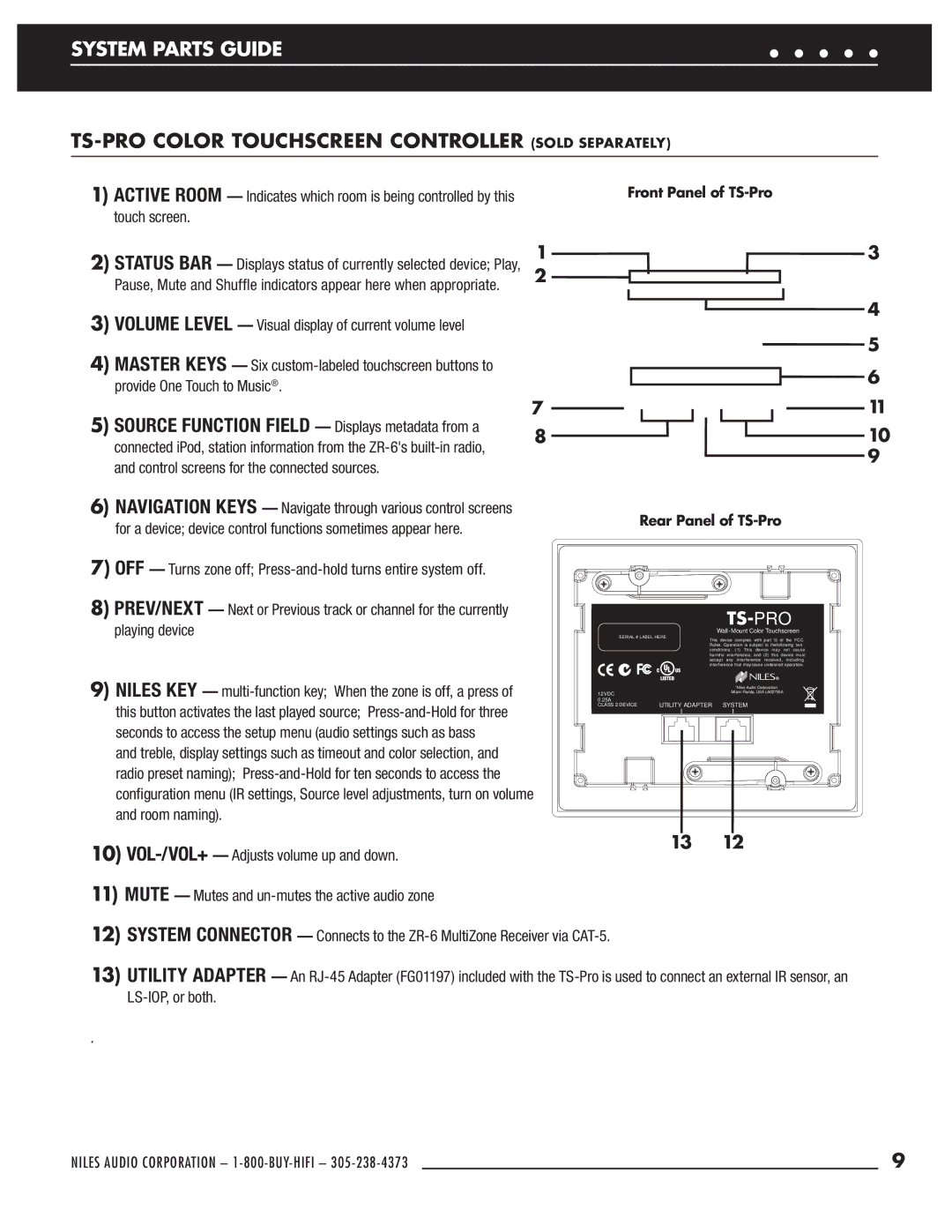ZR-6
Niles Audio Corporation 1-800-BUY-HIFI
Congratulations
BOX Contents
Introduction
Table of Contents
Introduction
Source for background music while entertaining
Features and Benefits
Level. Doorbell chimes require the DBI-1 Doorbell Interface
ZR-6 Multizone Receiver Front Panel
System Parts Guide
ZR-6 Multizone Receiver Programming Panel
17 18 19 20 21 22 23 24 25 26 27 28
ZR-6 Multizone Receiver Rear Panel
System Parts Guide
Room naming
TS-PRO Color Touchscreen Controller Sold Separately
Control screens for the connected sources
Playing device
Played source
SOLO-6MD WEATHER-RESISTANT Master Keypad Sold Separately
ZR-6 MultiZone Receiver
Accessory Keypad FG01442
SOLO-6IR WEATHER-RESISTANT Master Keypad Sold Separately
Is on
Last KEY Returns to the previous channel
Menu Button Displays a menu for the selected source device
8L Learning Remote Control Included
STAND-ALONE ZR-6 Multizone Receiver
System Wiring Diagrams
Stand-Alone ZR-6 MultiZone Receiver
Balanced Video Output
Control Connection
Adding a VS-6 for video distribution
External Control
Expansion Ports
Source Device Control
Keypads
On Next
Expanding to 18 zones. Slave #1 ZR-6 detailed
Expanding to 18 zones. Slave #2 ZR-6 detailed
Home Theater Sync
IR Control Input
RS-232 Port
Connecting an external RS-232 control system
Niles ZR-KE Keypad Expander
Keypad Power Value KPV
Adding Additional Keypads to a Zone
12V Trigger Output
Adding AN External Amplifier T0 Zone 4, 5
Preamplifier Outputs
Doorbell Paging
System Paging
ZR-6 Multizone Receiver System Installation
System Installation
Connect a High Output Flasher
Connect the External Power Amplifiers
Connect the Loudspeakers
Connect the Niles IR Microflashers
Connect the 12V Outputs
Connect the Keypads
Connect the Slave ZR-6 Multizone Receiver
Connect the AM and FM Antennas
IR Input
Connect the Main Power Cable
Connect the HT Home Theater Sync if Needed
Connect the External Controller
SOLO-6IR
Keypad Installation
Guidelines
Choose a Mounting Location
SOLO-6MD
Install the SOLO-6IR Master Keys
Connect the CAT-5 Cable to the Keypad
Install the Keypads Into Junction Boxes
Installing Keypads in WET Areas
NUMERIC-6P
TS-PRO
Touchscreen Installation
Tech TIP
System Configuration
Configuring the ZR-6 Multizone Receiver
Paging
Party or Whole House Mode
Display
Mode Volume
Maximum Volume Level
This must be confi gured on each slave as well as the master
Zone 4 PRE-OUT
Zone 5 PRE-OUT
Zone 6 PRE-OUT
Naming the Source Devices
Erasing Tuner Preset Information
IR Programming
Programming Source Device IR Command Codes
Considerations
All zones should be off before entering programming mode
Programming SOLO-6MD and SOLO-6IR Command Code Mapping Chart
Device Code Button on Keypad DVD
Programming TS-PRO Command Code Mapping Chart
DVR SAT TV
Fixed Device Codes
Programming R-8L IR Command Code Mapping Chart
Be Play
To Learn Source Device Commands
Storing IR Commands in Library
Storing IR Commands in VS-6/LIBRARY
Building IR Sequences for Source Devices
Editing or Erasing Individual IR Commands
To edit or erase the Power On Command
IR Program Editing and Erasing
Display will show Erase ALL IR+SEQ SRC 3 -/NO +/YES
Erasing Individual Device Sequences
Erasing IR and Sequence Programming for ALL Sources
Updating the ZR-6 Multizone Receiver Firmware
System ARCHIVING/UPDATING
Archiving and or Updating the ZR-6 Multizone Receiver
To Store Presets in the Tuner
System Settings
Setting UP the AM/FM Tuner
Bass Adjustment
Setting UP the Zone Keypads
Source Device Level Adjustment
Zone Turn on Volume Level
IR Sensor ON/OFF
Treble Adjustment
Keypad Setup
SOLO-6MD Keypad
Release the button when the confi guration screen appears
Audio Settings
Display Settings
Keypad Configuration
Press Play/Pause/Select to store the new setting
Source Level Adjustment
Zone TURN-ON Volume
Last Volume or Pre Set Volume
TS-PRO Touchscreen
Keypad Setup
Audio Settings
Display Settings
Custom Image Display
Radio Preset Names
Saving a Preset Radio Station
Virtual Room Timeout
Custom Image Display
Keypad Configuration
Source Level Adjustment
Screen Calibration
Room Names
Zone TURN-ON Volume
To set the zone turn-on volume
Programming the Remote
Searching for a Code
Programming the R-8L HAND-HELD Learning Remote Control
Configuring the TV and AUX Devices
Installing the Batteries
Programming a Learning Button
Precautions
If the R-8L remote was set up using the procedure from
Programming Sources 2, 3, 4, 5,
Programming a Sequence
Restoring ALL Button Functions To Factory Settings
Erasing a Single Learned Button
From the SOLO-6IR Keypad
Operating the ZR-6 Multizone Receiver
Additional Radio Functions
From a SOLO-6IR with NUMERIC-6P Accessory Keypad
NUMERIC-6P Accessory Keypad
Miscellaneous
Remains for 3 seconds after the key is released
When a source’s Now Playing screen is displayed, the Vol
From the SOLO-6MD Keypad
Selecting a Source
Soft keys to
Direct Tuning a Radio Station
All menu items that don’t begin with a letter, e.g Tears
If necessary, press
Party WHOLE-HOUSE Mode
Press-and-hold the Off key to turn the entire system off
From the TS-PRO Touchscreen
Operating a Listening Zone
Play Sources
From the R-8L Learning Remote Control
Play the AM/FM Tuner
Solution
Troubleshooting
Troubleshooting
Problem
LED blinks one long blink while in Setup mode
Zone does not turn on when in the Party Mode
Zone does not turn on when in the Paging Mode
LED does not blink when you press a key
LCD Panel Message
ZR-6 Error Codes
Specifications
Communication Parameters
Control Command Strings
Hardware Configuration
RS-232 Control Protocols
Indicates the command type source
Command zsc,3,01cr selects the tuner in zone
Command
Transport command
Syc = system command Zsc = zone specific command
Znc = zone command
Record 144 Shuffle Group Disc Favorites 126 Down 127
Codes for ZR-6 Specific Commands
Command supports hold function
Appendix a Source Device Screen Library
Niles Audio Corporation 1-800-BUY-HIFI
Appendix a Source Device Screen Library
Appendix a Source Device Screen Library
Appendix a Source Device Screen Library
Appendix a Source Device Screen Library
Appendix a Source Device Screen Library
Appendix a Source Device Screen Library
Appendix a Source Device Screen Library
Stored IR Sequence Radio
IR Programming Worksheets
Stored IR Sequence Source
Niles Remote Source Function Button
Stored IR Commands Source
IR Programming Worksheets
IR Programming Worksheets
IR Programming Worksheets
IR Programming Worksheets
IR Programming Worksheets
IR Programming Worksheets
IR Programming Worksheets
IR Programming Worksheets
Source Function
Stored IR Commands Library
100
Stored IR Commands Library 2/VS-6
101
L e s a u d i o C o r p o r a t i o n