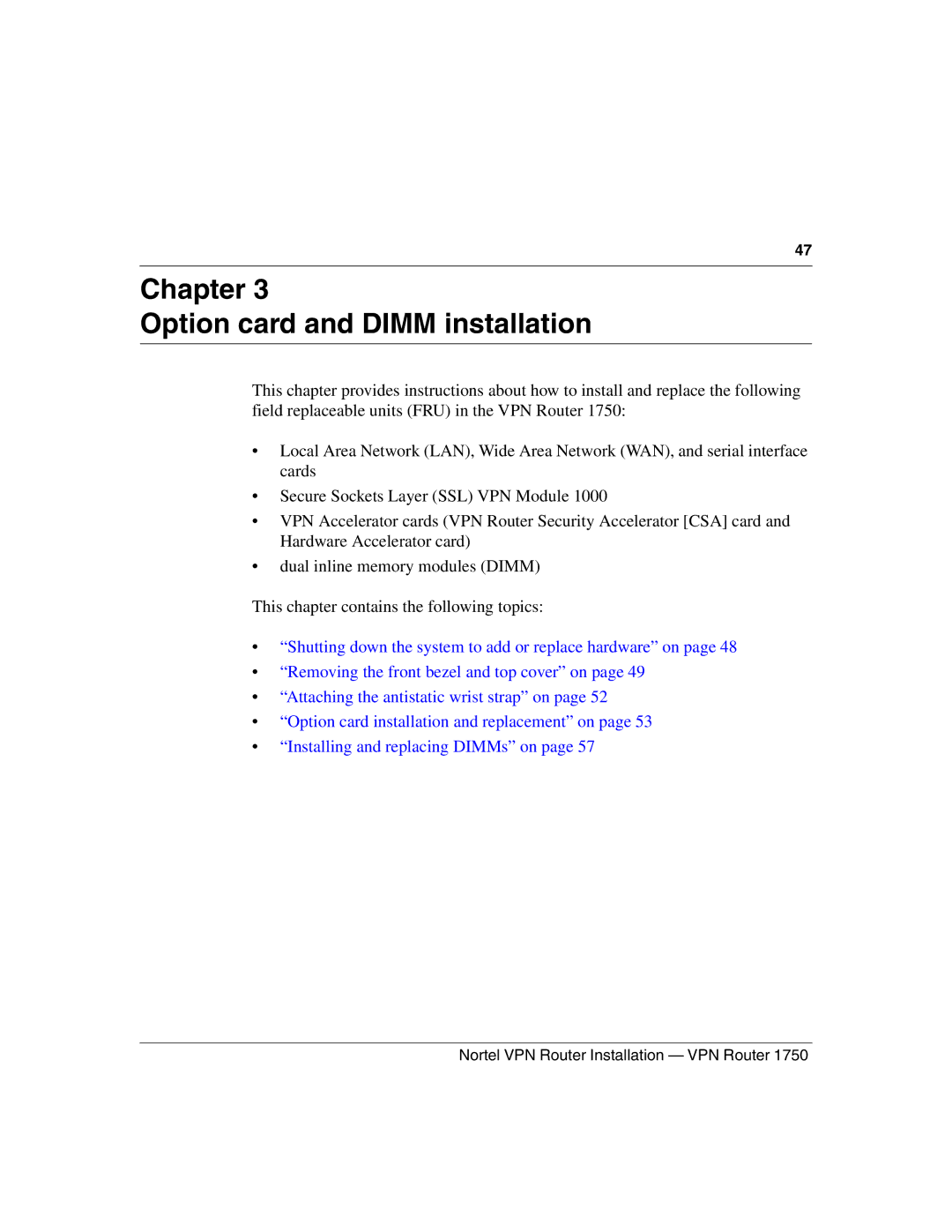47
Chapter 3
Option card and DIMM installation
This chapter provides instructions about how to install and replace the following field replaceable units (FRU) in the VPN Router 1750:
•Local Area Network (LAN), Wide Area Network (WAN), and serial interface cards
•Secure Sockets Layer (SSL) VPN Module 1000
•VPN Accelerator cards (VPN Router Security Accelerator [CSA] card and Hardware Accelerator card)
•dual inline memory modules (DIMM)
This chapter contains the following topics:
•“Shutting down the system to add or replace hardware” on page 48
•“Removing the front bezel and top cover” on page 49
•“Attaching the antistatic wrist strap” on page 52
•“Option card installation and replacement” on page 53
•“Installing and replacing DIMMs” on page 57