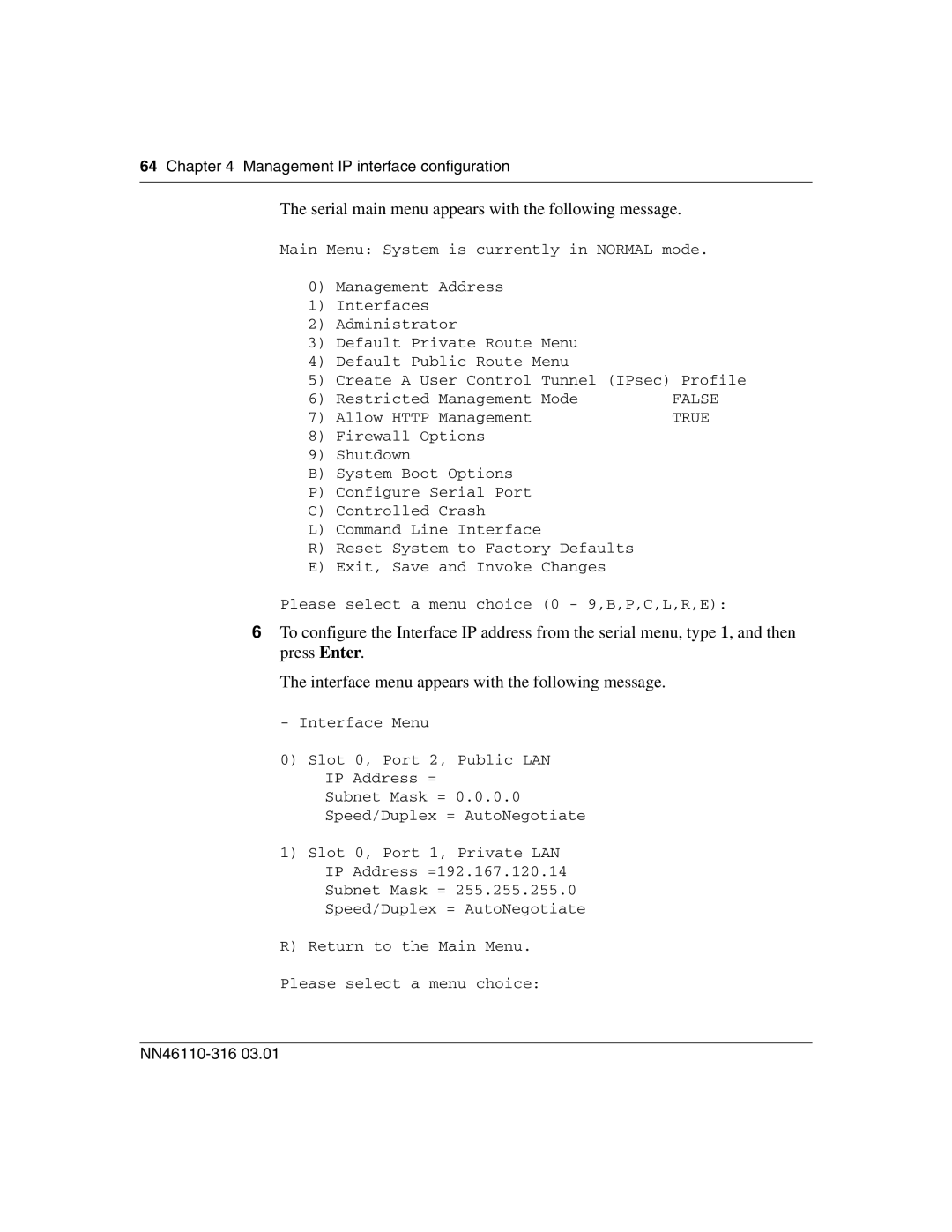64 Chapter 4 Management IP interface configuration
The serial main menu appears with the following message.
Main Menu: System is currently in NORMAL mode.
0)Management Address
1)Interfaces
2)Administrator
3)Default Private Route Menu
4)Default Public Route Menu
5)Create A User Control Tunnel (IPsec) Profile
6) | Restricted | Management | Mode | FALSE |
7) | Allow HTTP | Management |
| TRUE |
8)Firewall Options
9)Shutdown
B)System Boot Options
P)Configure Serial Port
C)Controlled Crash
L) Command Line Interface
R)Reset System to Factory Defaults
E)Exit, Save and Invoke Changes
Please select a menu choice (0 - 9,B,P,C,L,R,E):
6To configure the Interface IP address from the serial menu, type 1, and then press Enter.
The interface menu appears with the following message.
- Interface Menu
0)Slot 0, Port 2, Public LAN IP Address =
Subnet Mask = 0.0.0.0 Speed/Duplex = AutoNegotiate
1)Slot 0, Port 1, Private LAN IP Address =192.167.120.14 Subnet Mask = 255.255.255.0 Speed/Duplex = AutoNegotiate
R)Return to the Main Menu.
Please select a menu choice: