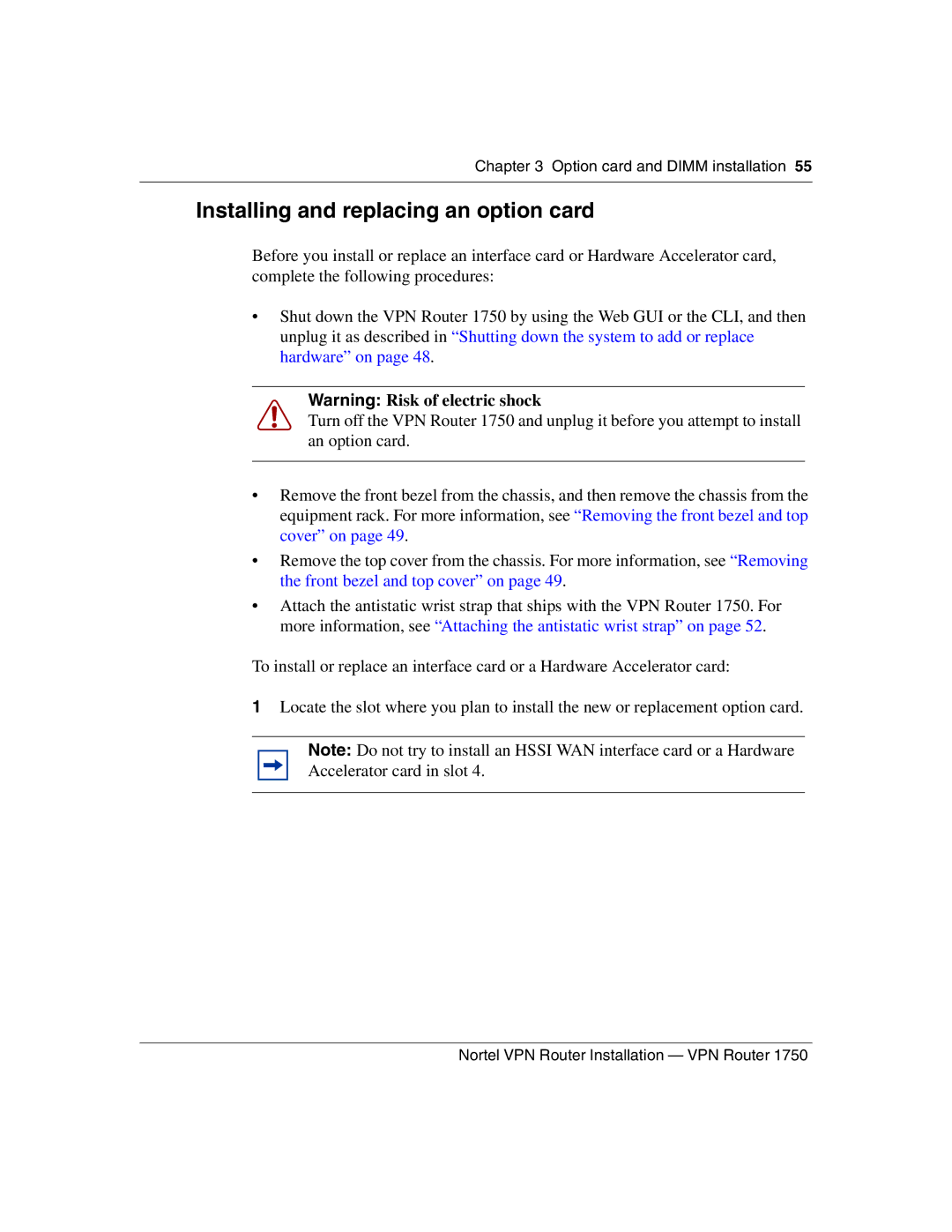Chapter 3 Option card and DIMM installation 55
Installing and replacing an option card
Before you install or replace an interface card or Hardware Accelerator card, complete the following procedures:
•Shut down the VPN Router 1750 by using the Web GUI or the CLI, and then unplug it as described in “Shutting down the system to add or replace hardware” on page 48.
Warning: Risk of electric shock
Turn off the VPN Router 1750 and unplug it before you attempt to install an option card.
•Remove the front bezel from the chassis, and then remove the chassis from the equipment rack. For more information, see “Removing the front bezel and top cover” on page 49.
•Remove the top cover from the chassis. For more information, see “Removing the front bezel and top cover” on page 49.
•Attach the antistatic wrist strap that ships with the VPN Router 1750. For more information, see “Attaching the antistatic wrist strap” on page 52.
To install or replace an interface card or a Hardware Accelerator card:
1Locate the slot where you plan to install the new or replacement option card.
Note: Do not try to install an HSSI WAN interface card or a Hardware Accelerator card in slot 4.