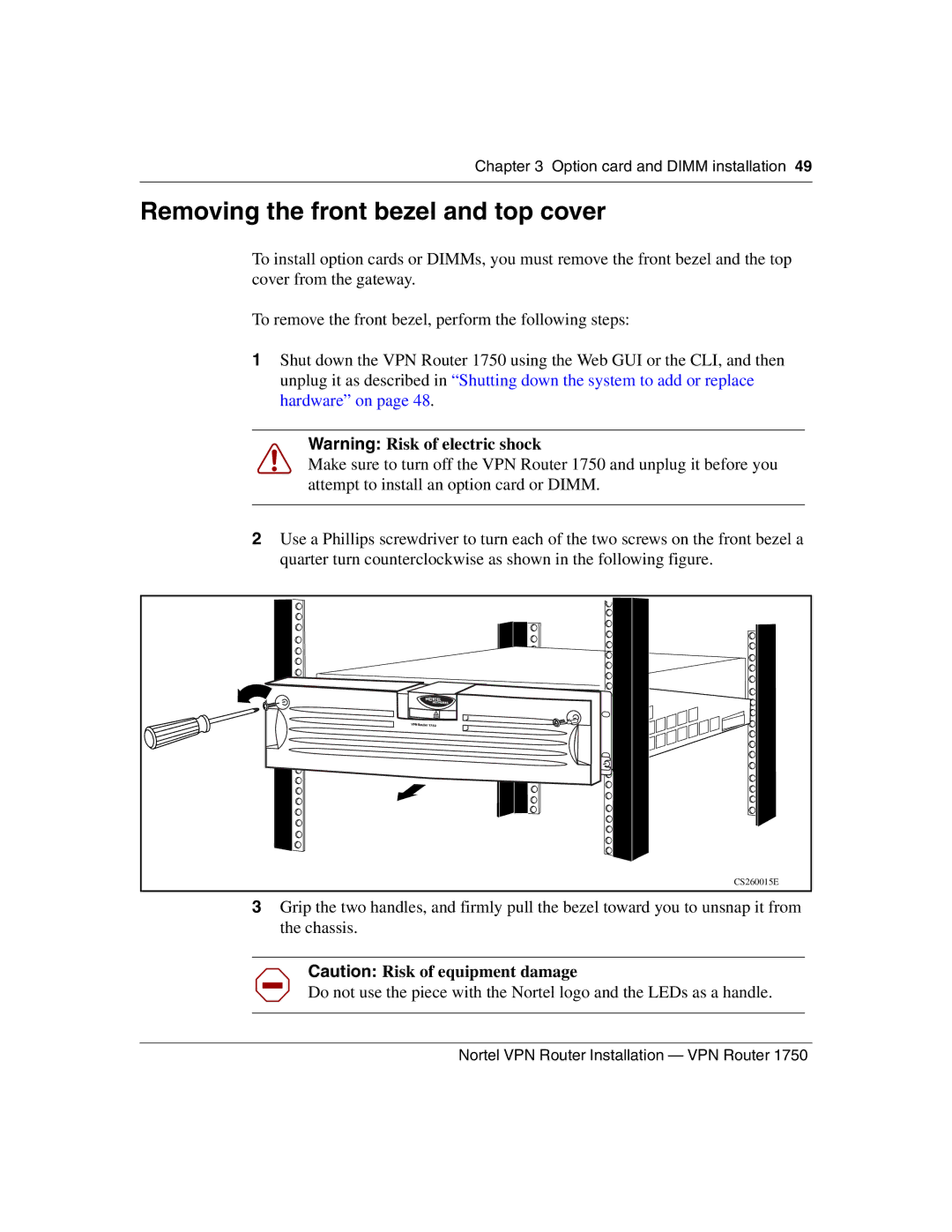Chapter 3 Option card and DIMM installation 49
Removing the front bezel and top cover
To install option cards or DIMMs, you must remove the front bezel and the top cover from the gateway.
To remove the front bezel, perform the following steps:
1Shut down the VPN Router 1750 using the Web GUI or the CLI, and then unplug it as described in “Shutting down the system to add or replace hardware” on page 48.
Warning: Risk of electric shock
Make sure to turn off the VPN Router 1750 and unplug it before you attempt to install an option card or DIMM.
2Use a Phillips screwdriver to turn each of the two screws on the front bezel a quarter turn counterclockwise as shown in the following figure.
CS260015E |
3Grip the two handles, and firmly pull the bezel toward you to unsnap it from the chassis.
Caution: Risk of equipment damage
Do not use the piece with the Nortel logo and the LEDs as a handle.