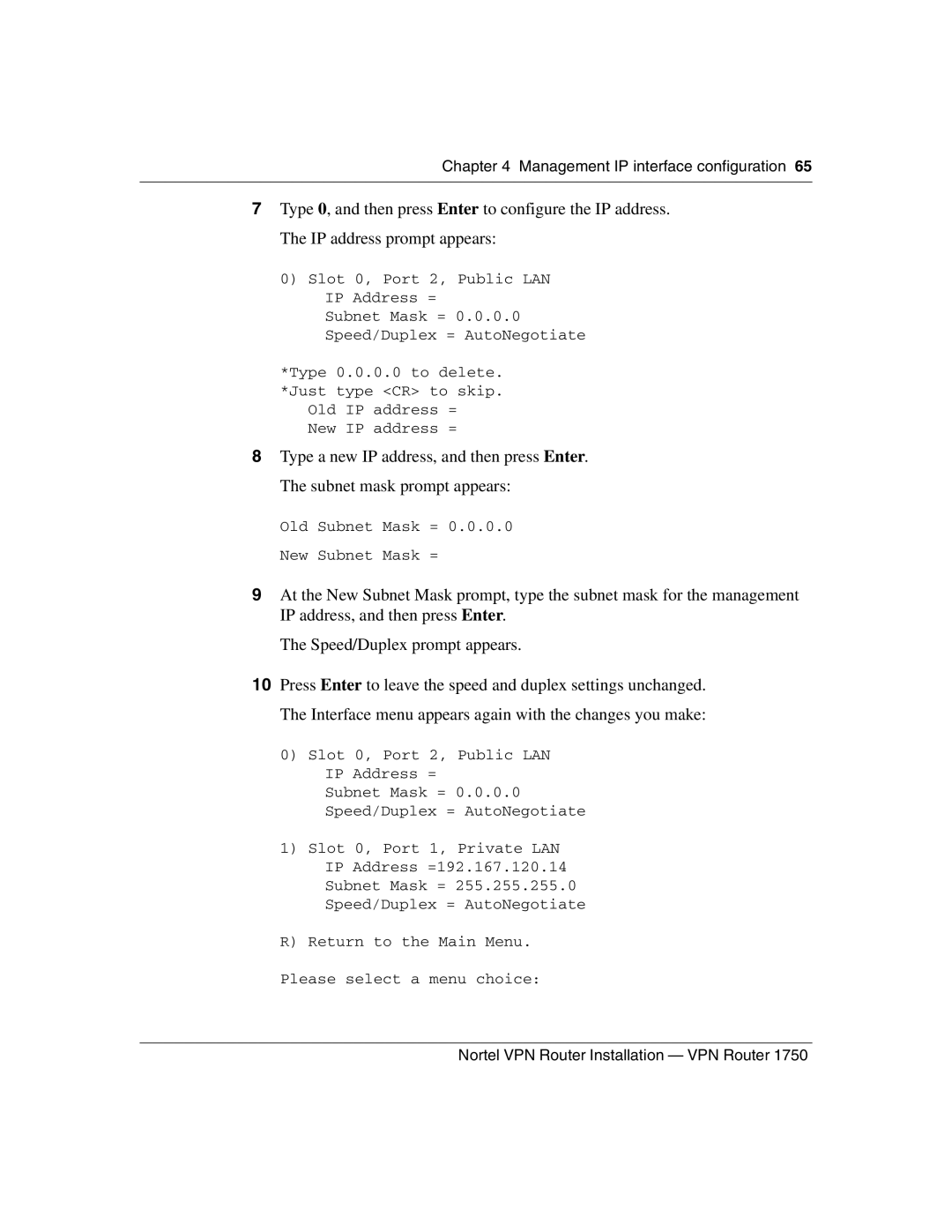Chapter 4 Management IP interface configuration 65
7Type 0, and then press Enter to configure the IP address. The IP address prompt appears:
0)Slot 0, Port 2, Public LAN IP Address =
Subnet Mask = 0.0.0.0 Speed/Duplex = AutoNegotiate
*Type 0.0.0.0 to delete. *Just type <CR> to skip.
Old IP address = New IP address =
8Type a new IP address, and then press Enter. The subnet mask prompt appears:
Old Subnet Mask = 0.0.0.0 New Subnet Mask =
9At the New Subnet Mask prompt, type the subnet mask for the management IP address, and then press Enter.
The Speed/Duplex prompt appears.
10Press Enter to leave the speed and duplex settings unchanged. The Interface menu appears again with the changes you make:
0)Slot 0, Port 2, Public LAN IP Address =
Subnet Mask = 0.0.0.0 Speed/Duplex = AutoNegotiate
1)Slot 0, Port 1, Private LAN IP Address =192.167.120.14 Subnet Mask = 255.255.255.0 Speed/Duplex = AutoNegotiate
R)Return to the Main Menu.
Please select a menu choice: