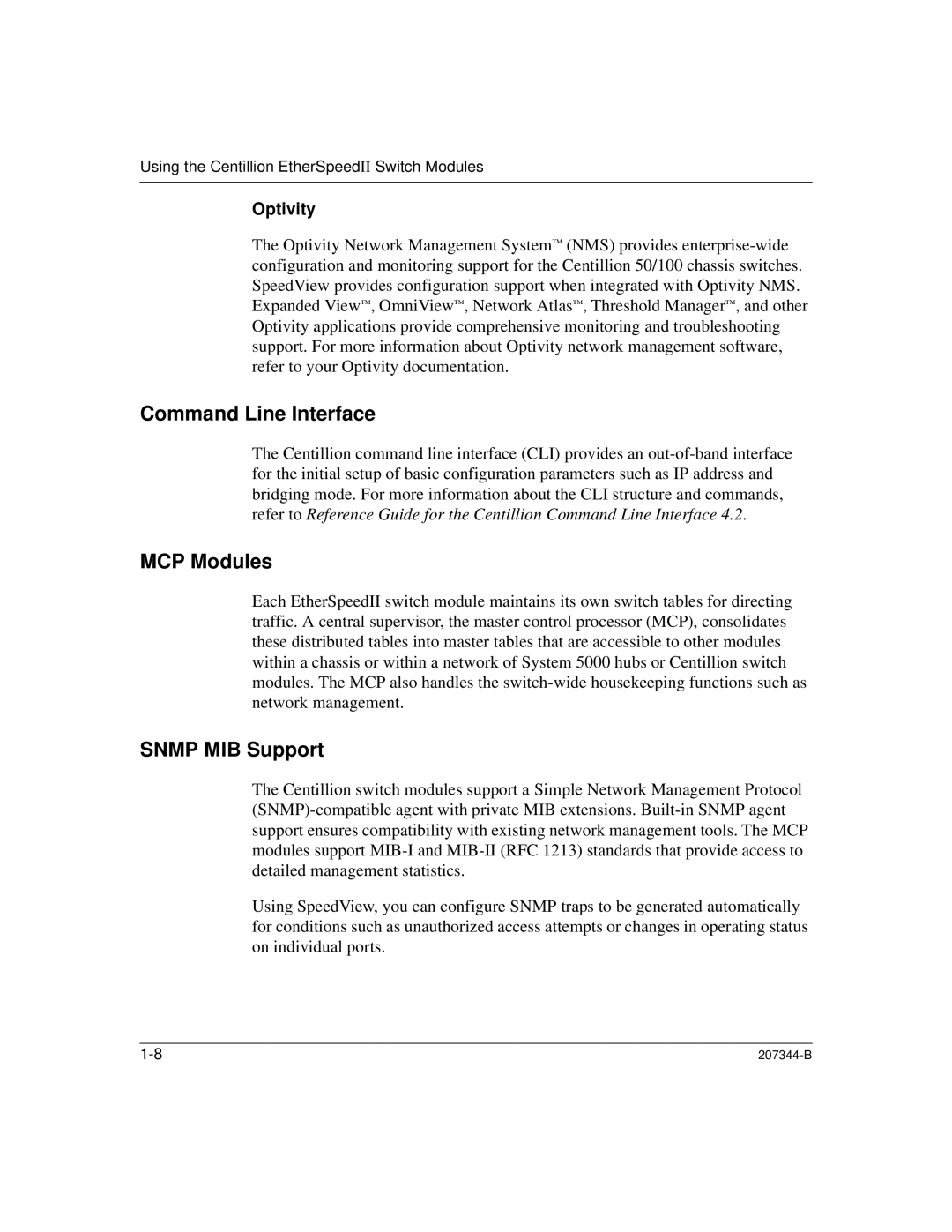Using the Centillion EtherSpeedII Switch Modules
Optivity
The Optivity Network Management System™ (NMS) provides enterprise-wide configuration and monitoring support for the Centillion 50/100 chassis switches. SpeedView provides configuration support when integrated with Optivity NMS. Expanded View™, OmniView™, Network Atlas™, Threshold Manager™, and other Optivity applications provide comprehensive monitoring and troubleshooting support. For more information about Optivity network management software, refer to your Optivity documentation.
Command Line Interface
The Centillion command line interface (CLI) provides an out-of-band interface for the initial setup of basic configuration parameters such as IP address and bridging mode. For more information about the CLI structure and commands, refer to Reference Guide for the Centillion Command Line Interface 4.2.
MCP Modules
Each EtherSpeedII switch module maintains its own switch tables for directing traffic. A central supervisor, the master control processor (MCP), consolidates these distributed tables into master tables that are accessible to other modules within a chassis or within a network of System 5000 hubs or Centillion switch modules. The MCP also handles the switch-wide housekeeping functions such as network management.
SNMP MIB Support
The Centillion switch modules support a Simple Network Management Protocol (SNMP)-compatible agent with private MIB extensions. Built-in SNMP agent support ensures compatibility with existing network management tools. The MCP modules support MIB-I and MIB-II (RFC 1213) standards that provide access to detailed management statistics.
Using SpeedView, you can configure SNMP traps to be generated automatically for conditions such as unauthorized access attempts or changes in operating status on individual ports.