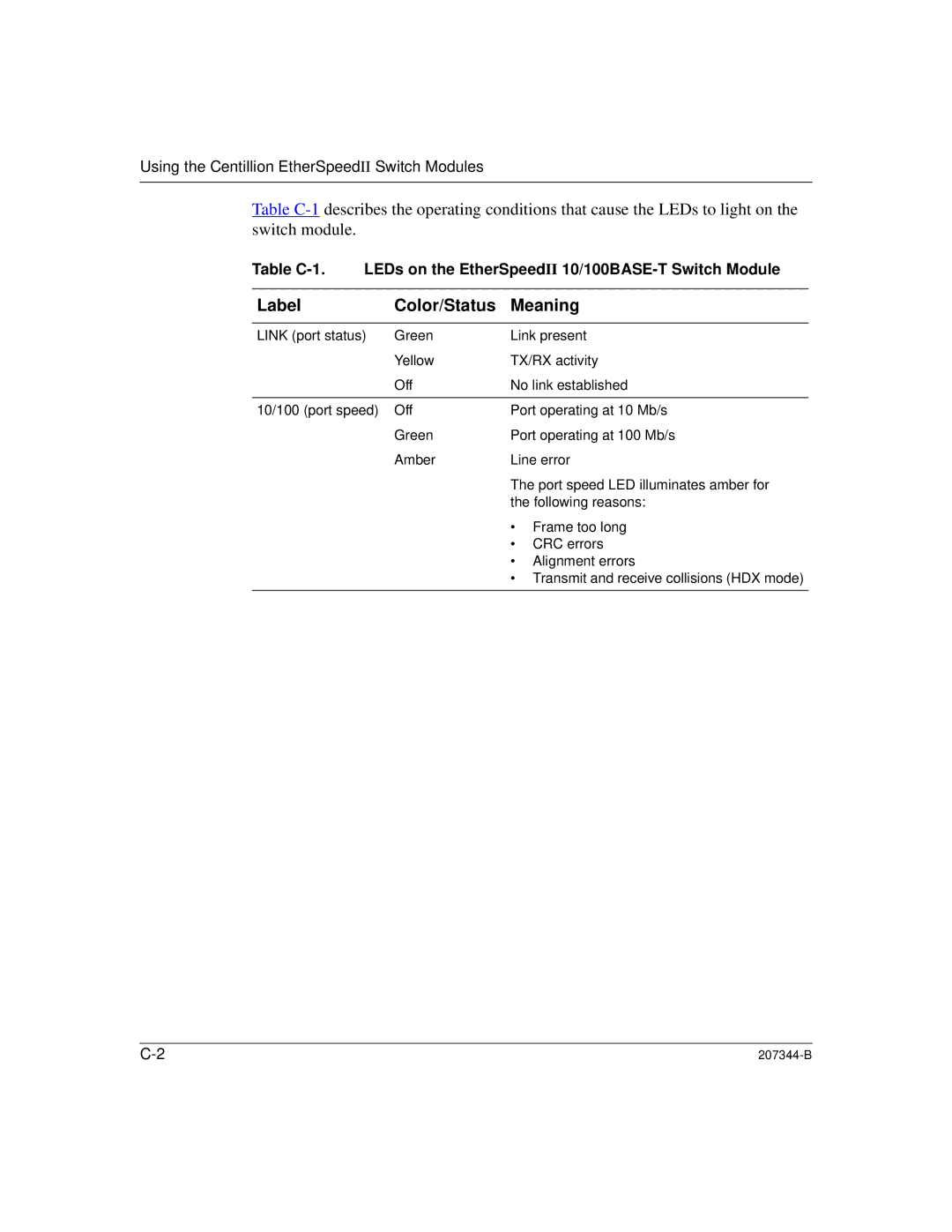Using the Centillion EtherSpeedII Switch Modules
Table
Table
Label | Color/Status | Meaning | |
|
|
| |
LINK (port status) | Green | Link present | |
| Yellow | TX/RX activity | |
| Off | No link established | |
|
|
| |
10/100 (port speed) | Off | Port operating at 10 Mb/s | |
| Green | Port operating at 100 Mb/s | |
| Amber | Line error | |
|
| The port speed LED illuminates amber for | |
|
| the following reasons: | |
|
| • | Frame too long |
|
| • | CRC errors |
|
| • | Alignment errors |
• Transmit and receive collisions (HDX mode)
|