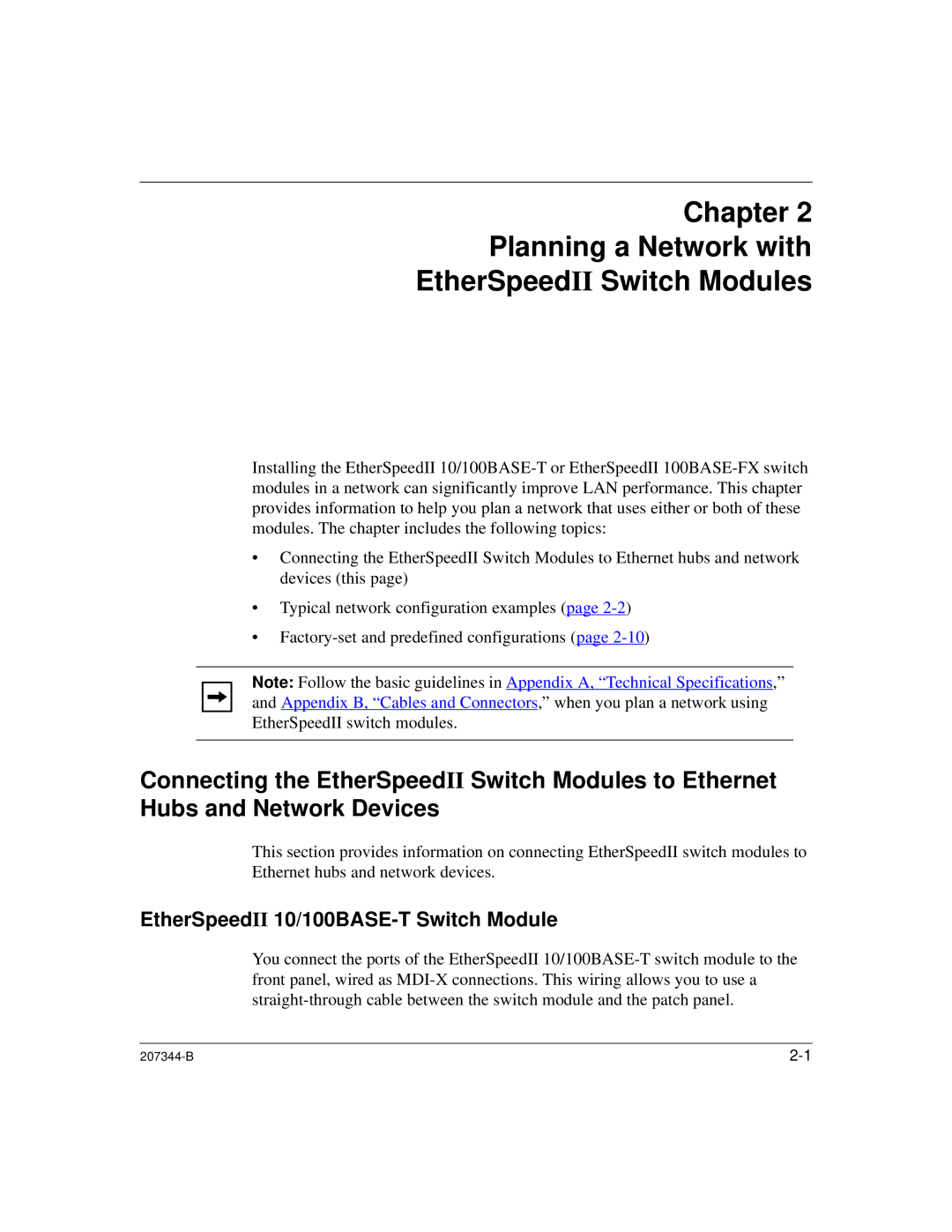Chapter 2
Planning a Network with
EtherSpeedII Switch Modules
Installing the EtherSpeedII
•Connecting the EtherSpeedII Switch Modules to Ethernet hubs and network devices (this page)
•Typical network configuration examples (page
•
Note: Follow the basic guidelines in Appendix A, “Technical Specifications,” and Appendix B, “Cables and Connectors,” when you plan a network using EtherSpeedII switch modules.
Connecting the EtherSpeedII Switch Modules to Ethernet Hubs and Network Devices
This section provides information on connecting EtherSpeedII switch modules to Ethernet hubs and network devices.
EtherSpeedII 10/100BASE-T Switch Module
You connect the ports of the EtherSpeedII
|