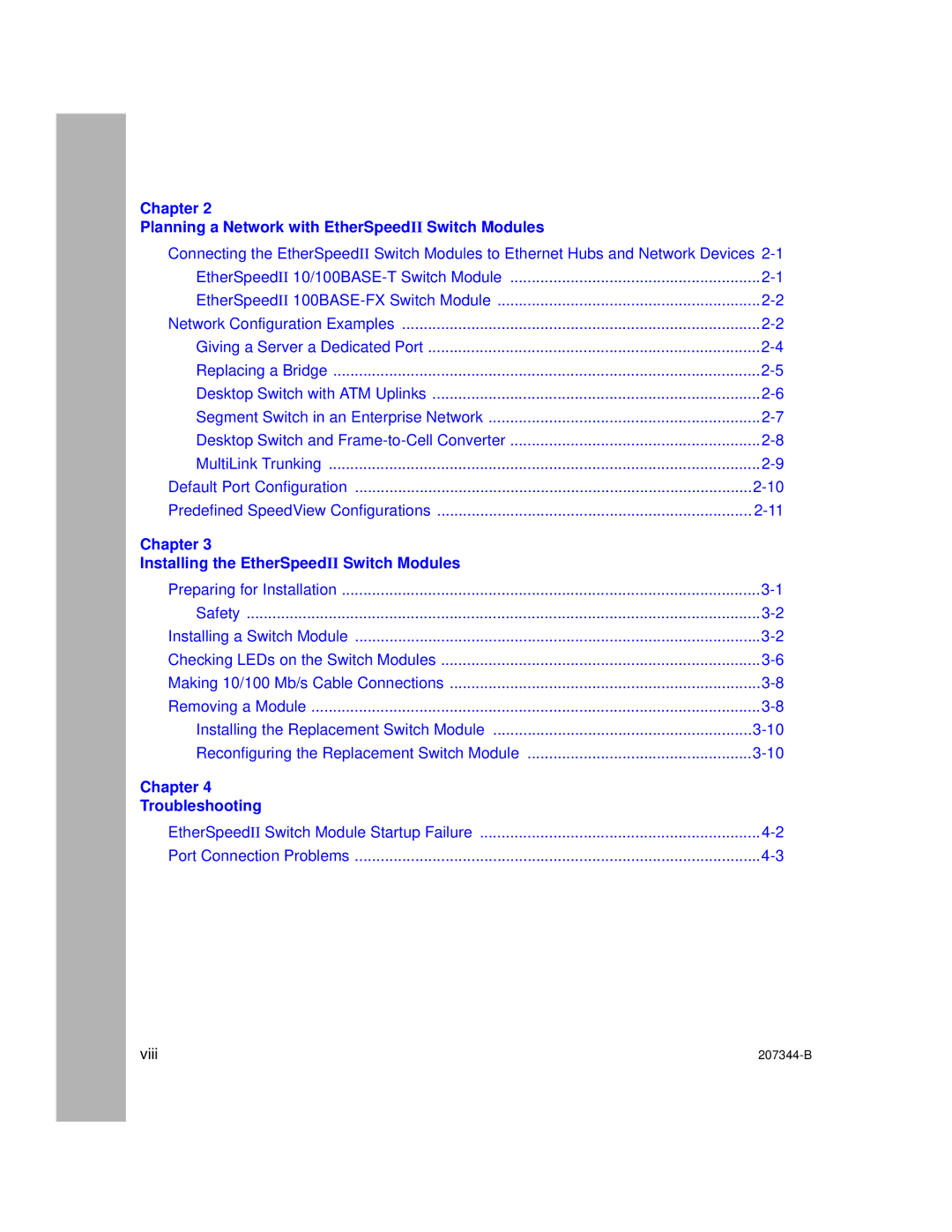Chapter 2
Planning a Network with EtherSpeedII Switch Modules
Connecting the EtherSpeedII Switch Modules to Ethernet Hubs and Network Devices
EtherSpeedII | |
EtherSpeedII | |
Network Configuration Examples | |
Giving a Server a Dedicated Port | |
Replacing a Bridge | |
Desktop Switch with ATM Uplinks | |
Segment Switch in an Enterprise Network | |
Desktop Switch and | |
MultiLink Trunking | |
Default Port Configuration | |
Predefined SpeedView Configurations | |
Chapter 3 |
|
Installing the EtherSpeedII Switch Modules |
|
Preparing for Installation | |
Safety | |
Installing a Switch Module | |
Checking LEDs on the Switch Modules | |
Making 10/100 Mb/s Cable Connections | |
Removing a Module | |
Installing the Replacement Switch Module | |
Reconfiguring the Replacement Switch Module | |
Chapter 4 |
|
Troubleshooting |
|
EtherSpeedII Switch Module Startup Failure | |
Port Connection Problems |
viii |
|