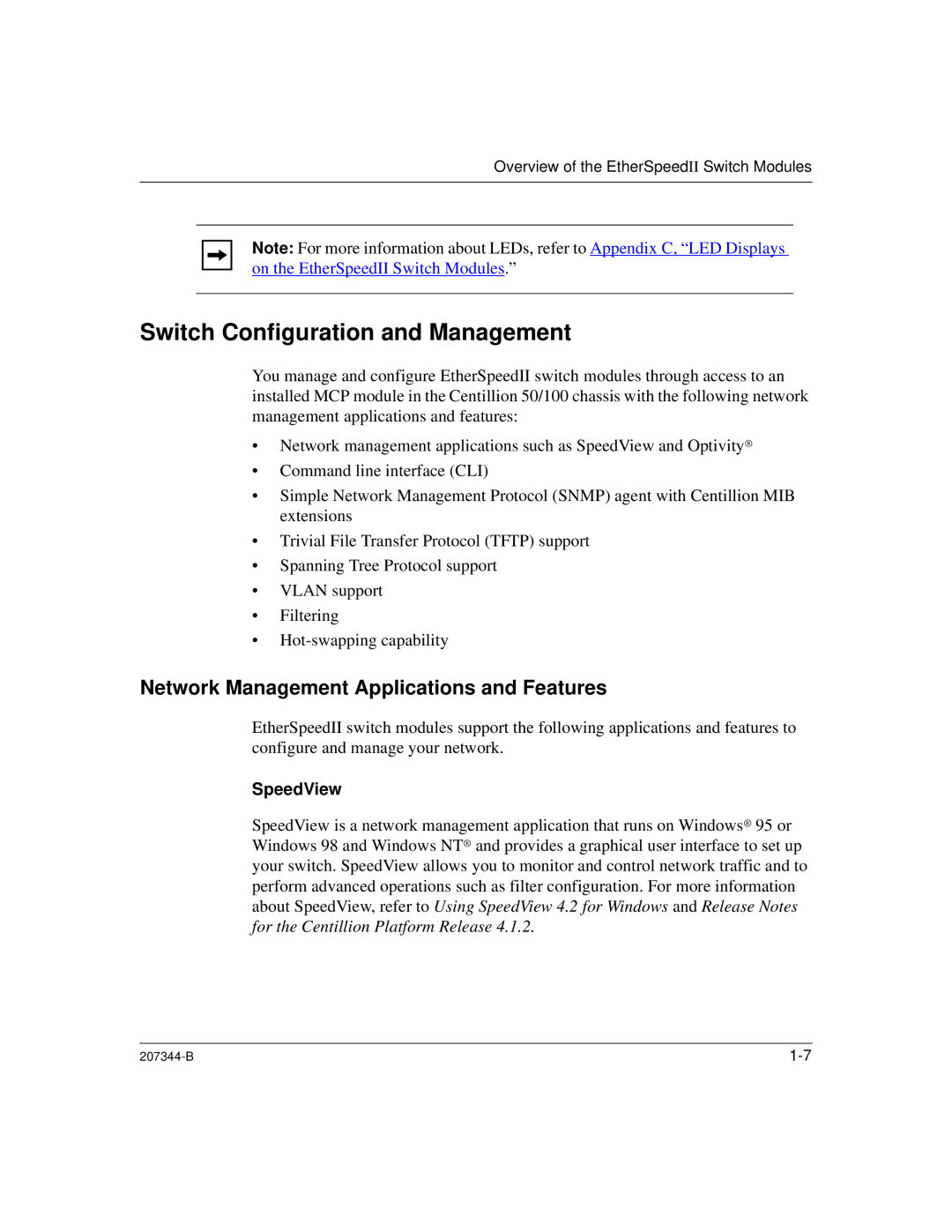Overview of the EtherSpeedII Switch Modules
Note: For more information about LEDs, refer to Appendix C, “LED Displays on the EtherSpeedII Switch Modules.”
Switch Configuration and Management
You manage and configure EtherSpeedII switch modules through access to an installed MCP module in the Centillion 50/100 chassis with the following network management applications and features:
•Network management applications such as SpeedView and Optivity®
•Command line interface (CLI)
•Simple Network Management Protocol (SNMP) agent with Centillion MIB extensions
•Trivial File Transfer Protocol (TFTP) support
•Spanning Tree Protocol support
•VLAN support
•Filtering
•
Network Management Applications and Features
EtherSpeedII switch modules support the following applications and features to configure and manage your network.
SpeedView
SpeedView is a network management application that runs on Windows® 95 or Windows 98 and Windows NT® and provides a graphical user interface to set up your switch. SpeedView allows you to monitor and control network traffic and to perform advanced operations such as filter configuration. For more information about SpeedView, refer to Using SpeedView 4.2 for Windows and Release Notes for the Centillion Platform Release 4.1.2.
|