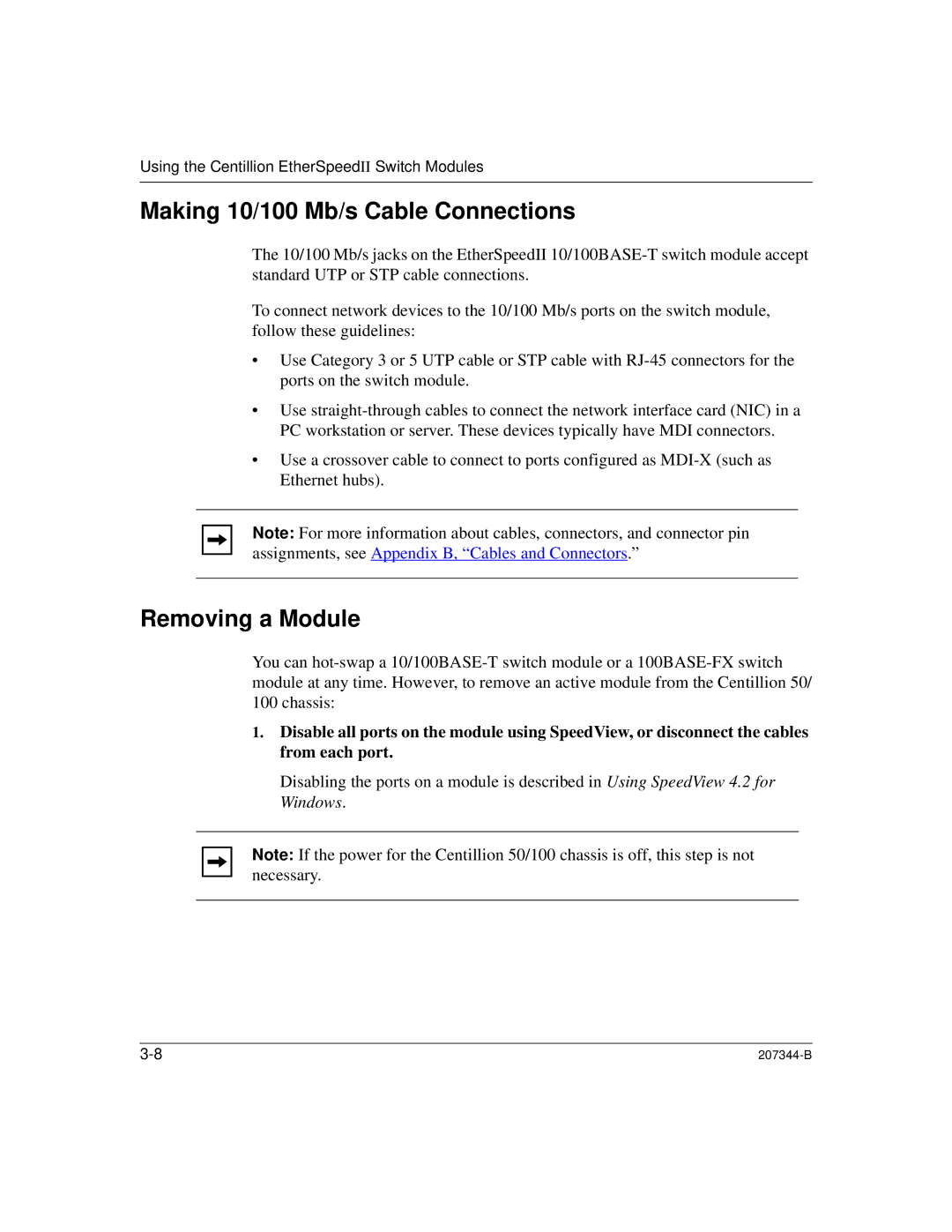Using the Centillion EtherSpeedII Switch Modules
Making 10/100 Mb/s Cable Connections
The 10/100 Mb/s jacks on the EtherSpeedII
To connect network devices to the 10/100 Mb/s ports on the switch module, follow these guidelines:
•Use Category 3 or 5 UTP cable or STP cable with
•Use
•Use a crossover cable to connect to ports configured as
Note: For more information about cables, connectors, and connector pin assignments, see Appendix B, “Cables and Connectors.”
Removing a Module
You can
100 chassis:
1.Disable all ports on the module using SpeedView, or disconnect the cables from each port.
Disabling the ports on a module is described in Using SpeedView 4.2 for Windows.
Note: If the power for the Centillion 50/100 chassis is off, this step is not necessary.
|