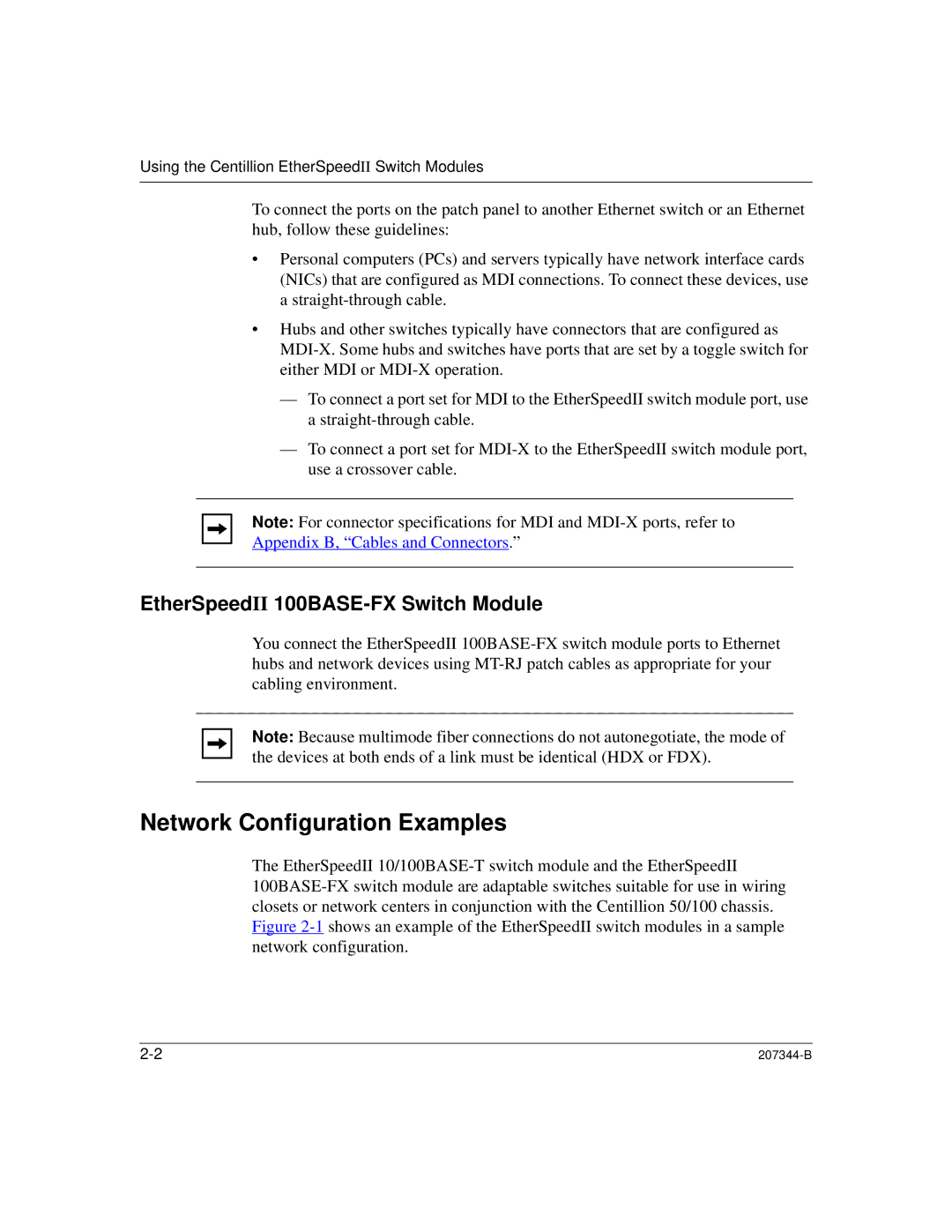Using the Centillion EtherSpeedII Switch Modules
To connect the ports on the patch panel to another Ethernet switch or an Ethernet hub, follow these guidelines:
•Personal computers (PCs) and servers typically have network interface cards (NICs) that are configured as MDI connections. To connect these devices, use a
•Hubs and other switches typically have connectors that are configured as
—To connect a port set for MDI to the EtherSpeedII switch module port, use a
—To connect a port set for
Note: For connector specifications for MDI and
Appendix B, “Cables and Connectors.”
EtherSpeedII 100BASE-FX Switch Module
You connect the EtherSpeedII
Note: Because multimode fiber connections do not autonegotiate, the mode of the devices at both ends of a link must be identical (HDX or FDX).
Network Configuration Examples
The EtherSpeedII
|