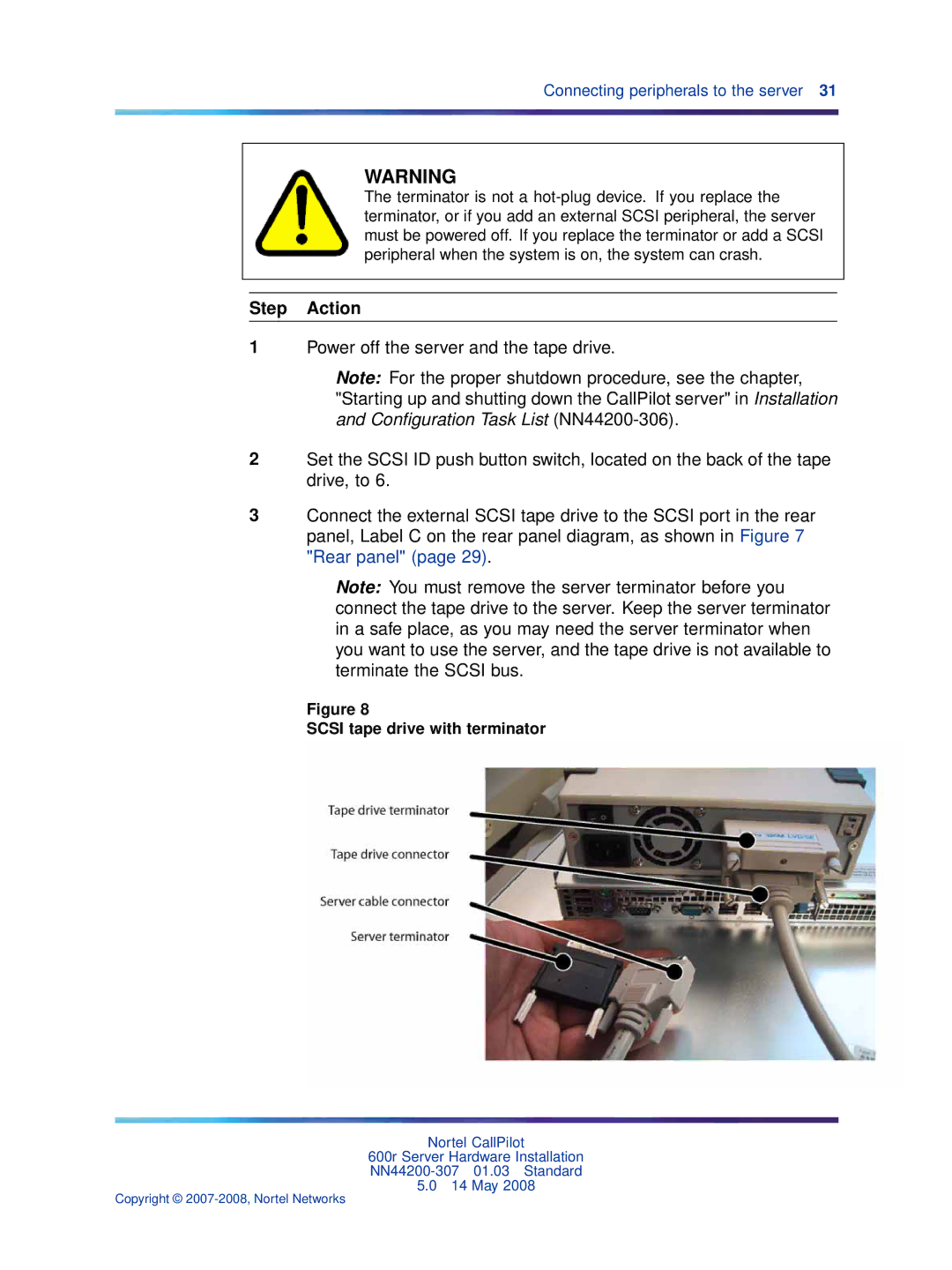Connecting peripherals to the server 31
WARNING
The terminator is not a
Step Action
1Power off the server and the tape drive.
Note: For the proper shutdown procedure, see the chapter, "Starting up and shutting down the CallPilot server" in Installation and Configuration Task List
2Set the SCSI ID push button switch, located on the back of the tape drive, to 6.
3Connect the external SCSI tape drive to the SCSI port in the rear panel, Label C on the rear panel diagram, as shown in Figure 7 "Rear panel" (page 29).
Note: You must remove the server terminator before you connect the tape drive to the server. Keep the server terminator in a safe place, as you may need the server terminator when you want to use the server, and the tape drive is not available to terminate the SCSI bus.
Figure 8
SCSI tape drive with terminator
Nortel CallPilot
600r Server Hardware Installation
5.014 May 2008
Copyright ©