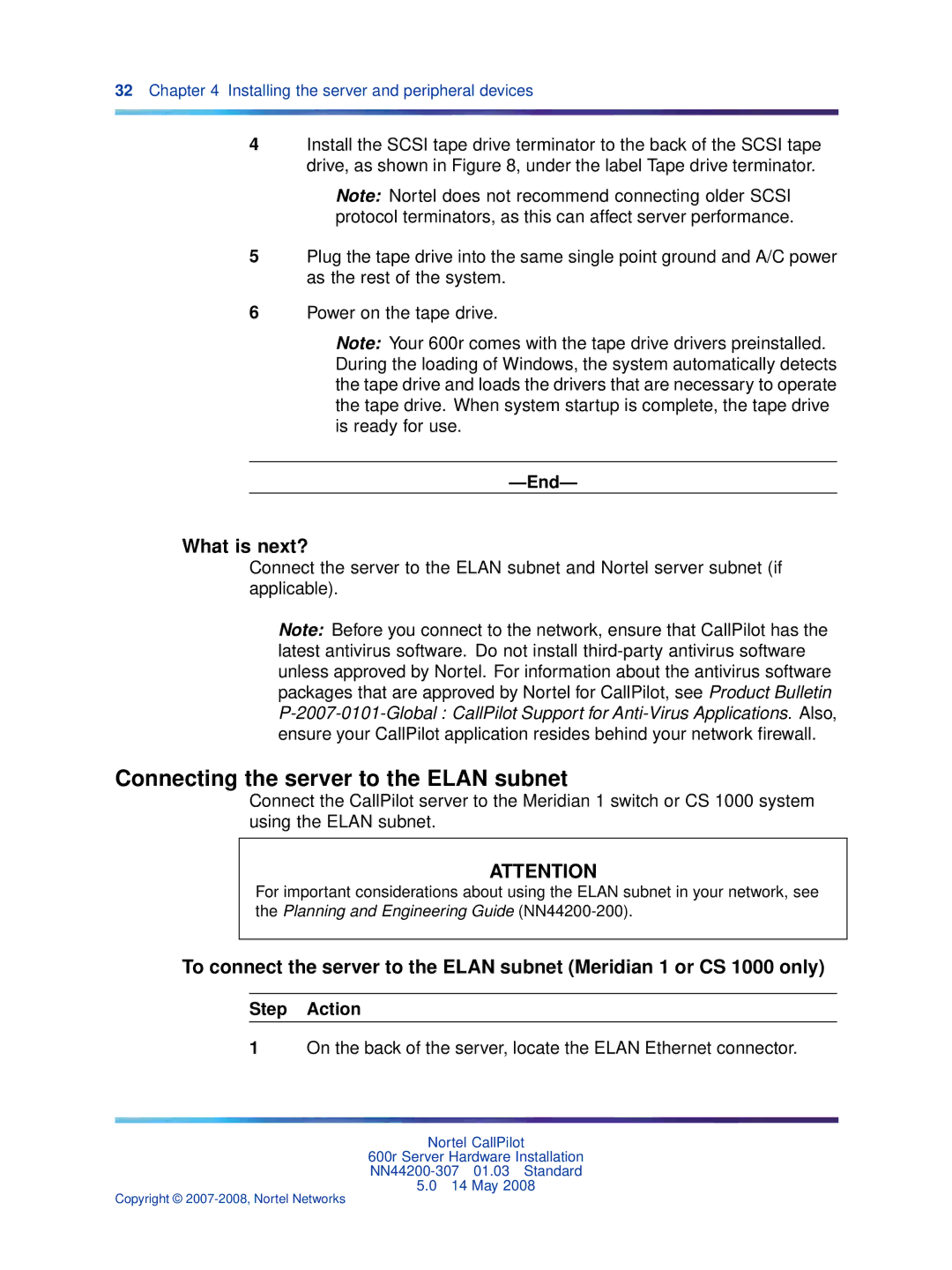32Chapter 4 Installing the server and peripheral devices
4Install the SCSI tape drive terminator to the back of the SCSI tape drive, as shown in Figure 8, under the label Tape drive terminator.
Note: Nortel does not recommend connecting older SCSI protocol terminators, as this can affect server performance.
5Plug the tape drive into the same single point ground and A/C power as the rest of the system.
6Power on the tape drive.
Note: Your 600r comes with the tape drive drivers preinstalled. During the loading of Windows, the system automatically detects the tape drive and loads the drivers that are necessary to operate the tape drive. When system startup is complete, the tape drive is ready for use.
What is next?
Connect the server to the ELAN subnet and Nortel server subnet (if applicable).
Note: Before you connect to the network, ensure that CallPilot has the latest antivirus software. Do not install
Connecting the server to the ELAN subnet
Connect the CallPilot server to the Meridian 1 switch or CS 1000 system using the ELAN subnet.
ATTENTION
For important considerations about using the ELAN subnet in your network, see the Planning and Engineering Guide
To connect the server to the ELAN subnet (Meridian 1 or CS 1000 only)
Step Action
1On the back of the server, locate the ELAN Ethernet connector.
Nortel CallPilot
600r Server Hardware Installation
5.014 May 2008
Copyright ©