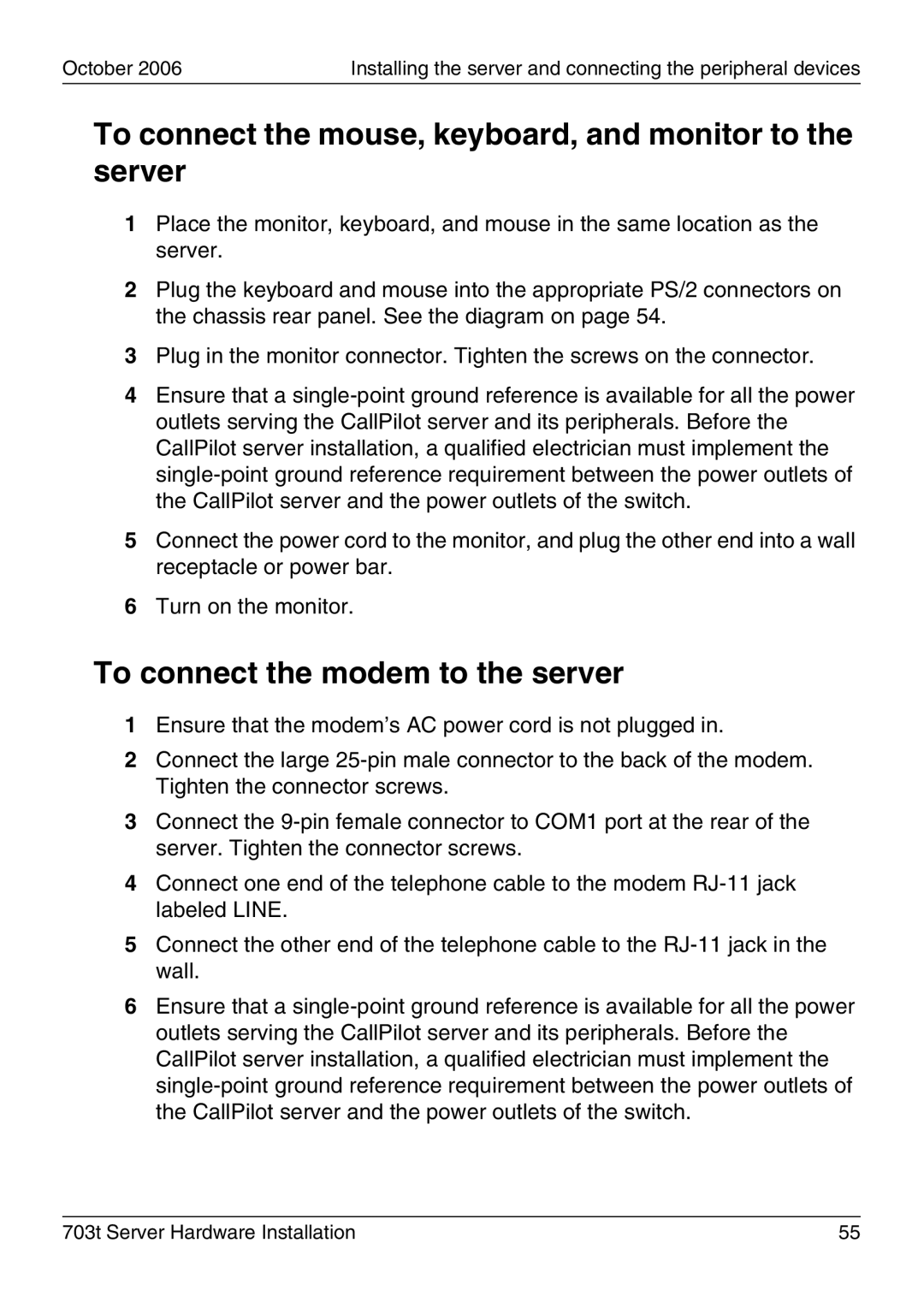October 2006 | Installing the server and connecting the peripheral devices |
To connect the mouse, keyboard, and monitor to the server
1Place the monitor, keyboard, and mouse in the same location as the server.
2Plug the keyboard and mouse into the appropriate PS/2 connectors on the chassis rear panel. See the diagram on page 54.
3Plug in the monitor connector. Tighten the screws on the connector.
4Ensure that a single-point ground reference is available for all the power outlets serving the CallPilot server and its peripherals. Before the CallPilot server installation, a qualified electrician must implement the single-point ground reference requirement between the power outlets of the CallPilot server and the power outlets of the switch.
5Connect the power cord to the monitor, and plug the other end into a wall receptacle or power bar.
6Turn on the monitor.
To connect the modem to the server
1Ensure that the modem’s AC power cord is not plugged in.
2Connect the large 25-pin male connector to the back of the modem. Tighten the connector screws.
3Connect the 9-pin female connector to COM1 port at the rear of the server. Tighten the connector screws.
4Connect one end of the telephone cable to the modem RJ-11 jack labeled LINE.
5Connect the other end of the telephone cable to the RJ-11 jack in the wall.
6Ensure that a single-point ground reference is available for all the power outlets serving the CallPilot server and its peripherals. Before the CallPilot server installation, a qualified electrician must implement the single-point ground reference requirement between the power outlets of the CallPilot server and the power outlets of the switch.