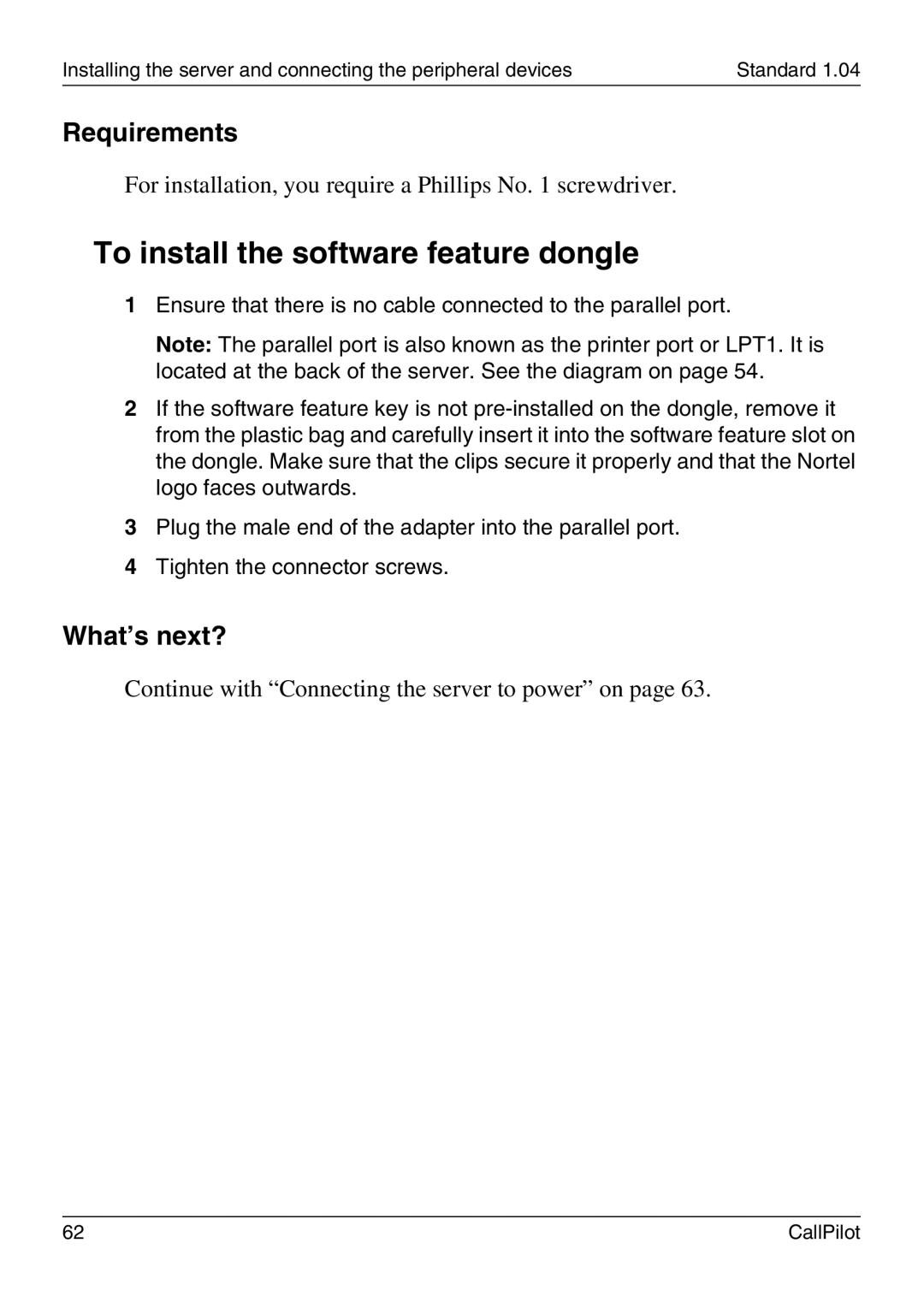Installing the server and connecting the peripheral devices | Standard 1.04 |
Requirements
For installation, you require a Phillips No. 1 screwdriver.
To install the software feature dongle
1Ensure that there is no cable connected to the parallel port.
Note: The parallel port is also known as the printer port or LPT1. It is located at the back of the server. See the diagram on page 54.
2If the software feature key is not
3Plug the male end of the adapter into the parallel port.
4Tighten the connector screws.
What’s next?
Continue with “Connecting the server to power” on page 63.
62 | CallPilot |