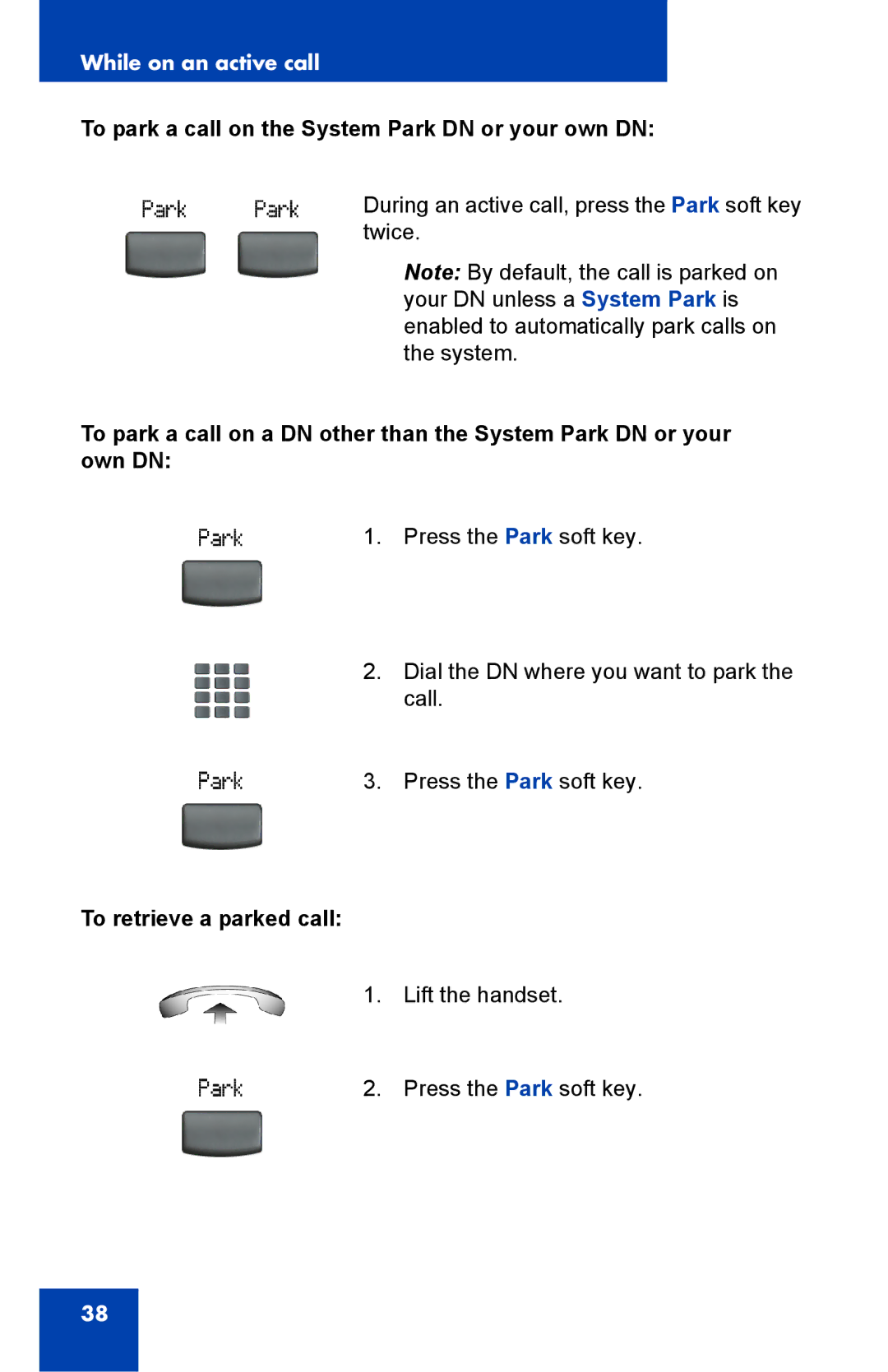While on an active call
To park a call on the System Park DN or your own DN:
During an active call, press the Park soft key twice.
Note: By default, the call is parked on your DN unless a System Park is enabled to automatically park calls on the system.
To park a call on a DN other than the System Park DN or your own DN:
1.Press the Park soft key.
2.Dial the DN where you want to park the call.
3.Press the Park soft key.
To retrieve a parked call:
1. Lift the handset.
2. Press the Park soft key.
38