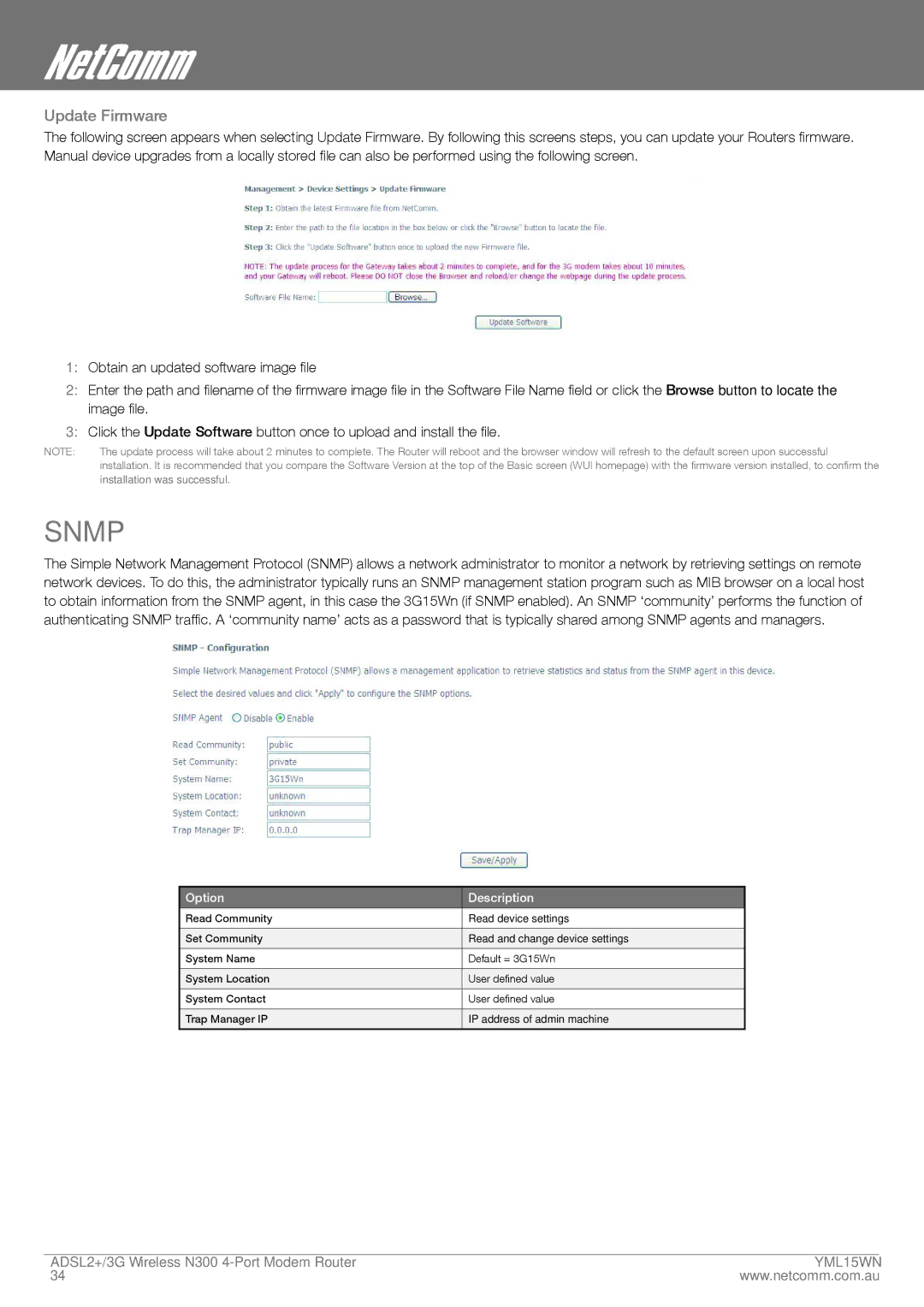Update Firmware
The following screen appears when selecting Update Firmware. By following this screens steps, you can update your Routers firmware. Manual device upgrades from a locally stored file can also be performed using the following screen.
1:Obtain an updated software image file
2:Enter the path and filename of the firmware image file in the Software File Name field or click the Browse button to locate the image file.
3:Click the Update Software button once to upload and install the file.
NOTE: | The update process will take about 2 minutes to complete. The Router will reboot and the browser window will refresh to the default screen upon successful |
| installation. It is recommended that you compare the Software Version at the top of the Basic screen (WUI homepage) with the firmware version installed, to confirm the |
| installation was successful. |
SNMP
The Simple Network Management Protocol (SNMP) allows a network administrator to monitor a network by retrieving settings on remote network devices. To do this, the administrator typically runs an SNMP management station program such as MIB browser on a local host to obtain information from the SNMP agent, in this case the 3G15Wn (if SNMP enabled). An SNMP ‘community’ performs the function of authenticating SNMP traffic. A ‘community name’ acts as a password that is typically shared among SNMP agents and managers.
Option
Read Community
Set Community
System Name
System Location
System Contact
Trap Manager IP
Description
Read device settings
Read and change device settings
Default = 3G15Wn
User defined value
User defined value
IP address of admin machine
ADSL2+/3G Wireless N300 | ymL15WN |
34 | www.netcomm.com.au |