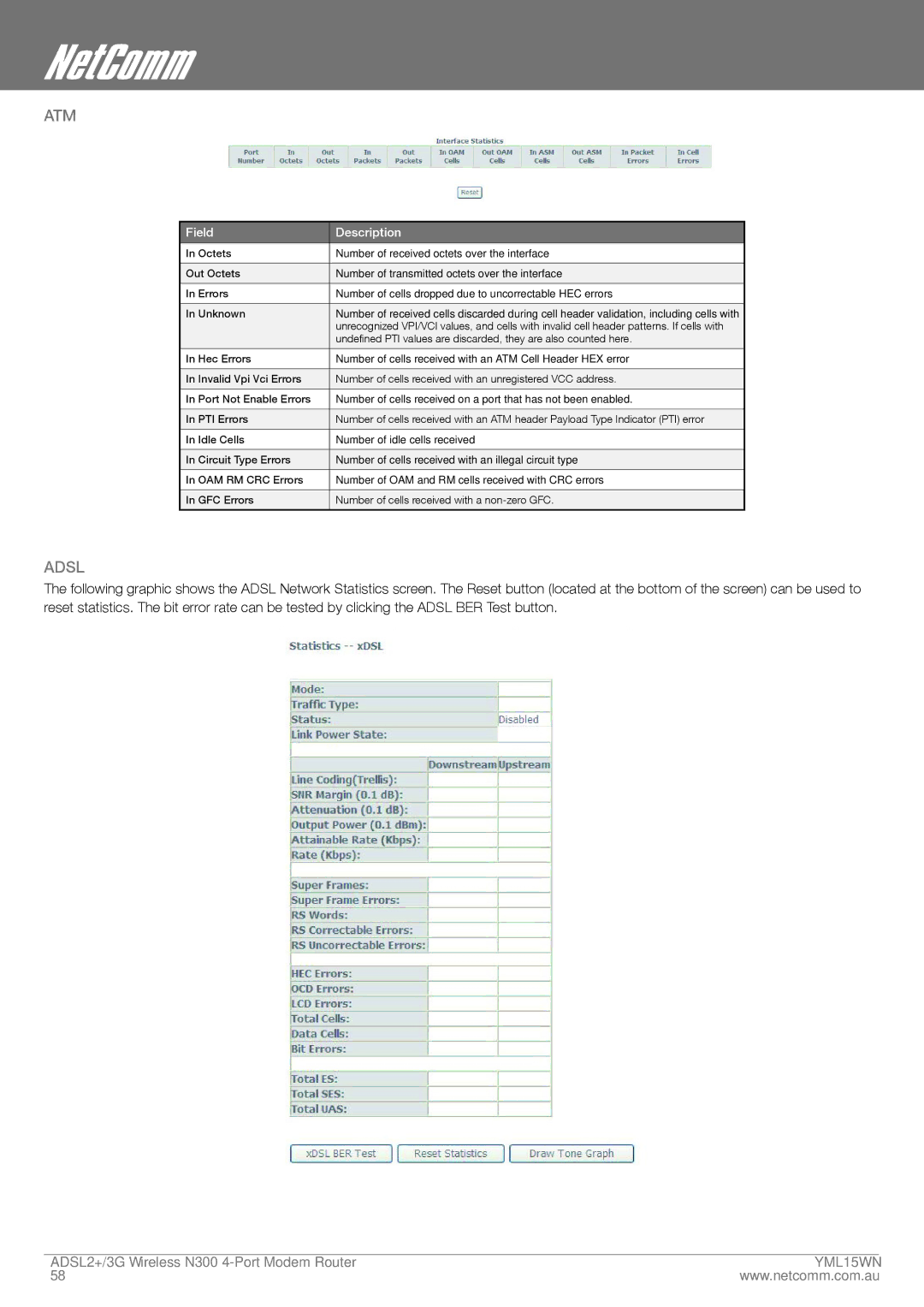ATM
Field | Description |
|
|
In Octets | Number of received octets over the interface |
|
|
Out Octets | Number of transmitted octets over the interface |
|
|
In Errors | Number of cells dropped due to uncorrectable HEC errors |
|
|
In Unknown | Number of received cells discarded during cell header validation, including cells with |
| unrecognized VPI/VCI values, and cells with invalid cell header patterns. If cells with |
| undefined PTI values are discarded, they are also counted here. |
|
|
In Hec Errors | Number of cells received with an ATM Cell Header HEX error |
|
|
In Invalid Vpi Vci Errors | Number of cells received with an unregistered VCC address. |
|
|
In Port Not Enable Errors | Number of cells received on a port that has not been enabled. |
|
|
In PTI Errors | Number of cells received with an ATM header Payload Type Indicator (PTI) error |
|
|
In Idle Cells | Number of idle cells received |
|
|
In Circuit Type Errors | Number of cells received with an illegal circuit type |
|
|
In OAM RM CRC Errors | Number of OAM and RM cells received with CRC errors |
|
|
In GFC Errors | Number of cells received with a |
|
|
ADSL
The following graphic shows the ADSL Network Statistics screen. The Reset button (located at the bottom of the screen) can be used to reset statistics. The bit error rate can be tested by clicking the ADSL BER Test button.
ADSL2+/3G Wireless N300 | ymL15WN |
58 | www.netcomm.com.au |