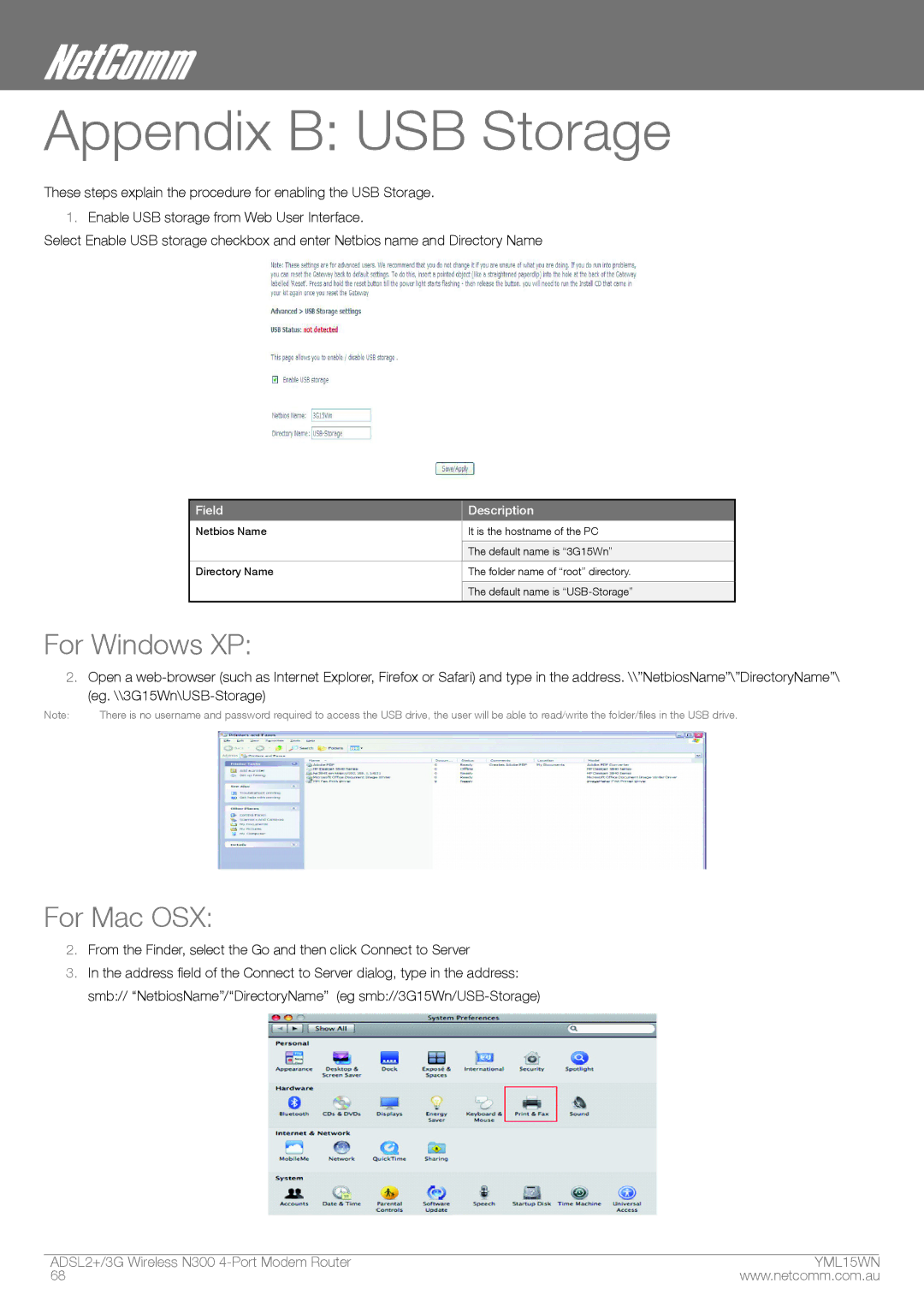Appendix B: USB Storage
These steps explain the procedure for enabling the USB Storage.
1.Enable USB storage from Web User Interface.
Select Enable USB storage checkbox and enter Netbios name and Directory Name
Field
Netbios Name
Directory Name
Description
It is the hostname of the PC
The default name is “3G15Wn”
The folder name of “root” directory.
The default name is
For Windows XP:
2.Open a
(eg.
Note: | There is no username and password required to access the USB drive, the user will be able to read/write the folder/files in the USB drive. |
For Mac OSX:
2.From the Finder, select the Go and then click Connect to Server
3.In the address field of the Connect to Server dialog, type in the address: smb:// “NetbiosName”/“DirectoryName” (eg
ADSL2+/3G Wireless N300 | ymL15WN |
68 | www.netcomm.com.au |