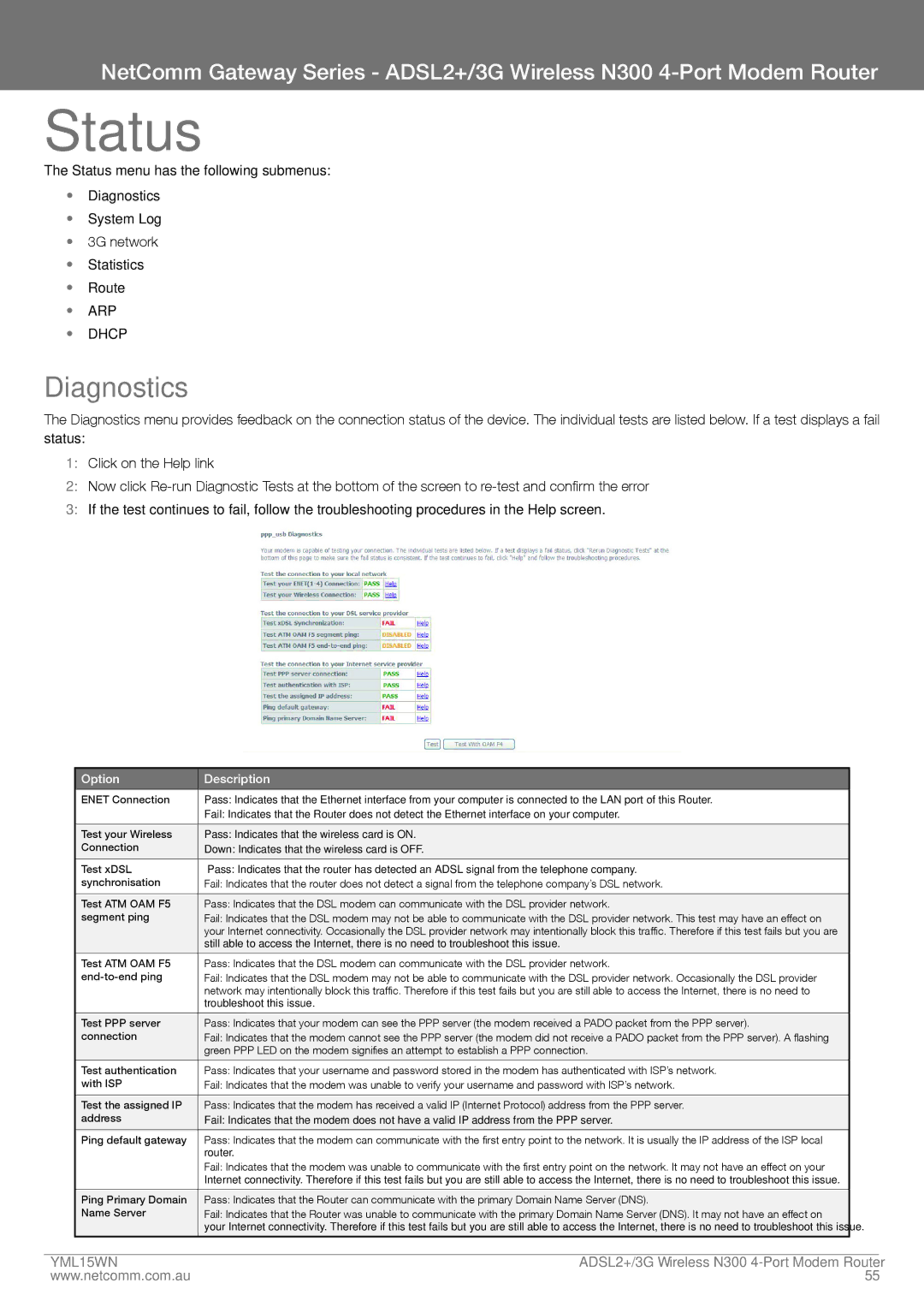NetComm Gateway Series - ADSL2+/3G Wireless N300
Status
The Status menu has the following submenus:
•Diagnostics
•System Log
•3G network
•Statistics
•Route
•ARP
•DHCP
Diagnostics
The Diagnostics menu provides feedback on the connection status of the device. The individual tests are listed below. If a test displays a fail status:
1:Click on the Help link
2:Now click
3:If the test continues to fail, follow the troubleshooting procedures in the Help screen.
Option | Description |
|
|
ENET Connection | Pass: Indicates that the Ethernet interface from your computer is connected to the LAN port of this Router. |
| Fail: Indicates that the Router does not detect the Ethernet interface on your computer. |
|
|
Test your Wireless | Pass: Indicates that the wireless card is ON. |
Connection | Down: Indicates that the wireless card is OFF. |
|
|
Test xDSL | Pass: Indicates that the router has detected an ADSL signal from the telephone company. |
synchronisation | Fail: Indicates that the router does not detect a signal from the telephone company’s DSL network. |
|
|
Test ATM OAM F5 | Pass: Indicates that the DSL modem can communicate with the DSL provider network. |
segment ping | Fail: Indicates that the DSL modem may not be able to communicate with the DSL provider network. This test may have an effect on |
| your Internet connectivity. Occasionally the DSL provider network may intentionally block this traffic. Therefore if this test fails but you are |
| still able to access the Internet, there is no need to troubleshoot this issue. |
|
|
Test ATM OAM F5 | Pass: Indicates that the DSL modem can communicate with the DSL provider network. |
Fail: Indicates that the DSL modem may not be able to communicate with the DSL provider network. Occasionally the DSL provider | |
| network may intentionally block this traffic. Therefore if this test fails but you are still able to access the Internet, there is no need to |
| troubleshoot this issue. |
|
|
Test PPP server | Pass: Indicates that your modem can see the PPP server (the modem received a PADO packet from the PPP server). |
connection | Fail: Indicates that the modem cannot see the PPP server (the modem did not receive a PADO packet from the PPP server). A flashing |
| green PPP LED on the modem signifies an attempt to establish a PPP connection. |
|
|
Test authentication | Pass: Indicates that your username and password stored in the modem has authenticated with ISP’s network. |
with ISP | Fail: Indicates that the modem was unable to verify your username and password with ISP’s network. |
|
|
Test the assigned IP | Pass: Indicates that the modem has received a valid IP (Internet Protocol) address from the PPP server. |
address | Fail: Indicates that the modem does not have a valid IP address from the PPP server. |
|
|
Ping default gateway | Pass: Indicates that the modem can communicate with the first entry point to the network. It is usually the IP address of the ISP local |
| router. |
| Fail: Indicates that the modem was unable to communicate with the first entry point on the network. It may not have an effect on your |
| Internet connectivity. Therefore if this test fails but you are still able to access the Internet, there is no need to troubleshoot this issue. |
|
|
Ping Primary Domain | Pass: Indicates that the Router can communicate with the primary Domain Name Server (DNS). |
Name Server | Fail: Indicates that the Router was unable to communicate with the primary Domain Name Server (DNS). It may not have an effect on |
| your Internet connectivity. Therefore if this test fails but you are still able to access the Internet, there is no need to troubleshoot this issue. |
|
|
YML15WN | aDSL2+/3G Wireless N300 |
www.netcomm.com.au | 55 |