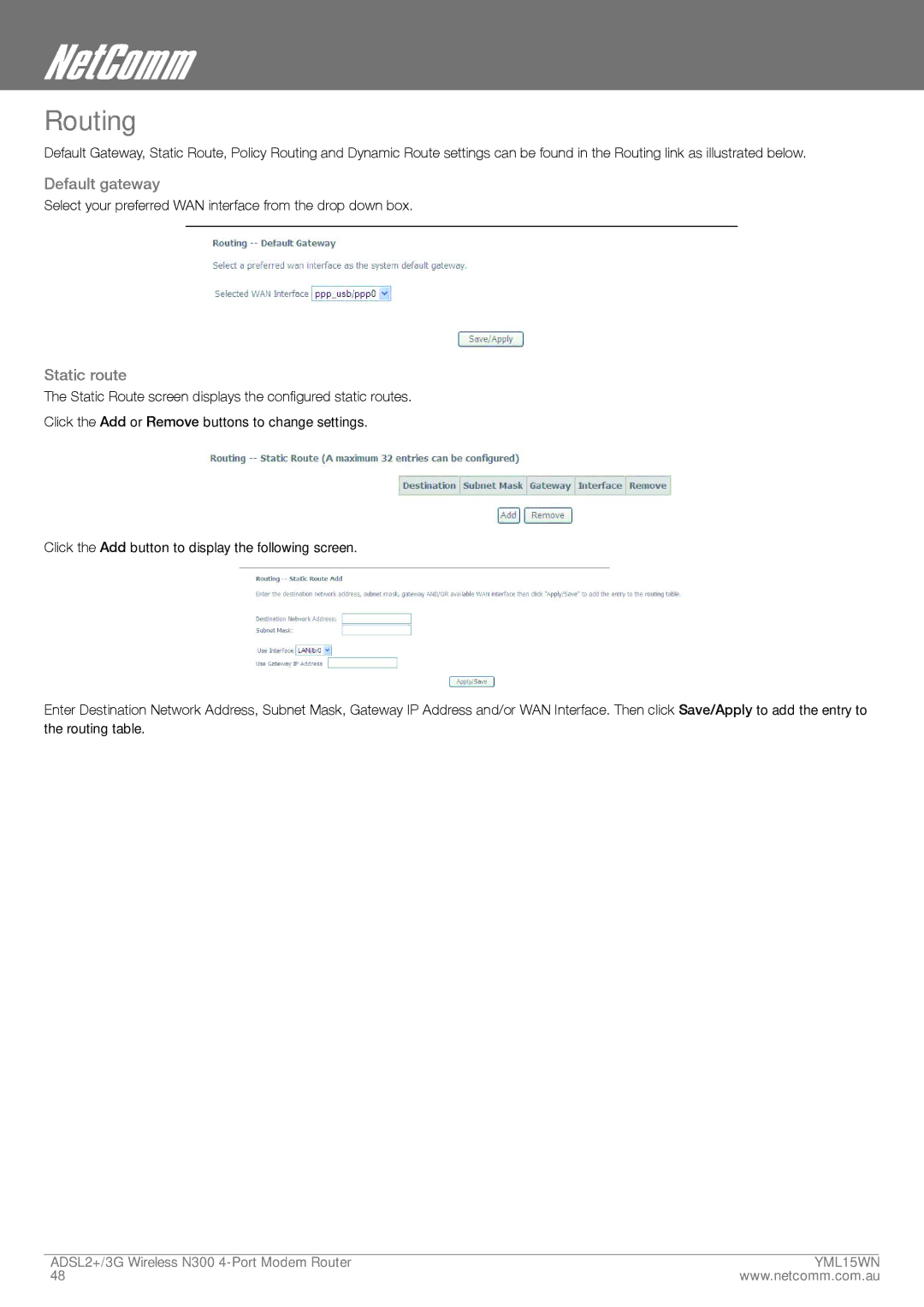Routing
Default Gateway, Static Route, Policy Routing and Dynamic Route settings can be found in the Routing link as illustrated below.
Default gateway
Select your preferred WAN interface from the drop down box.
Static route
The Static Route screen displays the configured static routes.
Click the Add or Remove buttons to change settings.
Click the Add button to display the following screen.
Enter Destination Network Address, Subnet Mask, Gateway IP Address and/or WAN Interface. Then click Save/Apply to add the entry to the routing table.
ADSL2+/3G Wireless N300 | ymL15WN |
48 | www.netcomm.com.au |