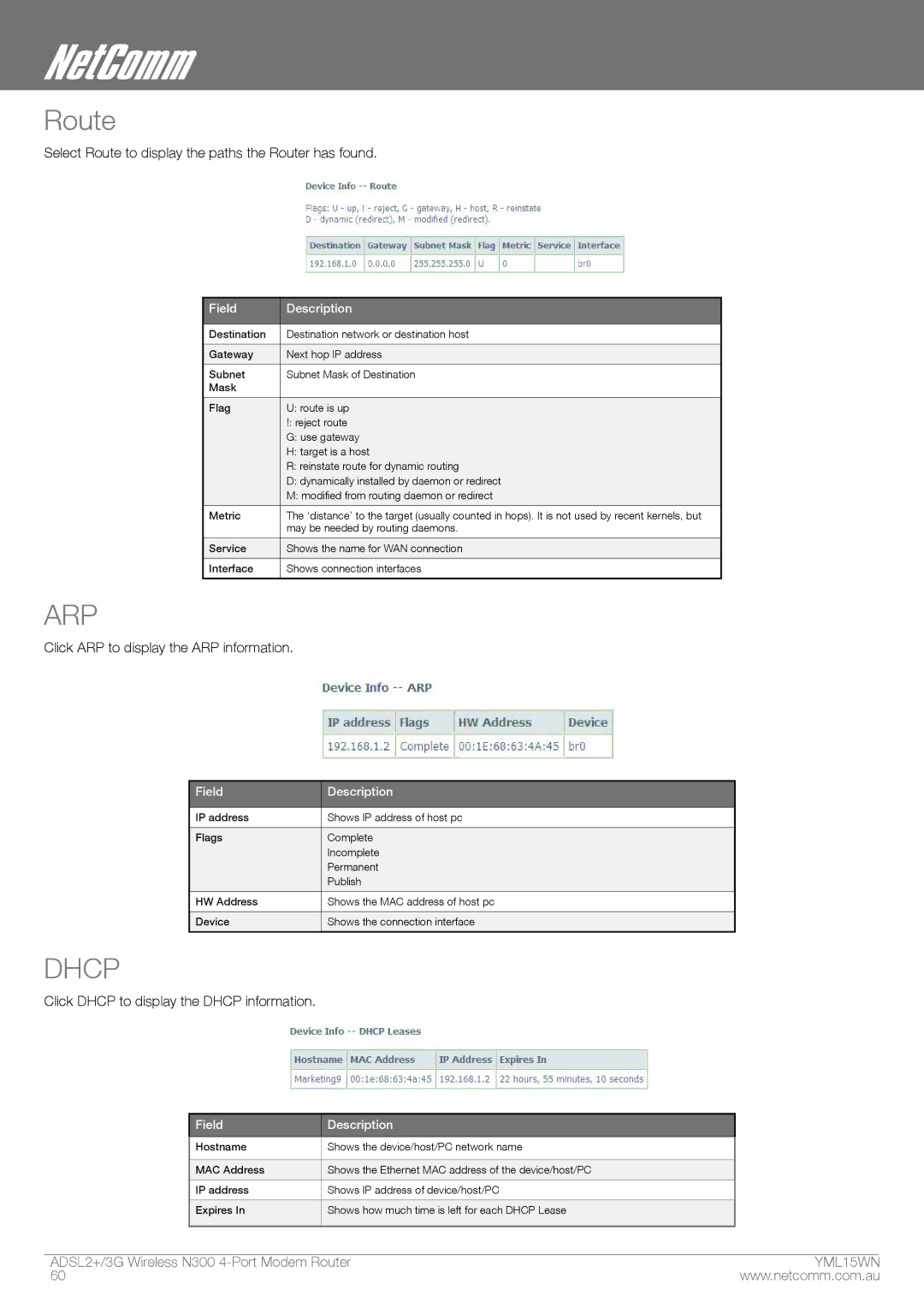Route
Select Route to display the paths the Router has found.
Field | Description |
|
|
Destination | Destination network or destination host |
|
|
Gateway | Next hop IP address |
|
|
Subnet | Subnet Mask of Destination |
Mask |
|
|
|
Flag | U: route is up |
| !: reject route |
| G: use gateway |
| H: target is a host |
| R: reinstate route for dynamic routing |
| D: dynamically installed by daemon or redirect |
| M: modified from routing daemon or redirect |
|
|
Metric | The ‘distance’ to the target (usually counted in hops). It is not used by recent kernels, but |
| may be needed by routing daemons. |
|
|
Service | Shows the name for WAN connection |
|
|
Interface | Shows connection interfaces |
|
|
ARP
Click ARP to display the ARP information.
Field | Description |
|
|
IP address | Shows IP address of host pc |
|
|
Flags | Complete |
| Incomplete |
| Permanent |
| Publish |
|
|
HW Address | Shows the MAC address of host pc |
|
|
Device | Shows the connection interface |
|
|
DHCP
Click DHCP to display the DHCP information.
Field
Description
Hostname | Shows the device/host/PC network name |
|
|
MAC Address | Shows the Ethernet MAC address of the device/host/PC |
|
|
IP address | Shows IP address of device/host/PC |
|
|
Expires In | Shows how much time is left for each DHCP Lease |
|
|
ADSL2+/3G Wireless N300 | ymL15WN |
60 | www.netcomm.com.au |