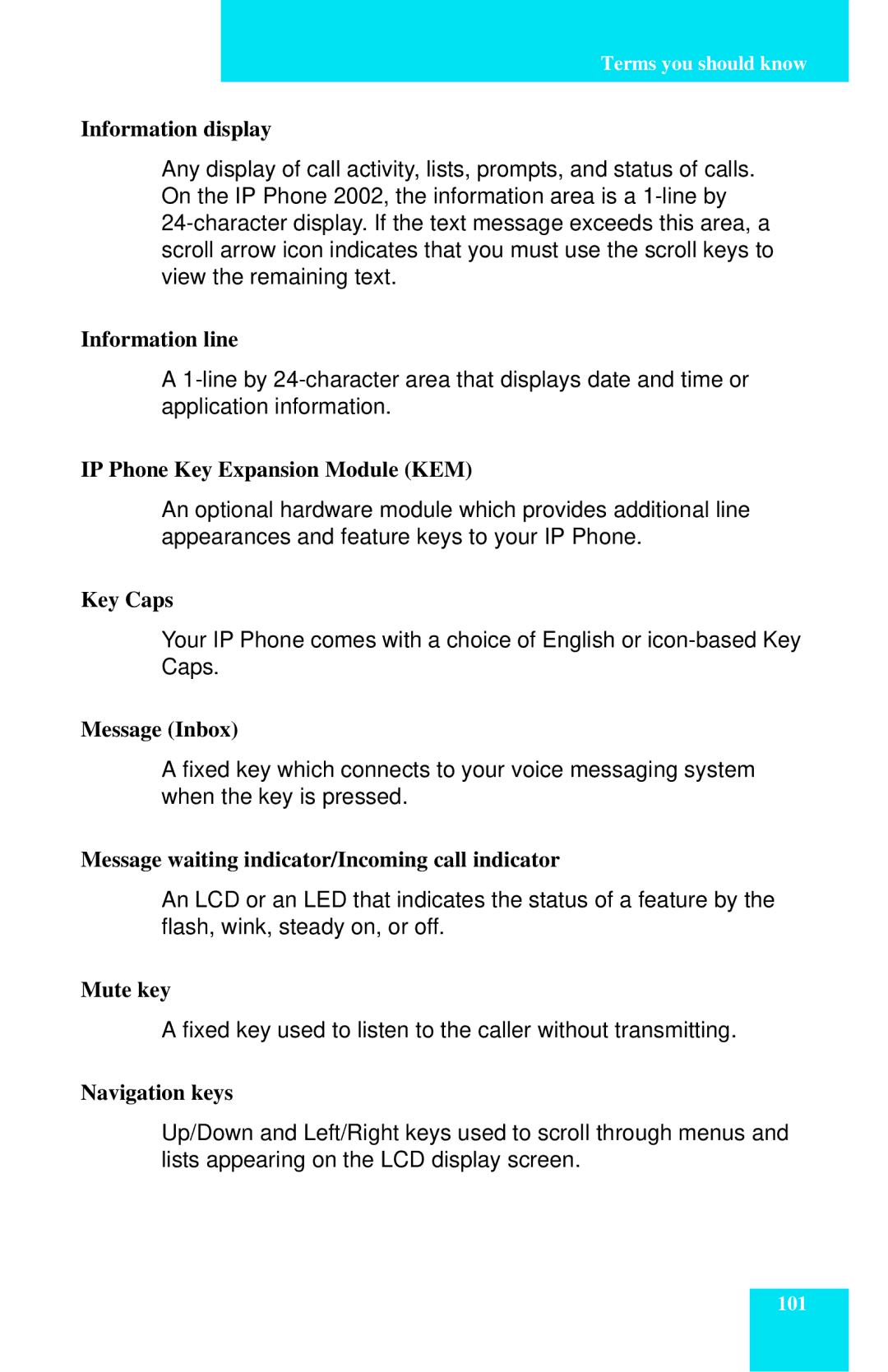Terms you should know
Information display
Any display of call activity, lists, prompts, and status of calls. On the IP Phone 2002, the information area is a
Information line
A
IP Phone Key Expansion Module (KEM)
An optional hardware module which provides additional line appearances and feature keys to your IP Phone.
Key Caps
Your IP Phone comes with a choice of English or
Message (Inbox)
A fixed key which connects to your voice messaging system when the key is pressed.
Message waiting indicator/Incoming call indicator
An LCD or an LED that indicates the status of a feature by the flash, wink, steady on, or off.
Mute key
A fixed key used to listen to the caller without transmitting.
Navigation keys
Up/Down and Left/Right keys used to scroll through menus and lists appearing on the LCD display screen.
101