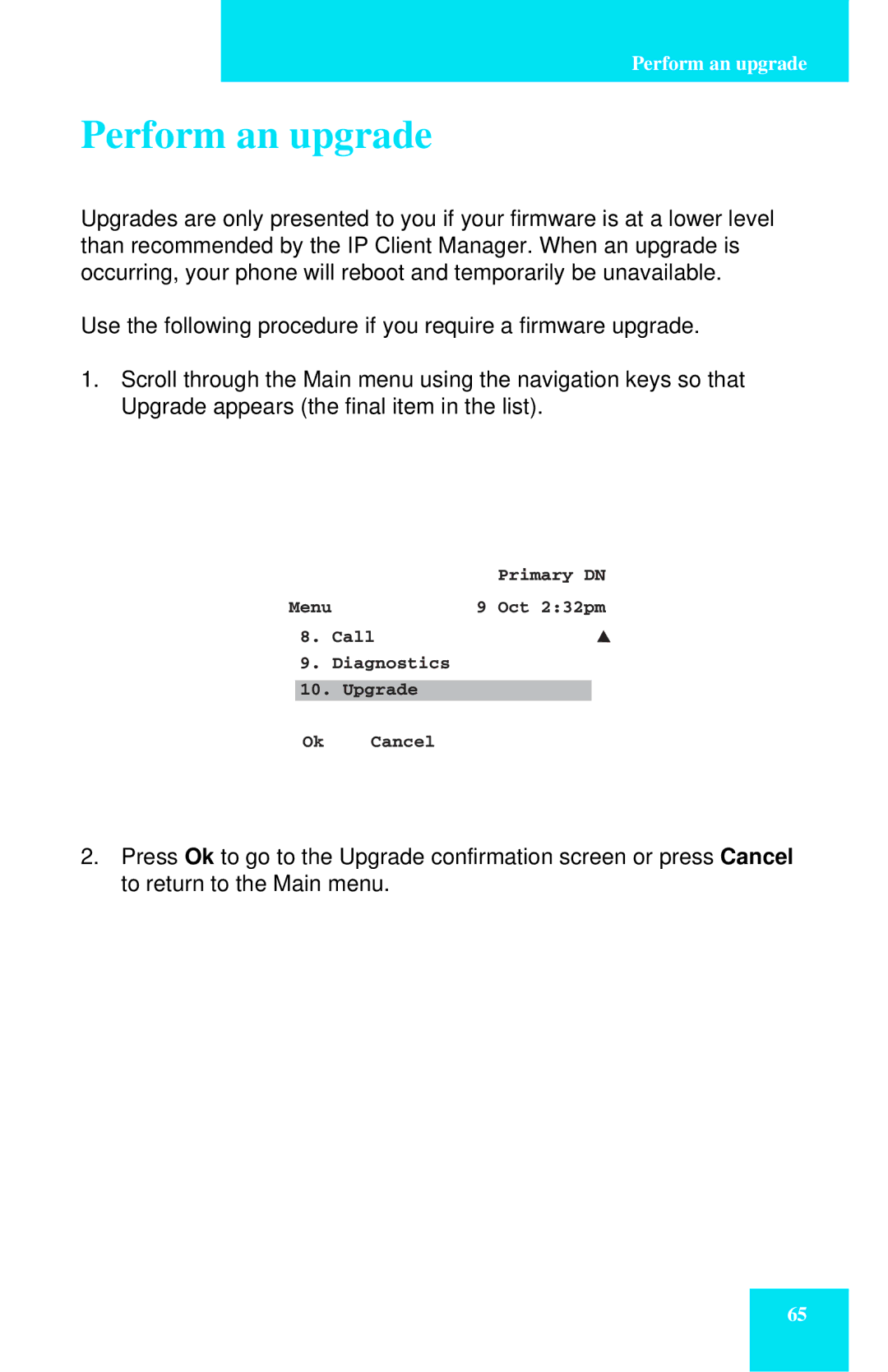Perform an upgrade
Perform an upgrade
Upgrades are only presented to you if your firmware is at a lower level than recommended by the IP Client Manager. When an upgrade is occurring, your phone will reboot and temporarily be unavailable.
Use the following procedure if you require a firmware upgrade.
1.Scroll through the Main menu using the navigation keys so that Upgrade appears (the final item in the list).
| Primary DN |
Menu | 9 Oct 2:32pm |
8. Call |
|
9.Diagnostics
10.Upgrade
Ok Cancel
2.Press Ok to go to the Upgrade confirmation screen or press Cancel to return to the Main menu.
65