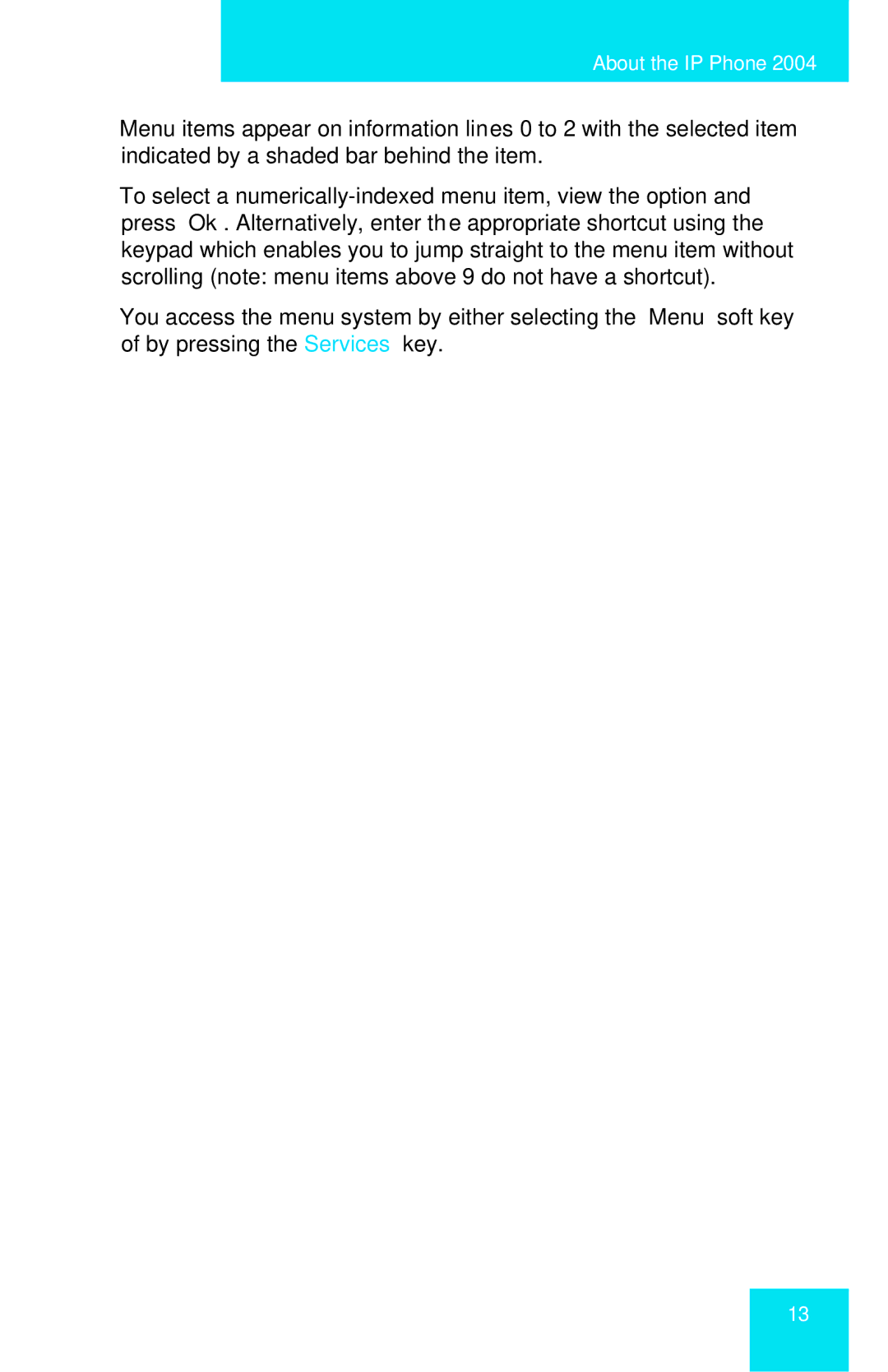About the IP Phone 2004
•Menu items appear on information lines 0 to 2 with the selected item indicated by a shaded bar behind the item.
•To select a
•You access the menu system by either selecting the “Menu” soft key of by pressing the Services key.
13