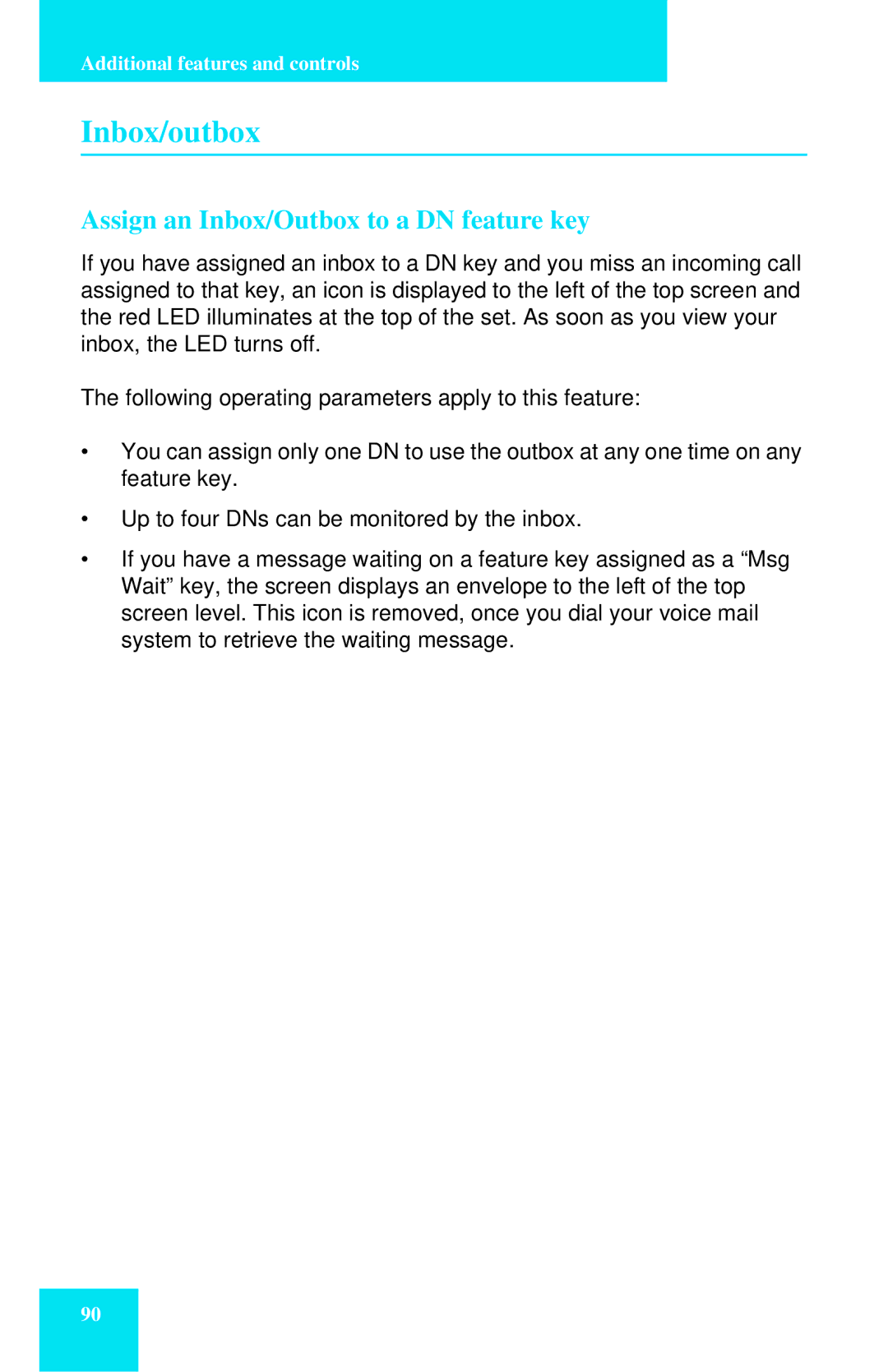Additional features and controls
Inbox/outbox
Assign an Inbox/Outbox to a DN feature key
If you have assigned an inbox to a DN key and you miss an incoming call assigned to that key, an icon is displayed to the left of the top screen and the red LED illuminates at the top of the set. As soon as you view your inbox, the LED turns off.
The following operating parameters apply to this feature:
•You can assign only one DN to use the outbox at any one time on any feature key.
•Up to four DNs can be monitored by the inbox.
•If you have a message waiting on a feature key assigned as a “Msg Wait” key, the screen displays an envelope to the left of the top screen level. This icon is removed, once you dial your voice mail system to retrieve the waiting message.
90