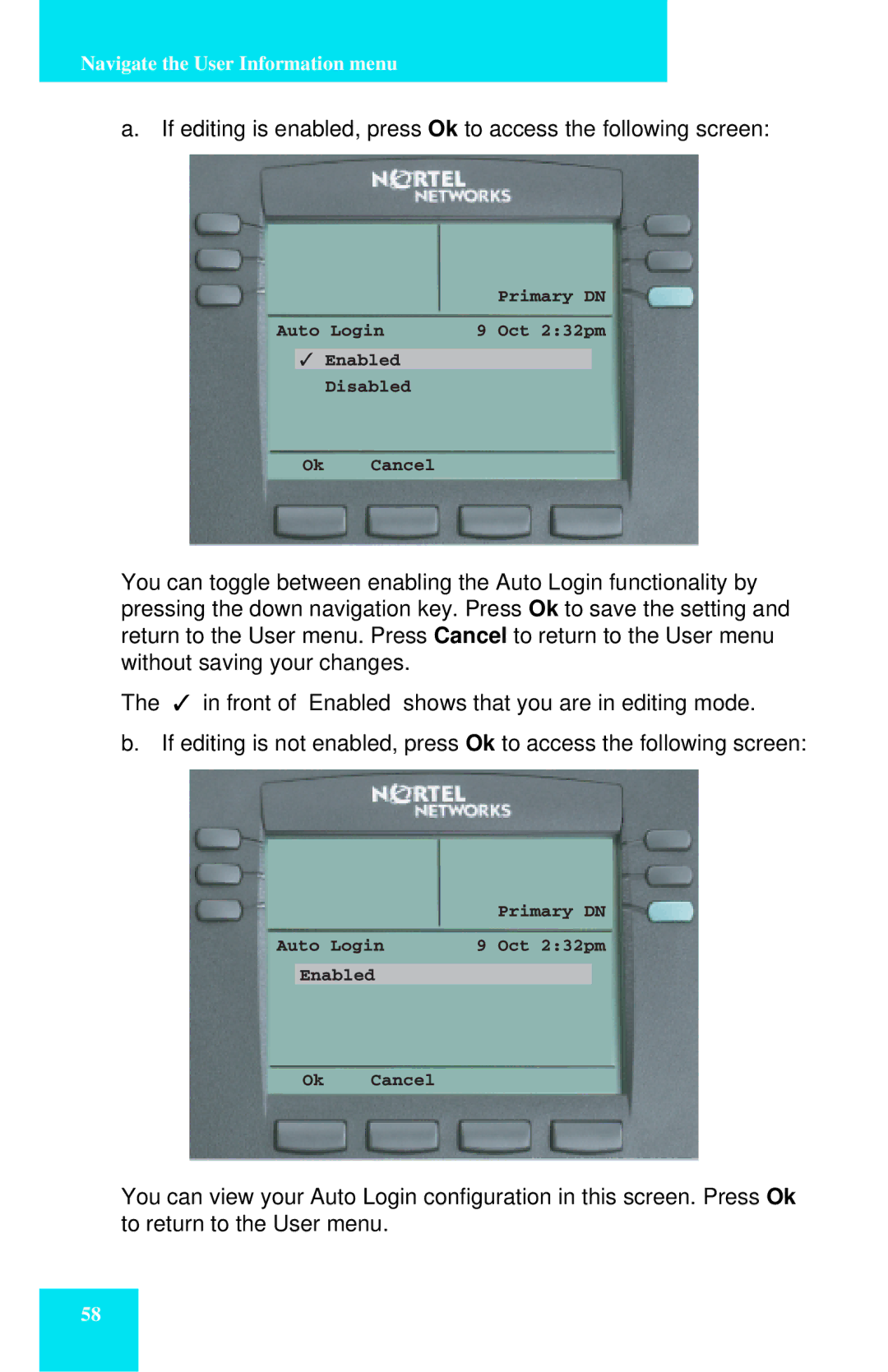Navigate the User Information menu
a. If editing is enabled, press Ok to access the following screen:
Primary DN
Auto Login | 9 Oct 2:32pm |
✓Enabled Disabled
Ok Cancel
You can toggle between enabling the Auto Login functionality by pressing the down navigation key. Press Ok to save the setting and return to the User menu. Press Cancel to return to the User menu without saving your changes.
The “✓” in front of “Enabled” shows that you are in editing mode.
b. If editing is not enabled, press Ok to access the following screen:
Primary DN
Auto Login | 9 Oct 2:32pm |
Enabled
Ok Cancel
You can view your Auto Login configuration in this screen. Press Ok to return to the User menu.
58