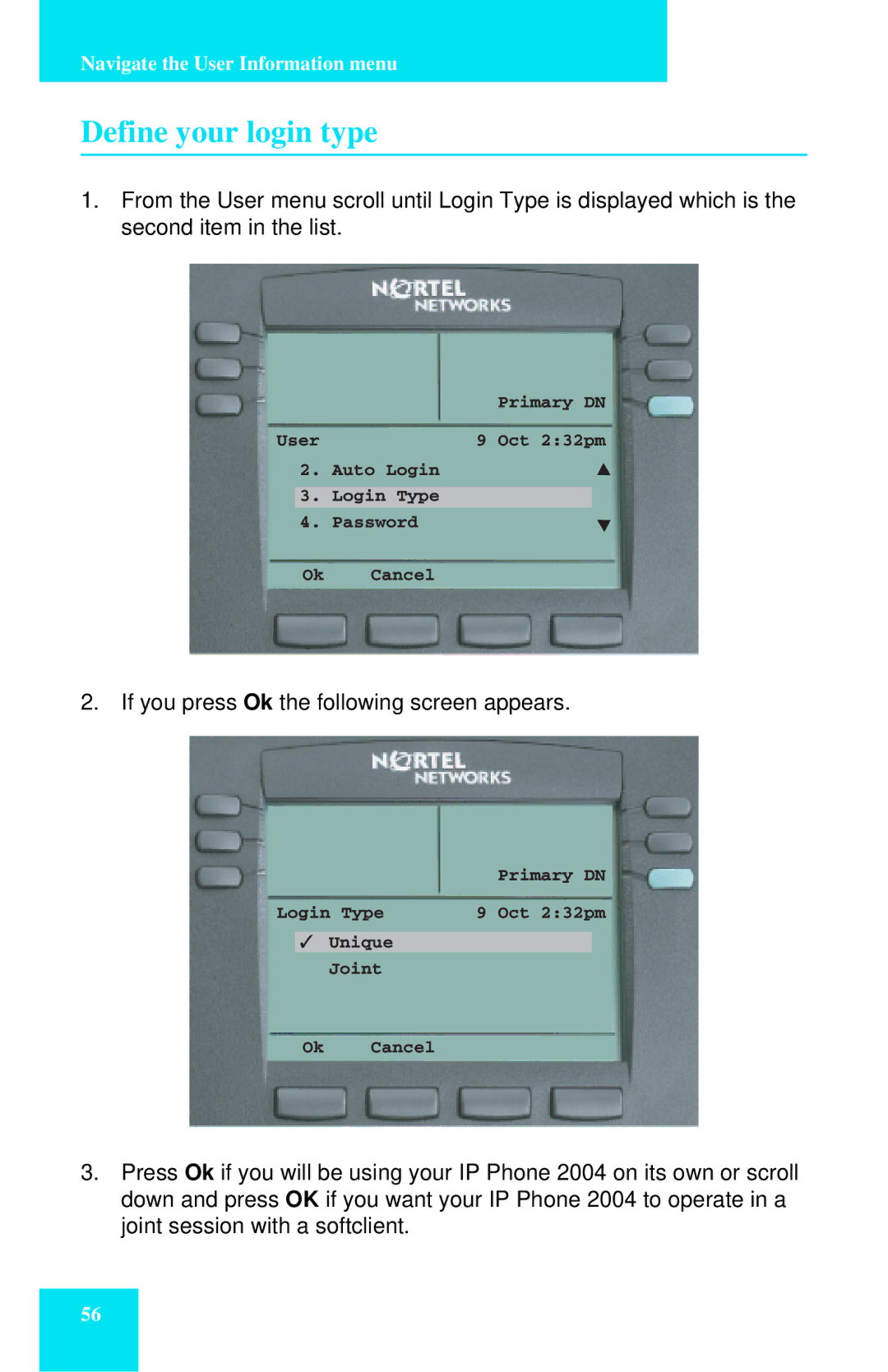Navigate the User Information menu
Define your login type
1.From the User menu scroll until Login Type is displayed which is the second item in the list.
| Primary DN |
User | 9 Oct 2:32pm |
2. Auto Login |
|
3.Login Type
4.Password
Ok Cancel
2. If you press Ok the following screen appears.
Primary DN
Login Type | 9 Oct 2:32pm |
✓Unique Joint
Ok Cancel
3.Press Ok if you will be using your IP Phone 2004 on its own or scroll down and press OK if you want your IP Phone 2004 to operate in a joint session with a softclient.
56