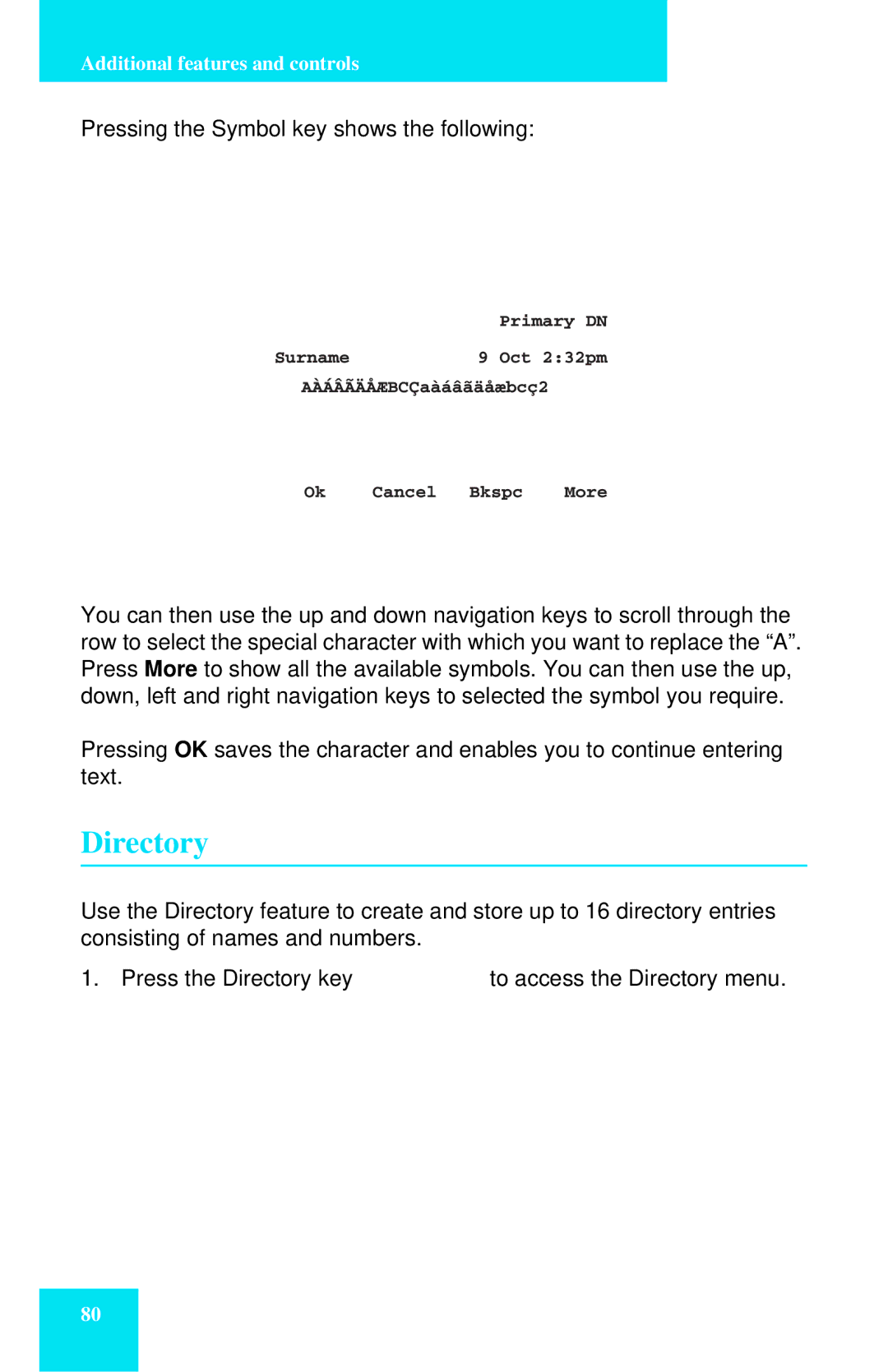Additional features and controls
Pressing the Symbol key shows the following:
Primary DN
Surname | 9 Oct 2:32pm |
AÀÁÂÃÄÅÆBCÇaàáâãäåæbcç2
Ok Cancel Bkspc More
You can then use the up and down navigation keys to scroll through the row to select the special character with which you want to replace the “A”. Press More to show all the available symbols. You can then use the up, down, left and right navigation keys to selected the symbol you require.
Pressing OK saves the character and enables you to continue entering text.
Directory
Use the Directory feature to create and store up to 16 directory entries consisting of names and numbers.
1. Press the Directory key ![]() to access the Directory menu.
to access the Directory menu.
80