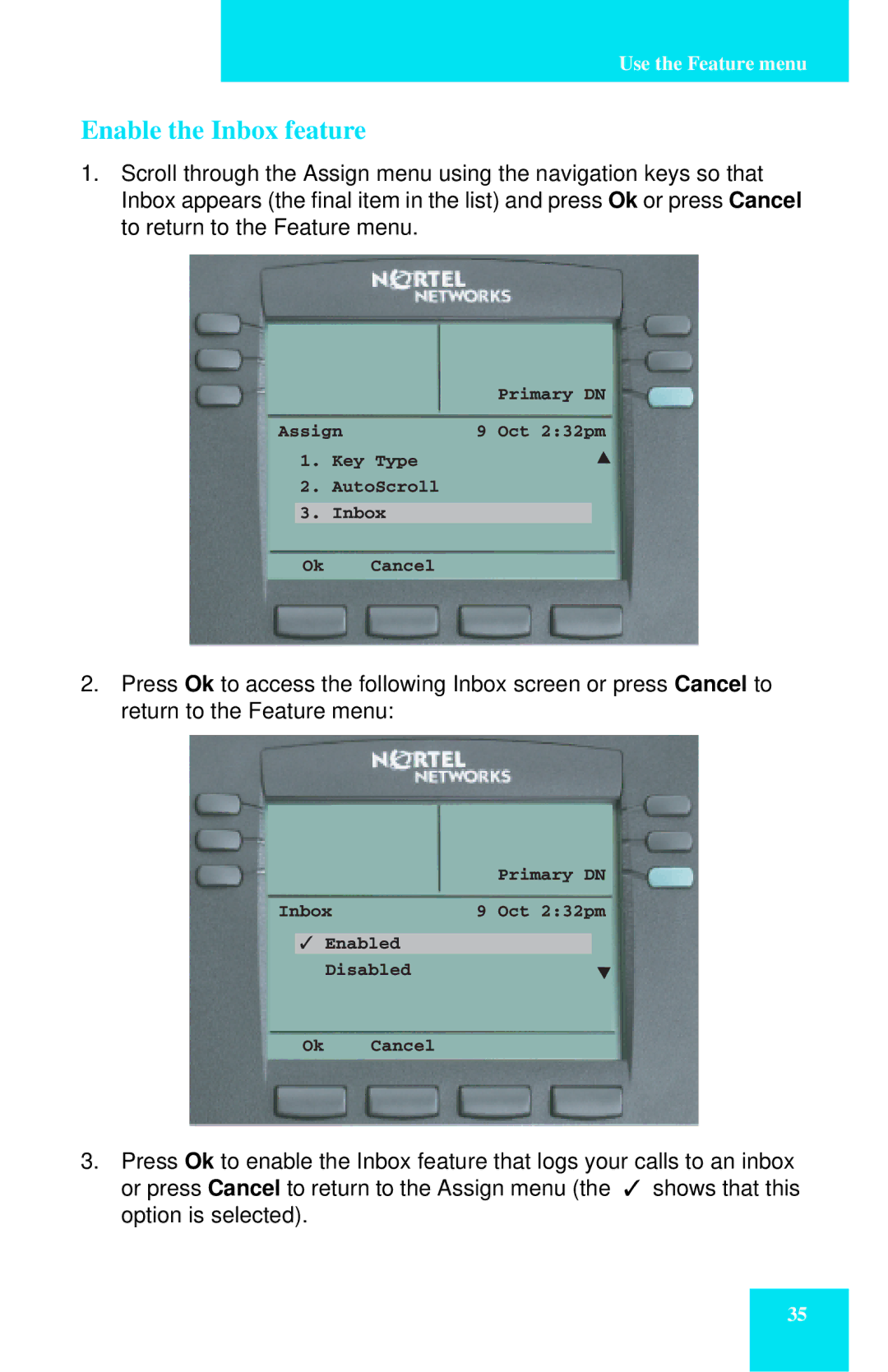Use the Feature menu
Enable the Inbox feature
1.Scroll through the Assign menu using the navigation keys so that Inbox appears (the final item in the list) and press Ok or press Cancel to return to the Feature menu.
| Primary DN |
Assign | 9 Oct 2:32pm |
1. Key Type |
|
2.AutoScroll
3.Inbox
Ok Cancel
2.Press Ok to access the following Inbox screen or press Cancel to return to the Feature menu:
Primary DN
Inbox | 9 Oct 2:32pm |
✓Enabled Disabled
Ok Cancel
3.Press Ok to enable the Inbox feature that logs your calls to an inbox or press Cancel to return to the Assign menu (the “✓” shows that this option is selected).
35