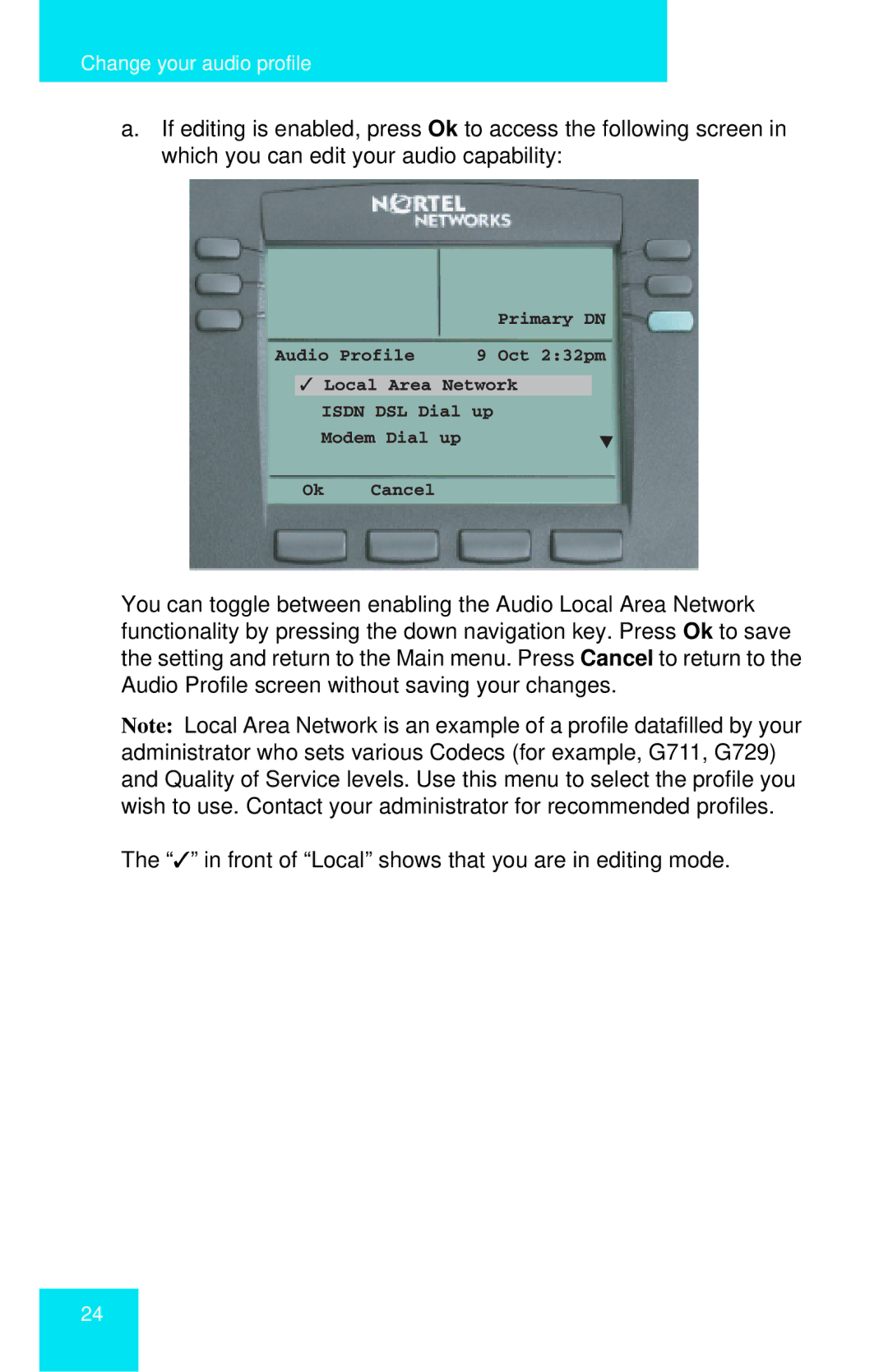Change your audio profile
a.If editing is enabled, press Ok to access the following screen in which you can edit your audio capability:
Primary DN
Audio Profile | 9 Oct 2:32pm |
✓Local Area Network ISDN DSL Dial up Modem Dial up
Ok Cancel
You can toggle between enabling the Audio Local Area Network functionality by pressing the down navigation key. Press Ok to save the setting and return to the Main menu. Press Cancel to return to the Audio Profile screen without saving your changes.
Note: Local Area Network is an example of a profile datafilled by your administrator who sets various Codecs (for example, G711, G729) and Quality of Service levels. Use this menu to select the profile you wish to use. Contact your administrator for recommended profiles.
The “✓” in front of “Local” shows that you are in editing mode.
24