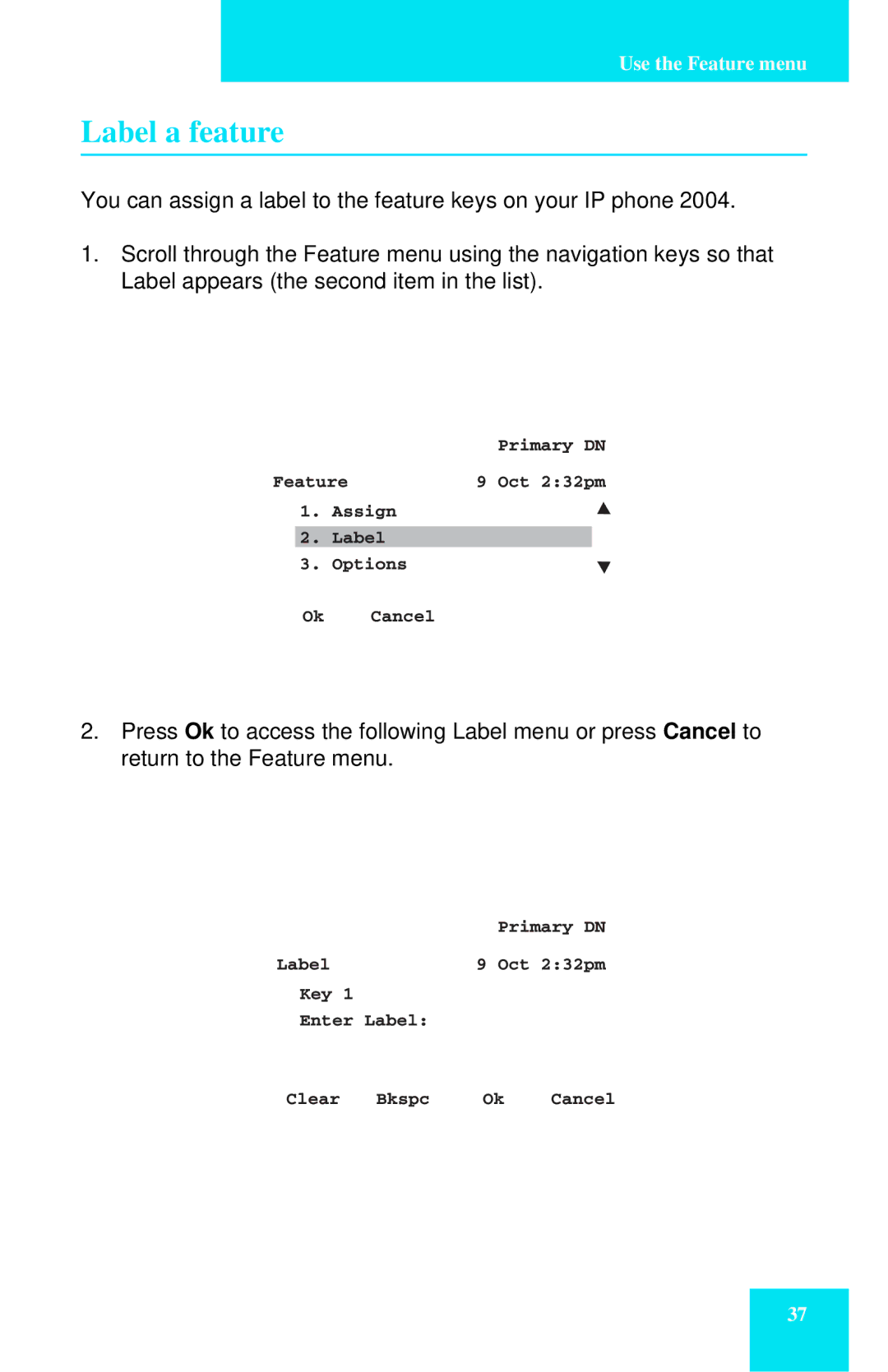Use the Feature menu
Label a feature
You can assign a label to the feature keys on your IP phone 2004.
1.Scroll through the Feature menu using the navigation keys so that Label appears (the second item in the list).
| Primary DN |
Feature | 9 Oct 2:32pm |
1. Assign |
|
2.Label
3.Options
Ok Cancel
2.Press Ok to access the following Label menu or press Cancel to return to the Feature menu.
Primary DN
Label9 Oct 2:32pm
Key 1
Enter Label:
Clear Bkspc Ok Cancel
37