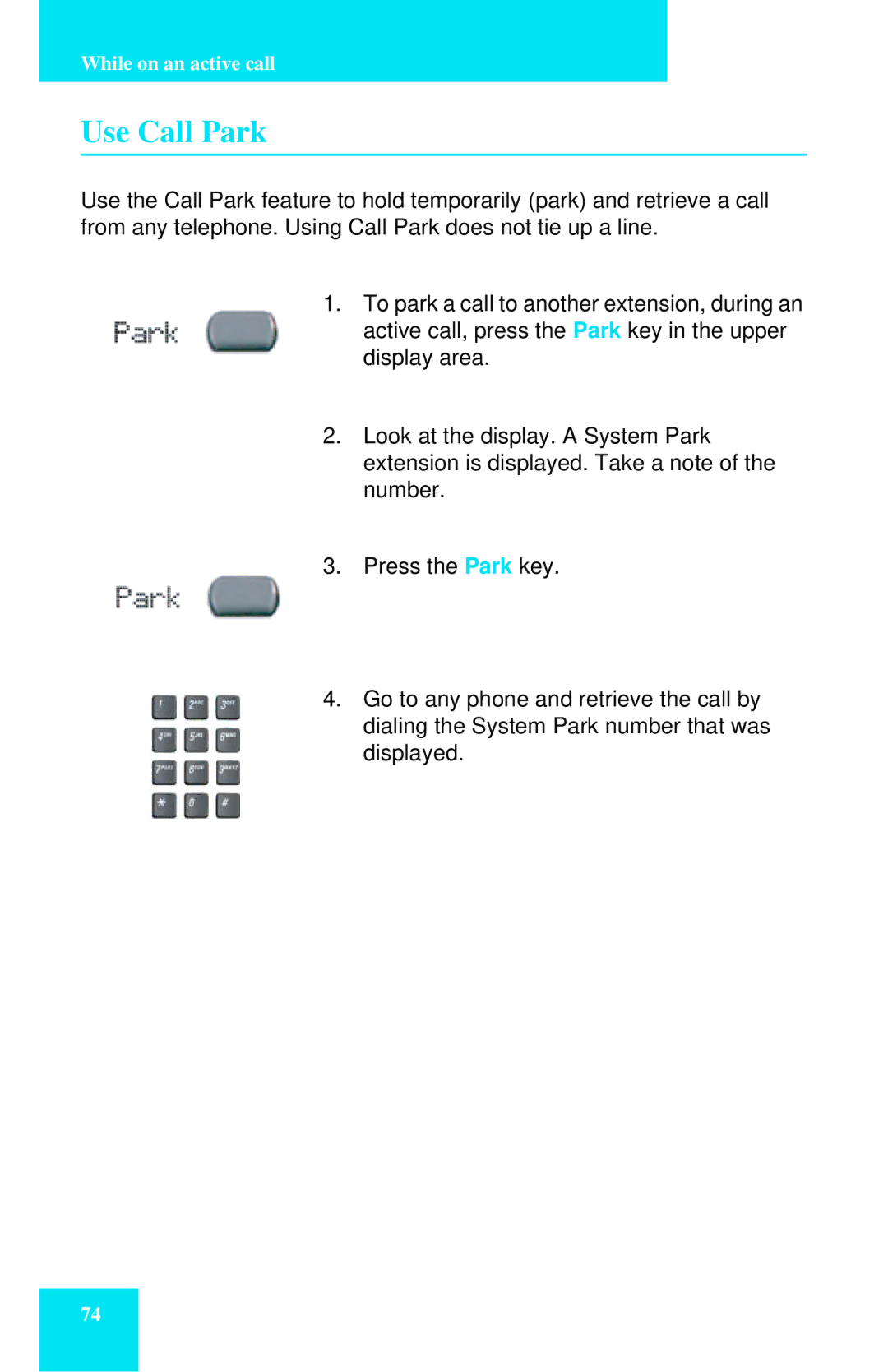While on an active call
Use Call Park
Use the Call Park feature to hold temporarily (park) and retrieve a call from any telephone. Using Call Park does not tie up a line.
1.To park a call to another extension, during an active call, press the Park key in the upper display area.
2.Look at the display. A System Park extension is displayed. Take a note of the number.
3.Press the Park key.
4.Go to any phone and retrieve the call by dialing the System Park number that was displayed.
74