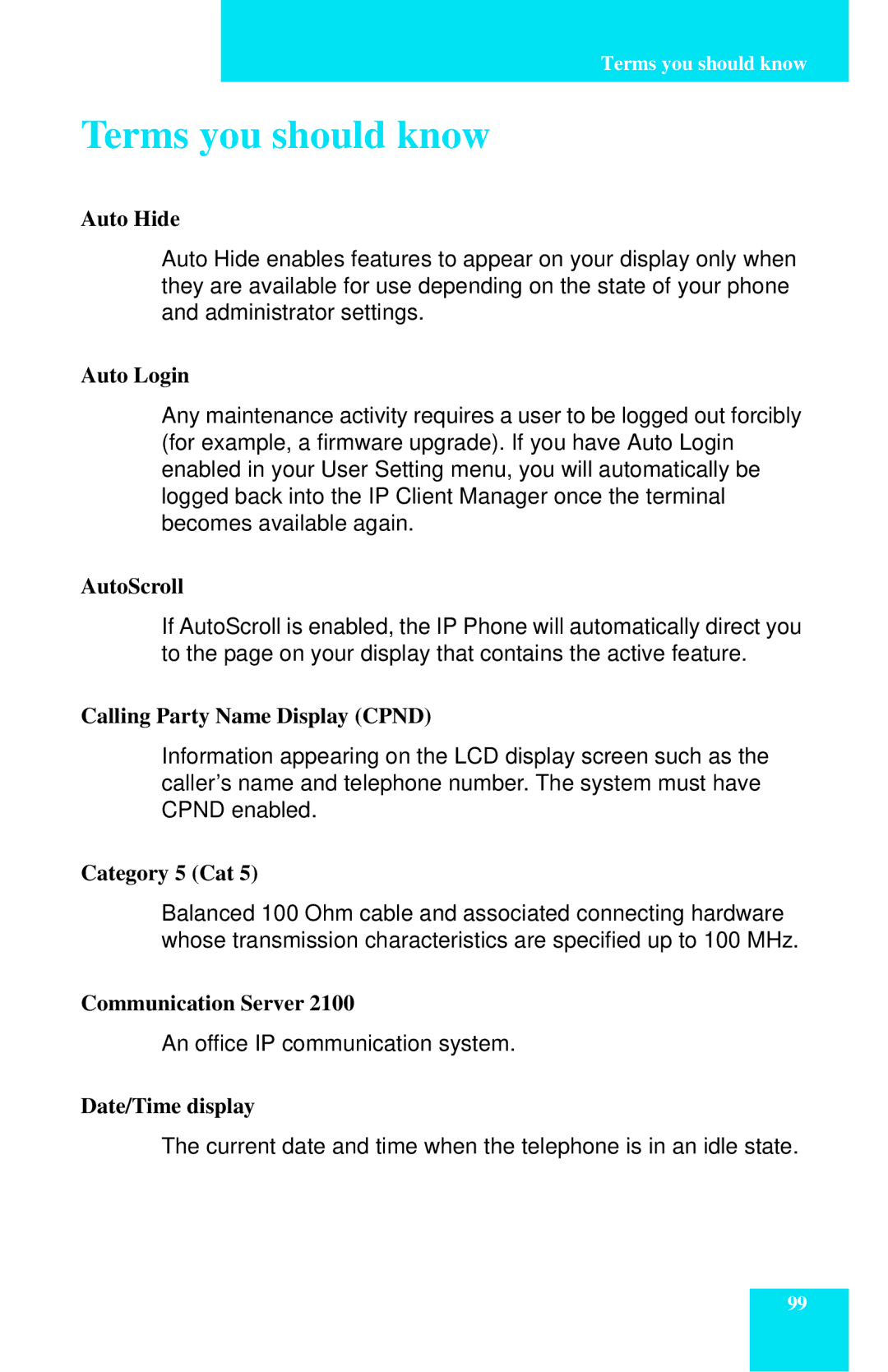Terms you should know
Terms you should know
Auto Hide
Auto Hide enables features to appear on your display only when they are available for use depending on the state of your phone and administrator settings.
Auto Login
Any maintenance activity requires a user to be logged out forcibly (for example, a firmware upgrade). If you have Auto Login enabled in your User Setting menu, you will automatically be logged back into the IP Client Manager once the terminal becomes available again.
AutoScroll
If AutoScroll is enabled, the IP Phone will automatically direct you to the page on your display that contains the active feature.
Calling Party Name Display (CPND)
Information appearing on the LCD display screen such as the caller’s name and telephone number. The system must have CPND enabled.
Category 5 (Cat 5)
Balanced 100 Ohm cable and associated connecting hardware whose transmission characteristics are specified up to 100 MHz.
Communication Server 2100
An office IP communication system.
Date/Time display
The current date and time when the telephone is in an idle state.
99