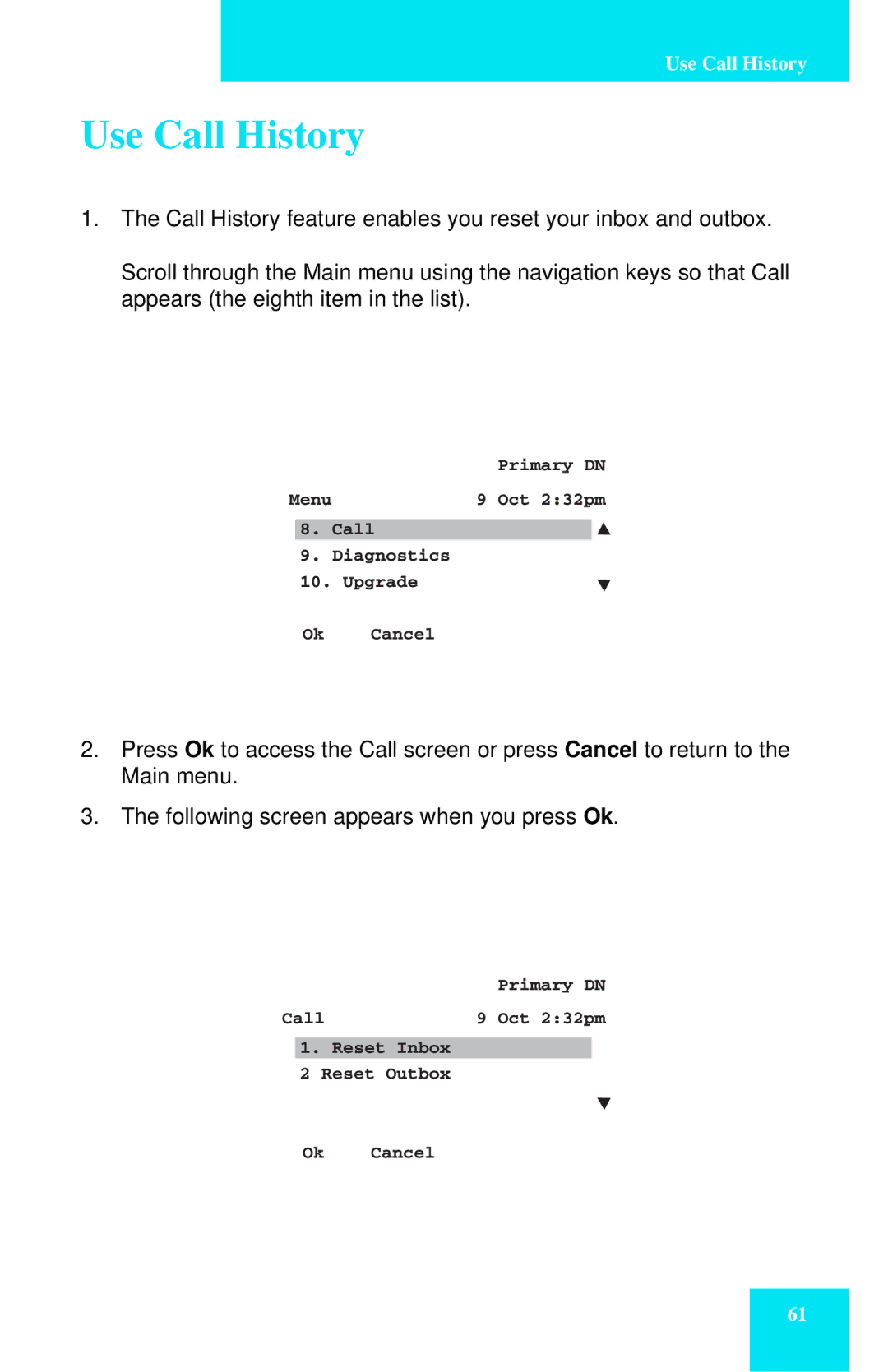Use Call History
Use Call History
1.The Call History feature enables you reset your inbox and outbox.
Scroll through the Main menu using the navigation keys so that Call appears (the eighth item in the list).
|
| Primary DN | |
Menu | 9 Oct 2:32pm | ||
|
|
|
|
| 8. Call |
|
|
9.Diagnostics
10.Upgrade
Ok Cancel
2.Press Ok to access the Call screen or press Cancel to return to the Main menu.
3.The following screen appears when you press Ok.
Primary DN
Call | 9 Oct 2:32pm |
1.Reset Inbox
2Reset Outbox
Ok Cancel
61