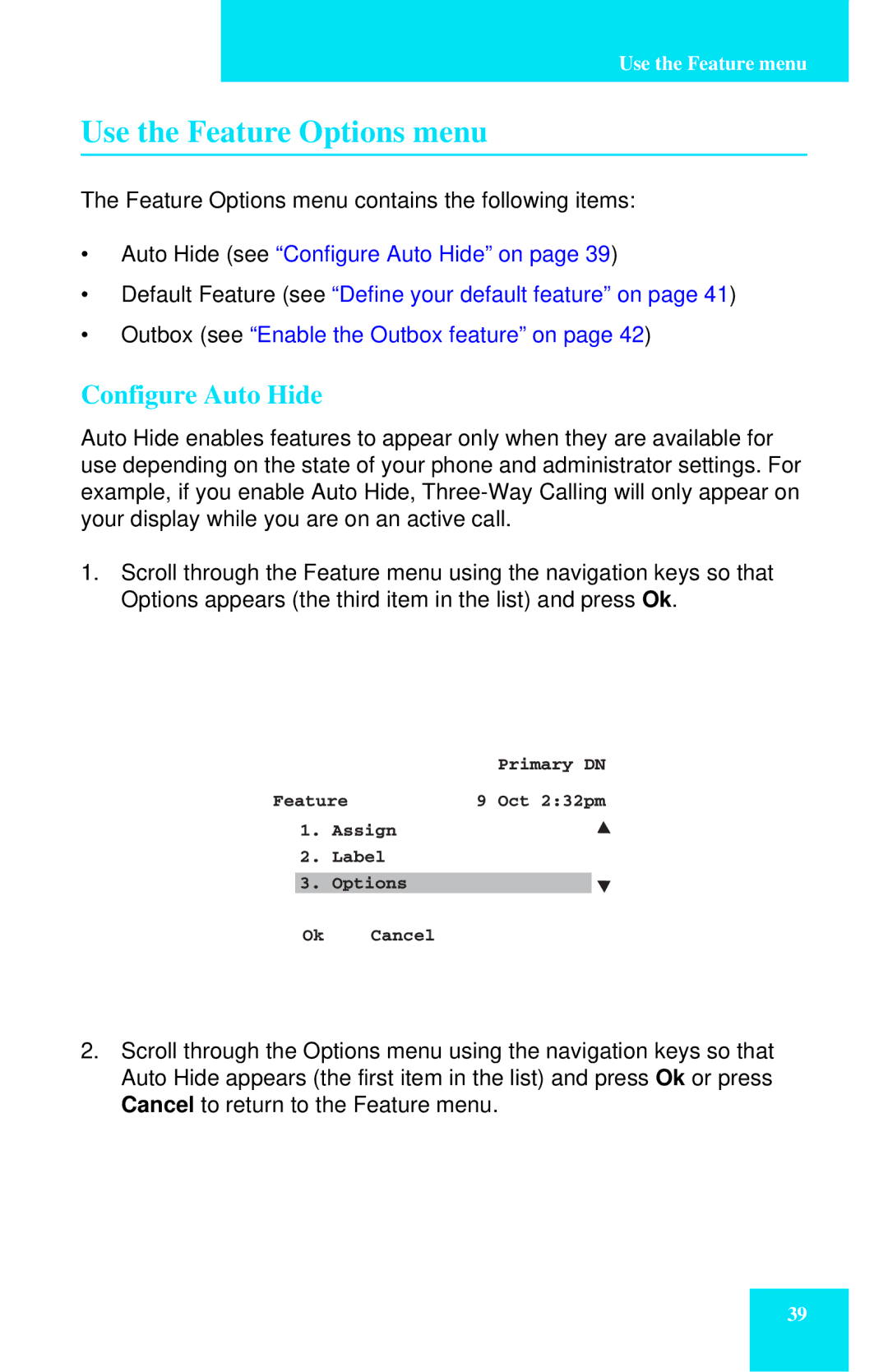Use the Feature menu
Use the Feature Options menu
The Feature Options menu contains the following items:
•Auto Hide (see “Configure Auto Hide” on page 39)
•Default Feature (see “Define your default feature” on page 41)
•Outbox (see “Enable the Outbox feature” on page 42)
Configure Auto Hide
Auto Hide enables features to appear only when they are available for use depending on the state of your phone and administrator settings. For example, if you enable Auto Hide,
1.Scroll through the Feature menu using the navigation keys so that Options appears (the third item in the list) and press Ok.
| Primary DN |
Feature | 9 Oct 2:32pm |
1. Assign |
|
2.Label
3.Options
Ok Cancel
2.Scroll through the Options menu using the navigation keys so that Auto Hide appears (the first item in the list) and press Ok or press Cancel to return to the Feature menu.
39