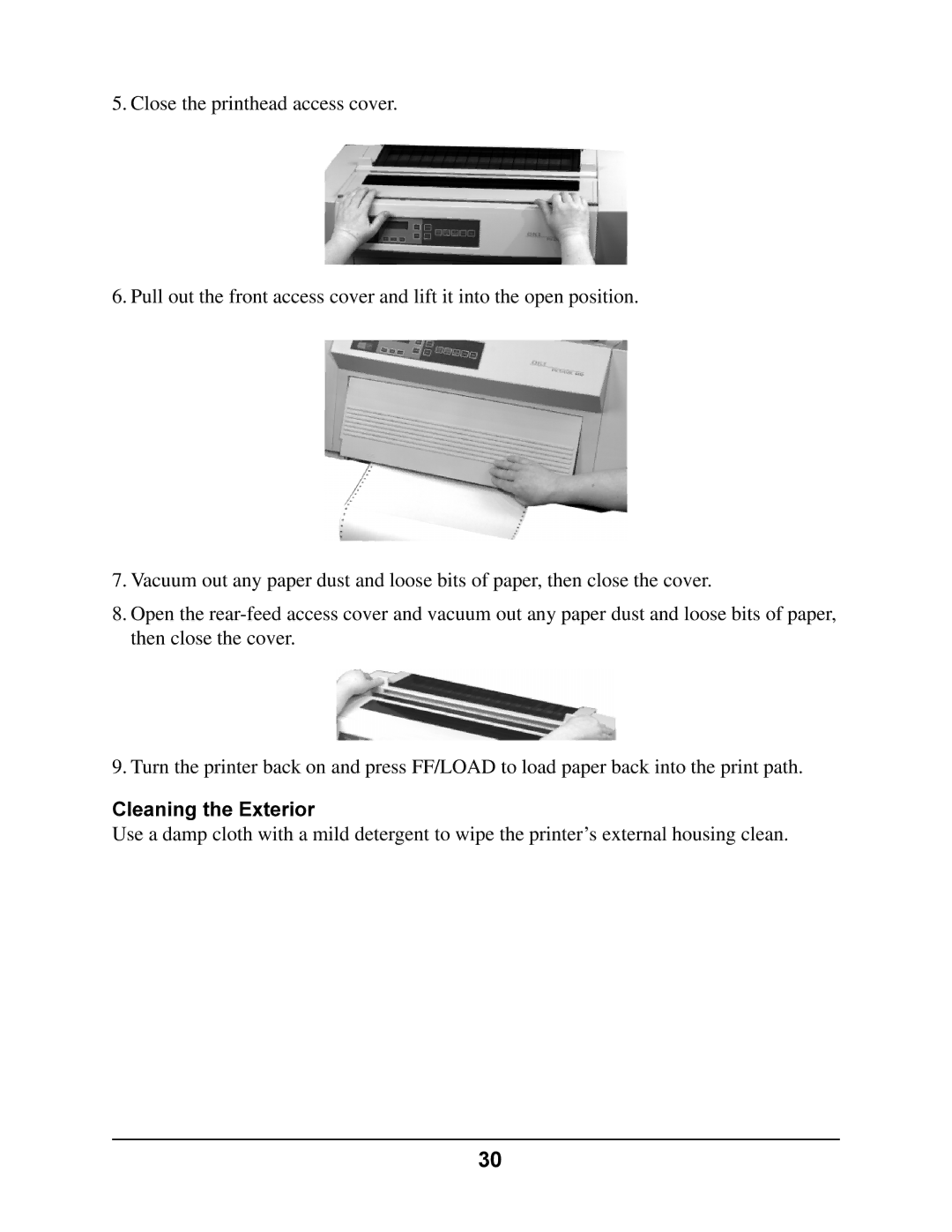Page
Year 2000 Compliance
Conventions Used in this User’s Guide
Important Information
Contents
Service Information
Specifications
Interfacing
Command Summary
Hex Dump Mode 111
Character Sets 112
Warranty 133
131
Index 135
Print Mode Indicator Lights
Front Panel
Print Mode Control Panel Buttons
Press and hold to engage alternate lower button functions
Menu Mode Control Panel Buttons
Item Button
Changing the Menu Settings
Menu Mode Configuring Your Printer
Entering/Exiting the Menu Mode
Saving Configurations
CFG1 Settings as default
Switching Back and Forth between Configurations
Resetting the Menu
CFG2 Settings as default
Summary of Menu Settings
Group Settings
IBM-PPR, EPS-FX, OKI-ML
Group Settings
Group Settings
SSD-, SSD+, DTR, RTS
Explanation of Menu Settings
Description Emulations Groups
Description Emulations Groups
MENU, GROUP, ITEM, Option
Description Emulations Groups
Description Emulations Groups
Maintenance
Replacing the Ribbon
Remove the Old Ribbon
Prepare the New Ribbon
Install the New Ribbon
Clearing Paper Jams
Front Feed Jams
If the paper continues to jam
Rear Feed Jams
Replacing the Power Fuse
Cleaning the Housing
Cleaning the Interior
Cleaning the Exterior
Problem
Troubleshooting
General Troubleshooting
Solutions
Solution
Am continuing to have paper exit jams
Error Messages
Error Message What to Do
Eject JAM
Data Remain
Eeprom
Feed JAM
OPT Card ROM
Power FAN
OKI HSP Connect
OPT Card Connect
Space FAN
Ribbon JAM
SP Thermal
Spacing
Service Information
Getting Service & Support
Your Dealer
Okidata Customer Support Professionals 1-800-OKI-DATA
U.S. and Canada
Okidata Service Locations
Latin America Service Location Listings
Oki Data Americas, Inc
Purchasing Replacement Parts & Accessories
Ways to Purchase
Accessories
Replacement Parts
Tear Bar Cover
Graphics Resolution Maximum
Specifications
General Specifications
Mode Characters per Inch Speed , Characters per Second
Characters per Line
Font Specifications
Setting, Characters per Inch Characters per Line
Interface
Reliability
Paper Specifications
Type Weight Thickness Width
Front Feed
Physical Specifications
Environmental Specifications
Rear Feed
Electrical Specifications
Power Consumption
Memory
Parallel Interface
Pin No Signal Return Pin Direction
Interfacing
Parallel Interface Pin Assignments
Page
Pin No Signal Symbol Direction
Serial Interface
Serial Interface Pin Assignments
IBM 9-Pin Cable Configuration
Commonly Used Serial Cable Configurations
IBM 25-Pin Cable Configuration
Computer Printer
Serial Interface Test
Ethernet 10/100 BaseT Interface Pin Assignments
Pin No Signal Description
Ethernet 10/100 BaseT Interface
TD+
Pin No Signal Source Description
Print Server Parallel Output Pin Assignments
Command Summary
Epson FX Command Summary
Printer Operation/Data Control
Vertical Control
Form Feed, Execute Form Length
Margins, Bottom Auto Skip
Line Feed
Line Spacing
Vertical Tabs
Horizontal Control
Backspace Carriage Return Horizontal Tabs
Margins, Set by character Columns
Print Position
Print Style/Print Size Control
Character Pitch
Print Style / Print Size Control
Character Control
Character Set
International Language Chararacter Sets
Italic Character Set
Slant Italics/Graphics Character Table
Select DLL Font
DLL Character Set
Copy Pre-defined ROM Data to RAM
Graphics Control
Reassign Graphic’s Density
Select 9 pin mode
Reassign as Quadruple
Density
Select density Enter graphics mode
Bar Code Commands see the end of this Appendix
Single Horizontal Density
IBM Proprinter III Command Summary
Printer Operation / Data Control
Print Stop
Reset Clear Print Buffer
Print Direction
Print Suppress
Top of Form, Define
Vertical Tab
ESC R
Backspace Carriage Return, Execute Margins, Define Left
Right
Print Position, Define
Stops by characters
Set print position
Horizontal Tab, Execute Horizontal Tabs, Define
Proportional Printing
ESC SI
Double Height and Width
Double Width
Select HSD
Overscore
Select Pitch and Point
Emphasized
Supercript/Subscript
Character Sets
IBM Character Set I, Select
IBM Code Page, Select
Slant
Custom Font Command
International Language Character Set, Select
Copy ROM Data to RAM
Configuration Group, Select
Okidata Microline Standard Command Summary
Oki Data Command
Bar Code see the end of this Appendix
Print Speed
Reset
Paper-Out Sensor Override
DC1 DC3
Feed Control Line Feed, n/144 inch
Shift
Carriage Return and Line
Form Feed Execute
ESC LF
ESC DC2
Backspace Carriage Return, Execute Horizontal Tabs
Ascii
ESC ETX X1 Y1 Z1
Margins
ESC % R
ESC % B
ESC % F
ESC % E
Custom Fonts
Double Width Printing Print Quality
Proportional Spacing
Emphasized/Enhanced
Features
Select Print Modes
Define the number
1B 21 27 33 British
DLL Character Sets
ETX
Characters using 11H x 7V matrix
Define up to 256 ascender
ESC # Q
Select Bar Code Type and Size Command
Bar Code Type
Ratio between wide and narrow elements
Print Bar Code Data Command
Postnet Bar Code Command
Custom Font Commands Epson & IBM
Epson FX Custom Font Command
Byte b7
IBM Proprinter III Custom Fonts Command
Dot Columns
Print Quality Horizontal Vertical
Ignored
Meaning
Parameter Pa
Select Menu Item 1 Command
Parameter Pno
Parameter Pb
Group Pa b7...b0 Pb b7...b0 Setting
IBM PPR
Epson FX
Brascii
100
USA
6LPI
101
102
103
15CPI
104
12CPI
20CPI
Select Menu Item 2 Command
105
106
107
108
109
110
Hex Dump Mode
Running a Hexadecimal Dump
111
Character Sets
Lower Ascii Character Sets
112
113
114
115
Upper Ascii Character Sets
116
117
118
119
120
Microline Standard International Character Substitutions
121
Code Page Character Sets
122
123
124
125
IBM Multilingual Code Page Sets
126
127
Epson Brascii Character Set Epson Abicomp Character Set
Multilingual 858 Code Page Character Set
ISO 8859-15 Code Page Character Set
128
OKI Block Graphics Character Set
129
Bar Codes
130
EAN Code Interleaved 2 Postnet
FCC Declaration of Conformity
131
Model Name Dot Matrix Printer PM4410 Model Number D21001A
Industry Canada Radio Interference Statement
132
133
Warranty
Limited Warranty
On-Site Repair
134
United States Canada
Brazil Mexico
Index
135
136
IBM
137
Print mode
138
139