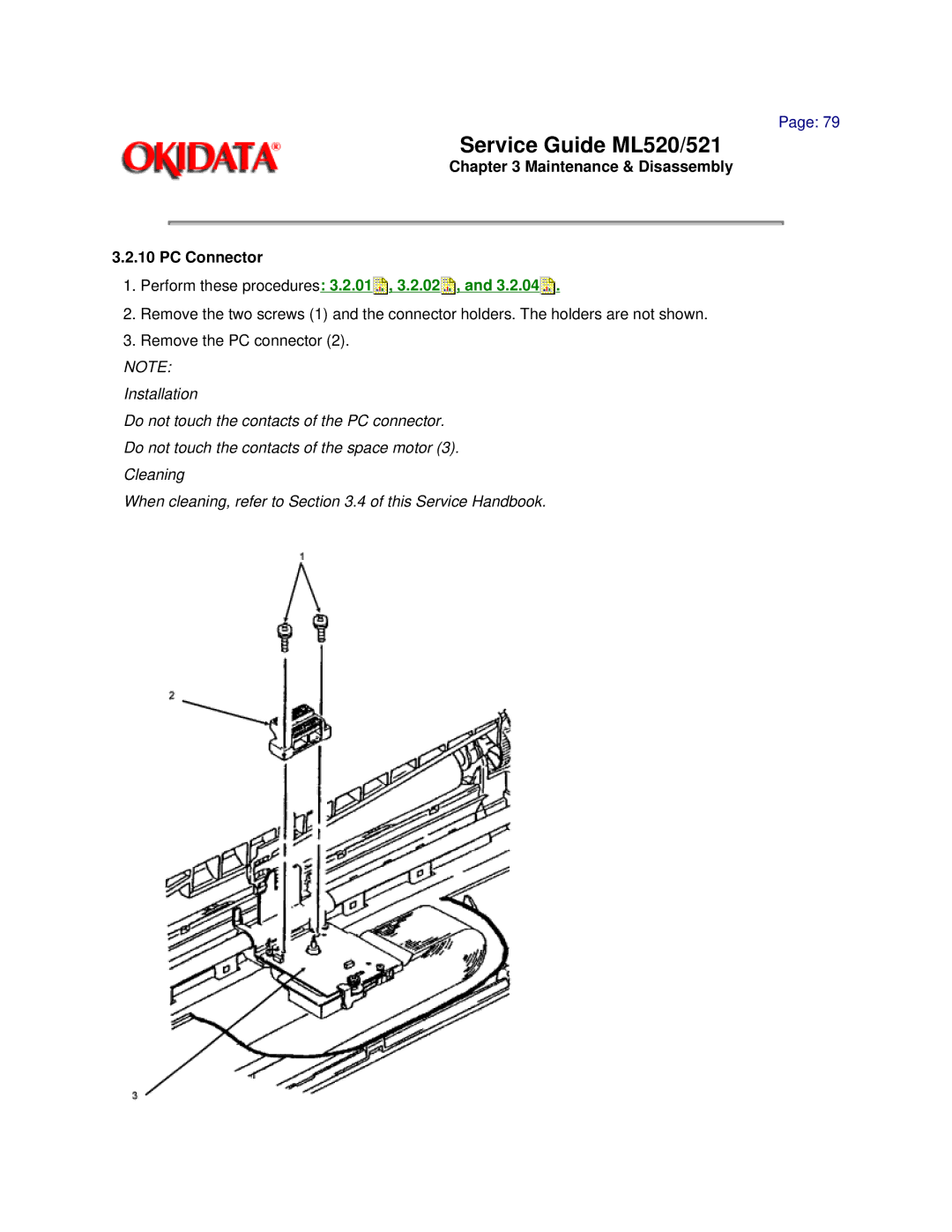Page: 79
Service Guide ML520/521
Chapter 3 Maintenance & Disassembly
3.2.10 PC Connector
1.Perform these procedures: 3.2.01 , 3.2.02
, 3.2.02 , and 3.2.04
, and 3.2.04 .
.
2.Remove the two screws (1) and the connector holders. The holders are not shown.
3.Remove the PC connector (2).
NOTE:
Installation
Do not touch the contacts of the PC connector.
Do not touch the contacts of the space motor (3).
Cleaning
When cleaning, refer to Section 3.4 of this Service Handbook.