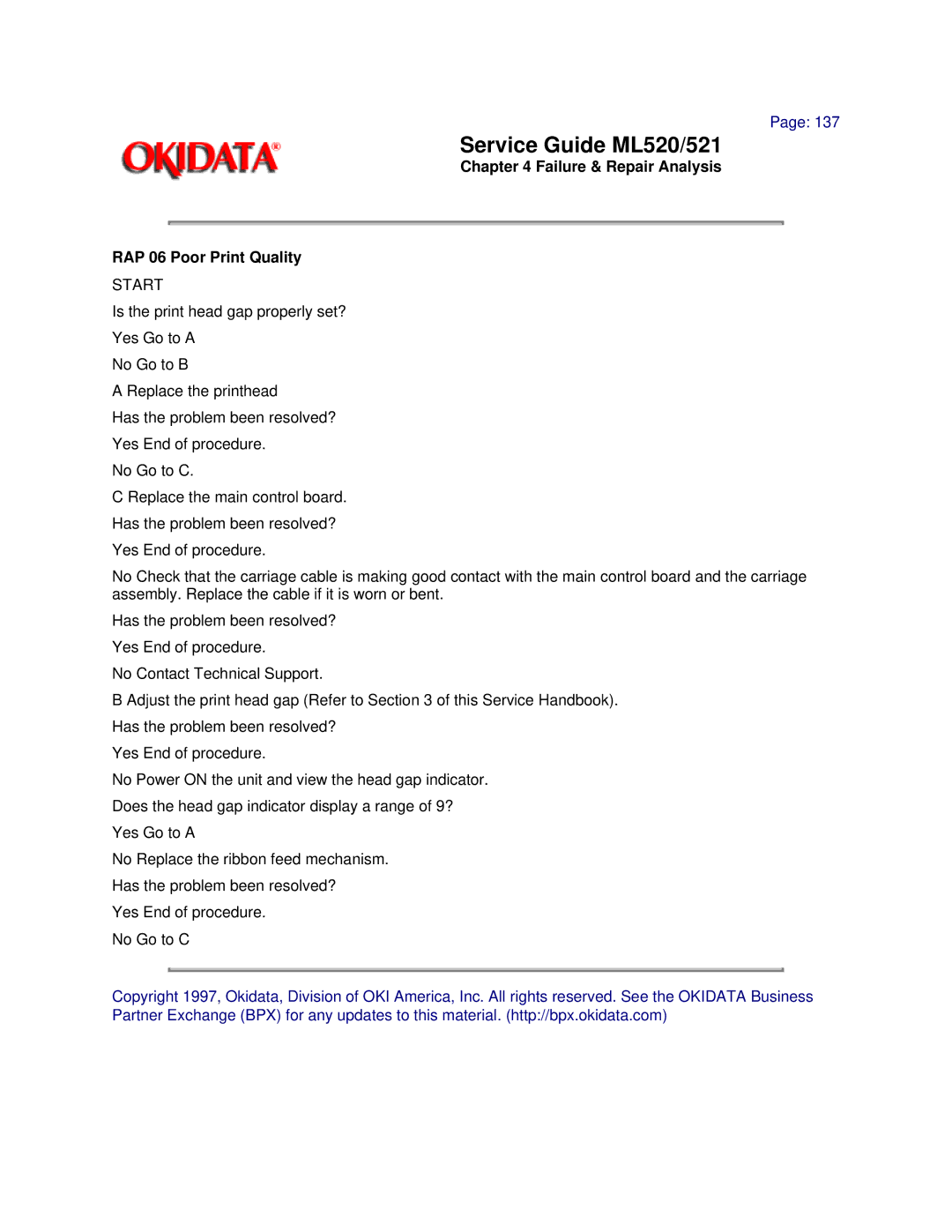Page: 137
Service Guide ML520/521
Chapter 4 Failure & Repair Analysis
RAP 06 Poor Print Quality
START
Is the print head gap properly set?
Yes Go to A
No Go to B
A Replace the printhead
Has the problem been resolved?
Yes End of procedure.
No Go to C.
C Replace the main control board.
Has the problem been resolved?
Yes End of procedure.
No Check that the carriage cable is making good contact with the main control board and the carriage assembly. Replace the cable if it is worn or bent.
Has the problem been resolved?
Yes End of procedure.
No Contact Technical Support.
B Adjust the print head gap (Refer to Section 3 of this Service Handbook).
Has the problem been resolved?
Yes End of procedure.
No Power ON the unit and view the head gap indicator.
Does the head gap indicator display a range of 9?
Yes Go to A
No Replace the ribbon feed mechanism.
Has the problem been resolved?
Yes End of procedure.
No Go to C
Copyright 1997, Okidata, Division of OKI America, Inc. All rights reserved. See the OKIDATA Business Partner Exchange (BPX) for any updates to this material. (http://bpx.okidata.com)