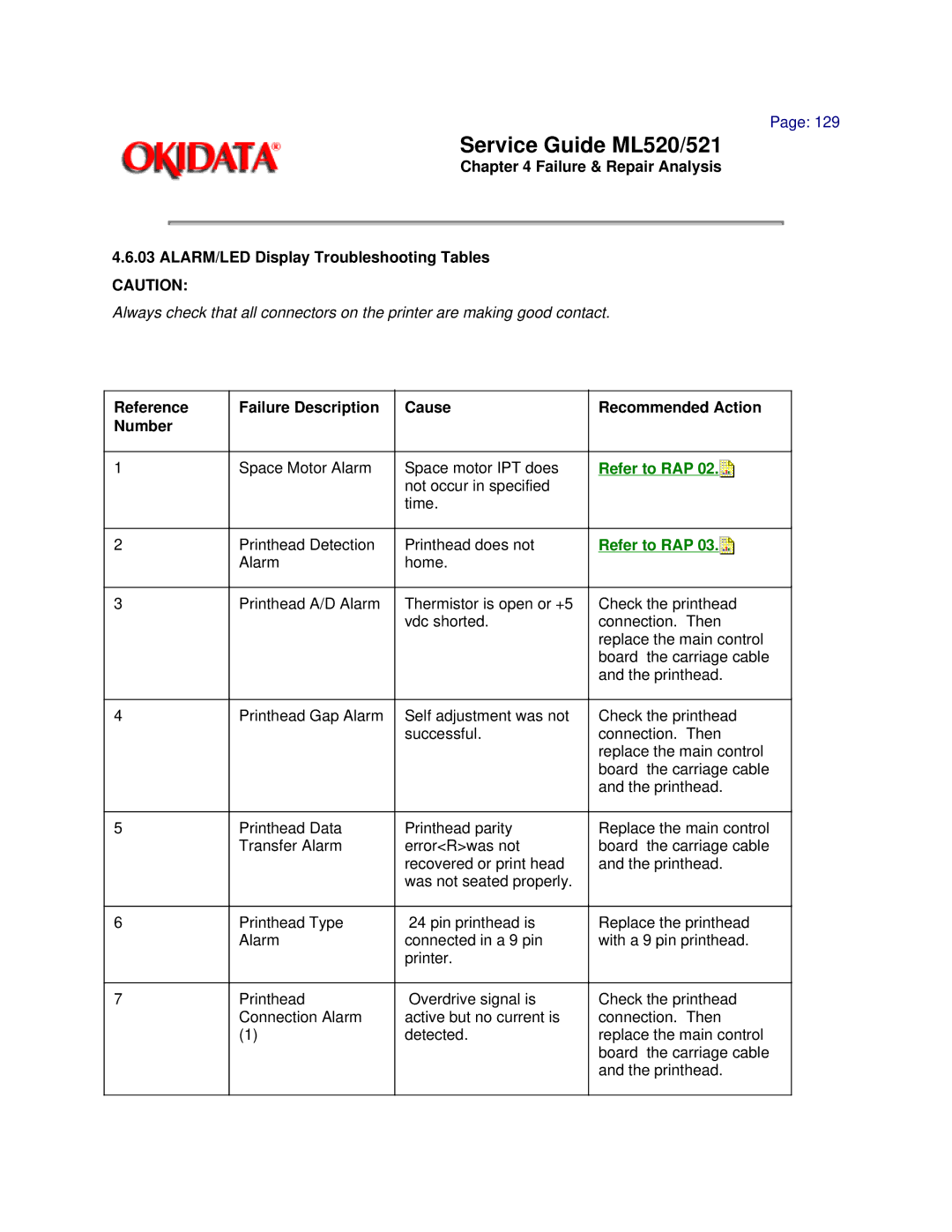Page: 129
Service Guide ML520/521
Chapter 4 Failure & Repair Analysis
4.6.03ALARM/LED Display Troubleshooting Tables
CAUTION:
Always check that all connectors on the printer are making good contact.
Reference | Failure Description | Cause | Recommended Action |
Number |
|
|
|
|
|
|
|
1 | Space Motor Alarm | Space motor IPT does | Refer to RAP 02. |
|
| not occur in specified |
|
|
| time. |
|
|
|
|
|
2 | Printhead Detection | Printhead does not | Refer to RAP 03. |
| Alarm | home. |
|
|
|
|
|
3 | Printhead A/D Alarm | Thermistor is open or +5 | Check the printhead |
|
| vdc shorted. | connection. Then |
|
|
| replace the main control |
|
|
| board the carriage cable |
|
|
| and the printhead. |
|
|
|
|
4 | Printhead Gap Alarm | Self adjustment was not | Check the printhead |
|
| successful. | connection. Then |
|
|
| replace the main control |
|
|
| board the carriage cable |
|
|
| and the printhead. |
|
|
|
|
5 | Printhead Data | Printhead parity | Replace the main control |
| Transfer Alarm | error<R>was not | board the carriage cable |
|
| recovered or print head | and the printhead. |
|
| was not seated properly. |
|
|
|
|
|
6 | Printhead Type | 24 pin printhead is | Replace the printhead |
| Alarm | connected in a 9 pin | with a 9 pin printhead. |
|
| printer. |
|
|
|
|
|
7 | Printhead | Overdrive signal is | Check the printhead |
| Connection Alarm | active but no current is | connection. Then |
| (1) | detected. | replace the main control |
|
|
| board the carriage cable |
|
|
| and the printhead. |
|
|
|
|